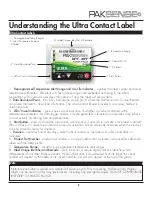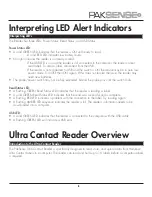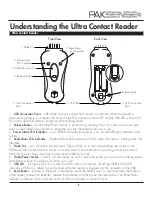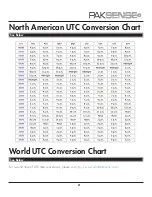End User License Agreement
12
Successful Install
Downloading Data from the PakSense
Ultra Contact Reader to a Computer
Downloading Data from Reader to PC
1.
Connect the PakSense Contact Reader to the PC
- Connect PakSense Ultra Contact Reader to computer by
attaching the provided USB cable to the USB connector point on the front of the reader. Connect the other
end of the provided USB cable to the USB port on a PC where the PakSense Ultra Software was installed.
The USB status LED on the reader will turn solid GREEN.
The PakSense Ultra Software is now installed.
Click “
Finish
” to close the Installation Wizard.
Contact Reader must be on and plugged into PC prior to running PakSense Ultra Software.
Note
Destination Folder
Ready to Install
Distributed by MicroDAQ.com, Ltd. www.MicroDAQ.com (603) 746-5524