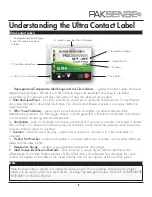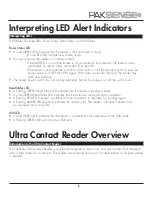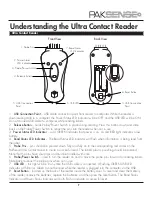Ultra Contact Label Overview
The PakSense Ultra Contact Label provides accurate temperature readings of a product’s environment
during the entire shipping process. Labels are pre-programmed according to acceptable temperature range
specifications by PakSense and can be customized for each product application. To activate, users simply
press and hold the start button on the label until the light emitting diodes (LEDs) flash. The label is then
attached to cartons or pallets of product before shipment.
Labels can be read in two ways. First, LEDs located on the label give a quick visual indication on whether a
shipment remained within the acceptable temperature range. Green indicates the product was always within
acceptable parameters; amber indicates the product drifted outside of the acceptable range and should be
examined further. LED readings are useful for staff unloading product and for quality assurance personnel
because of the ease-of-use and instant feedback. Note that PakSense Ultra Contact Label data loggers have
LED alert indicators removed.
For a more comprehensive picture of temperature fluctuations experienced during shipping, all temperature
readings stored in the PakSense Ultra Contact Label can be downloaded by the PakSense Ultra Contact
Reader and PakSense Software to a Microsoft Excel spreadsheet through a USB connection to a computer.
Detailed instructions on the use of the PakSense Software can be found by clicking the “Help” button located
on the upper right hand corner of the software’s home screen.
Download software here:
Introduction
3
Distributed by MicroDAQ.com, Ltd. www.MicroDAQ.com (603) 746-5524