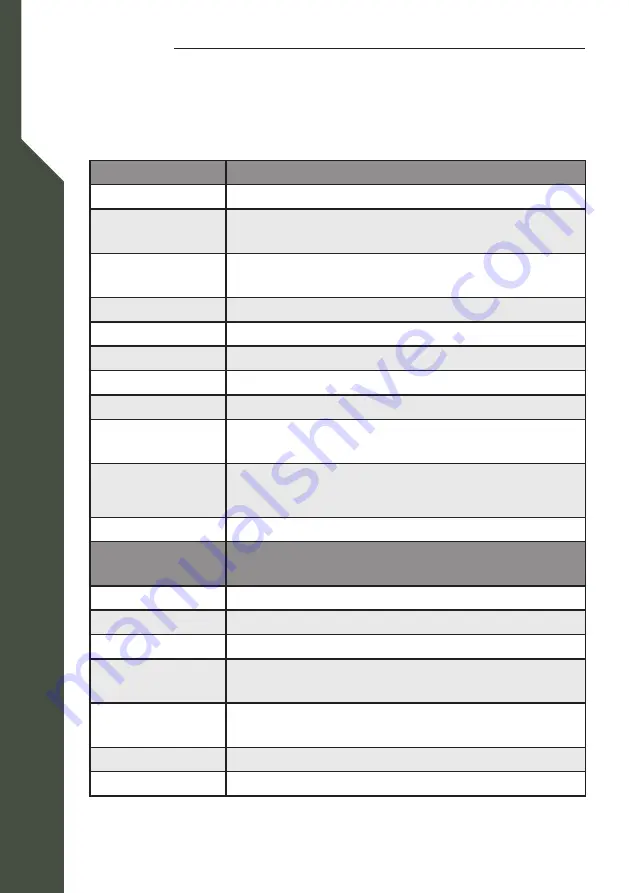
Ke
ypad M
enu
Page 8
© JVA Technologies Pty. Ltd. www.jva-fence.com
5
KEYPAD MENU
5.1
MAIN MENU
The Main Menu contains the following list of entries. Use the Up and Down
keys to scroll through the Menu until the Arrow is aligned with the re
-
quired menu option. Pressing the # key will perform the menu function.
Menu
Function (when # key is pressed)
Mute Siren
Mutes Energiser/Monitor Sirens currently sounding
Clear Alarms
Sends the Clear Alarm Memory command to the En-
ergizers/Monitors
Show Event Log
Displays the Event Log. Use Up/Down keys to scan
through events. The # key will exit the Log
Arm Low Power
Arm the Site in Low Power Mode
Arm High System Arm the Site in High Power Mode
Test Menu
See “5.4 Test Menu” on page 9
Keypad options
See “5.5 Keypad Options” on page 10
Set Clock
See “5.6 Setting the Clock” on page 10
Show Shortcuts
Displays commonly used Key Sequences for refer
-
ence
Remember User
PIN
Saves the PIN so that the Menu, Arm and Disarm
buttons will not ask for a PIN
Exit
Exits the Keypad Menu
Menu
The following Menu items are only visible when the
Installer PIN is used to access the Menu
Program Device
See “5.8 Program Device” on page 11
Program Sectors
For Sectorizing ZM20/ZM50
Clear Event Log
Remove all entries in the Event Log
Program this
Keypad
Used to change Zone Labels and Keypad ID.
See “5.9 Program this Keypad” on page 14
Default User PIN
This will return the User PIN of connected devices to
the default 1234.
Default Keypad
Factory Default this Keypad
Calibrate Device
Allows on-site calibration of Energizers








































