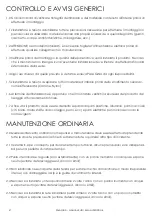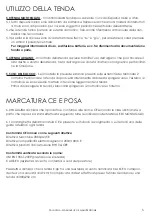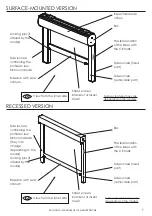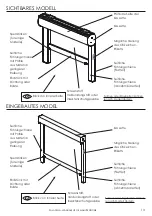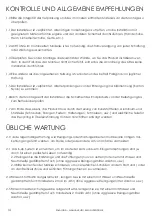9
PALAGINA - MANUALE USO E MANUTENZIONE
RESOLUTION OF PROBLEMS
3.0 The table below is intended to identify and resolve common problems. WARNING: For safety
reasons, do not perform any type of electrical or mechanical intervention. Contact the installer if
necessary.
3.1 After pressing the buttons you do not hear the noise of the motor nor does
the blind move (motorised version)
Cause
Resolution
No electrical power
If electrical power is present in the area, con
-
tact the installer.
Remote control battery exhausted (only model
with remote control or radio button)
Replace the battery.
The motor is in thermal cutout
Wait 15 minutes before activating the blind.
If the problem occurs frequently, contact the
installer.
Loss of limit switch control
Contact the installer.
Loss of memory of the remote control (only mo
-
del with remote control or radio button)
Contact the installer.
3.2 After pressing the buttons you can hear the noise of the motor but the blind
does not move / The winch turns in neutral or runs overbraked
Cause
Resolution
Sheet is disconnected or broken
Contact the installer.
Exit of the zip from the internal runners
Contact the installer.
Strong wind
Wait for the wind to die down.
Dirty internal side runners and/or zip
Contact the installer.
Loss of limit switch control
Contact the installer.
Something is blocking the motion of the sheet
Remove the obstacle.
The blind was not unlocked, see 5.5
Push the 2 pins inwards.
3.3 The screen runs not regularly up and down or the winch runs overbraked.
Cause
Resolution
Dirty internal side runners and/or zip
Contact the installer.
Strong wind
Wait for the wind to die down.
Something is blocking the motion of the sheet
Remove the obstacle.
3.4 The sheet is not stretched tight.
Cause
Resolution
Exit of the sheet from the runners
Contact the installer.
The presence of creases in the sheet can occur and does not affect the operation or safety of the
product.