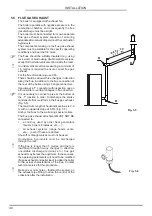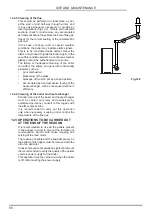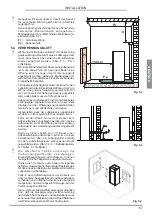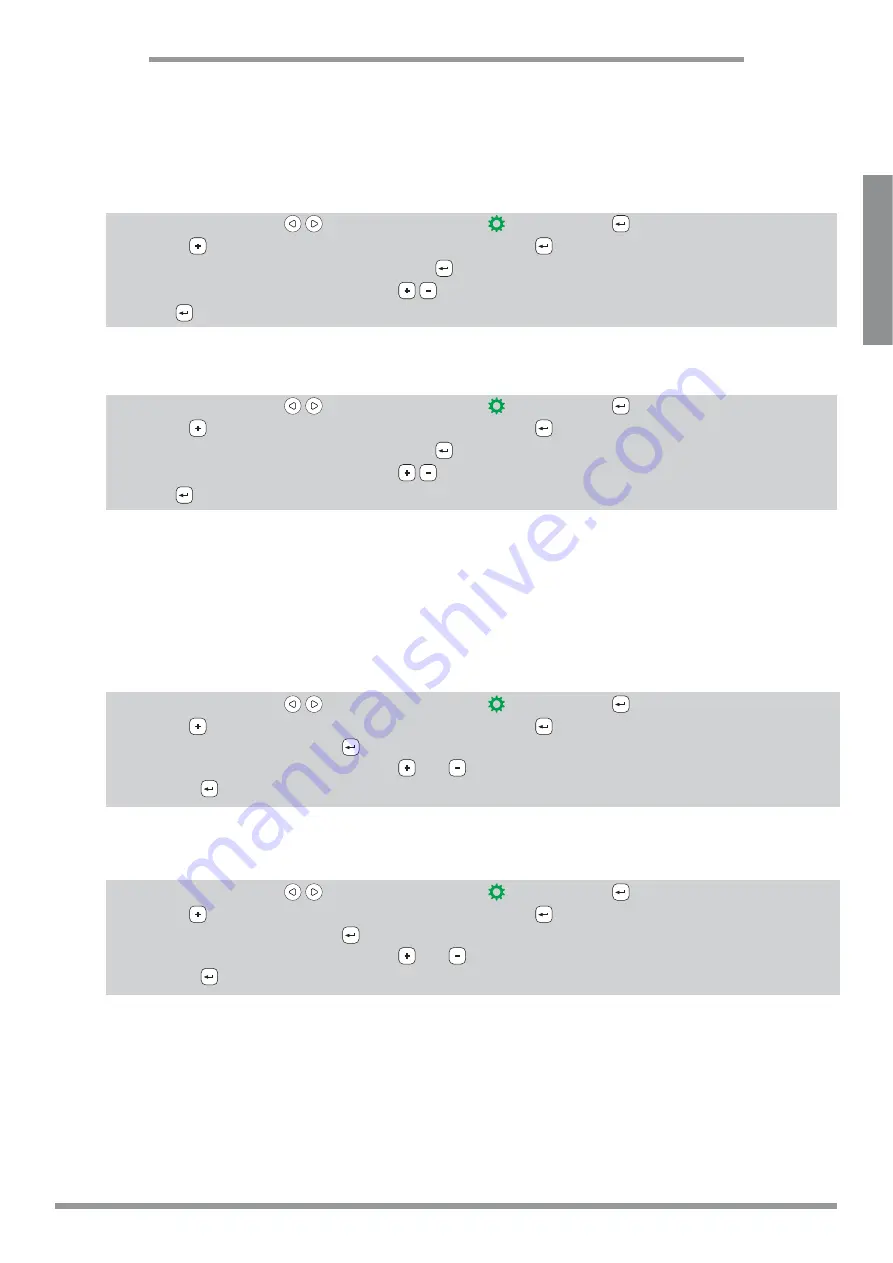
53
ENGLISH
USE AND & MAINTENANCE
10.7 FROST PROTECTION FUNCTION
,QFRQ¿JXUDWLRQVDQGDPLQLPXPWHPSHUDWXUHFDQEHVHWEHORZZKLFKWKHERLOHUZLOOVZLWFKRQRXWVLGHRI
the set time bands).
&RQ¿JXUDWLRQ
:
To set the “frost protection” temperature:
a) Use the arrow buttons
to go to the setup menu
and then press
;
b) Use the
button to select the password “7” and then press
WRFRQ¿UP
c) Select submenu
[9]
DQGFRQ¿UPE\SUHVVLQJ
;
d)
7KHYDOXHZLOOÀDVKFKDQJHLWXVLQJWKH
buttons (
OFF
;
3...20
°
C
);
e) Press
WRFRQ¿UPWKHVHWWLQJV
&RQ¿JXUDWLRQDQG
To set the “frost protection” temperature:
a) Use the arrow buttons
to go to the setup menu
and then press
;
b) Use the
button to select the password “7” and then press
WRFRQ¿UP
c) Select submenu
[9]
DQGFRQ¿UPE\SUHVVLQJ
;
d)
7KHYDOXHZLOOÀDVKFKDQJHLWXVLQJWKH
buttons (
OFF
;
3...50
°
C
);
e) Press
WRFRQ¿UPWKHVHWWLQJV
Setting the value to “OFF” in step d disables the function.
10.8 RESTART DELTA FUNCTION
5HVWDUWGHOWDFRQ¿JXUDWLRQVDQG
is the number of degrees centigrade below the switch-off temperature
at which the stove switches on again automatically. For example, if the stove is set to switch off at 20°C (Eco
Mode active) and “Restart delta” is set to 4°C, the stove will switch on again when the temperature measured
is less than or equal to 16°C.
&RQ¿JXUDWLRQ
:
To set the restart delta value:
a) Use the arrow buttons
to go to the setup menu
and then press
;
b) Use the
button to select the password “7” and then press
WRFRQ¿UP
;
c) Select submenu
[8]
and press
WRFRQ¿UP
d)
7KHYDOXHZLOOÀDVKFKDQJHLWXVLQJWKH
and
buttons (
0,5 ... 5,0
°
C
);
e) Press the
EXWWRQWRFRQ¿UPWKHVHWYDOXH
&RQ¿JXUDWLRQDQG
To set the restart delta value:
a) Use the arrow buttons
to go to the setup menu
and then press
;
b) Use the
button to select the password “7” and then press
WRFRQ¿UP
;
c) Select submenu
[8]
and press
WRFRQ¿UP
d)
7KHYDOXHZLOOÀDVKFKDQJHLWXVLQJWKH
and
buttons (
0 ... 40
°
C
);
e) Press the
EXWWRQWRFRQ¿UPWKHVHWYDOXH