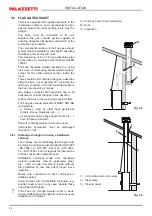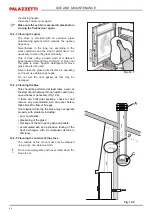44
USE AND & MAINTENANCE
7.1.2 Description of the menus
ICON
FUNCTION
DESCRIPTION
VALUES
Power
Stove output setting
1..5
Fan
*(where featured)
It allows you to set the fan speed.
OFF*,1..5; Auto; Hi
Temperature
Displays the room temperature reading and is used to set the desired
temperature.
6°C .. 51°C
Fuel
'LVSOD\VWKHRSHUDWLQJDXWRQRP\DQGUHVHWVWKHYDOXHZKHQ¿OOLQJWKH
pellet hopper
[FULL]
, or deactivates the warning
[OFF]
,QZRRG¿UHGRSHUDWLRQWKH
symbol will be displayed.
FULL - OFF
Timer
Enables or disables the timer. When enabled, the icon
will be
GLVSOD\HGVWHDG\QRWÀDVKLQJ
ON - OFF
ICON
FUNCTION
SUBMENU
DESCRIPTION
VALUES
Setup
[ 1 ]
Weekly timer
Assigns the programs (max 3) to the different days of the
week
[d1] ... [d7]
[ 2 ]
Programs
Program setting menu
[P1] ... [P6]
[ 3 ]
Time / date
Time and date setting
[ 4 ]
Hours remaining
Displays the number of hours remaining until recommended
maintenance. When “Hi” is displayed, the remaining time
exceeds 999 hours.
[ 5 ]
System
information
Displays the current software version
[ 6 ]
Function not enabled
[ 7 ]
Eco function
Enables or disables Eco Mode, in which the stove
automatically switches off and on based on room temperature
RQO\LQFRQ¿JXUDWLRQ
OFF; Eco
[ 8 ]
Restart delta
Difference in degrees from room temperature below which
WKHVWRYHVZLWFKHVRQDJDLQRQO\LQFRQ¿JXUDWLRQ
0,5 ... 5,0°C
[ 9 ]
Frost protection
temperature
Minimum temperature below which the stove switches on
RQO\LQFRQ¿JXUDWLRQ
OFF; 3 ... 20
°C
[ 1 0 ]
Lock keypad
Disables the buttons on the keypad
OFF; Lo; Hi
[ 1 1 ]
Display brightness Sets display brightness
OFF; 1 ... 5
[ 1 2 ]
Display mode
Sets how the data is displayed
OFF; 1 ... 4
[ 1 3 ]
Buzzer volume
Sets the buzzer volume
OFF; 1 ... 5
[ 1 4 ]
Type of pellets
Three different types of pellet can be set
1 ... 3
[ 1 5 ]
Function not enabled
[ 3 0 ]
Installer menu
Sets/displays the stove configuration
PWD: “54”
[ 3 1 ]
Loading pellets
Manual activation of the pellet loading system
PWD: “54”
[ 3 2 ]
Brazier riddler
Manual activation of the mechanical brazier cleaning system
PWD: “54”
[ 4 0 ]
Service menu
Menu reserved for the service centre
Submenus
[3 0]
and
[4 0]
in the Setup menu are password-protected and reserved for service centre personnel.
7.2
USING THE CONTROL PANEL
The arrow buttons
are used to scroll between the different menus that are highlighted.
When selecting a given function, simply press the
button and then modify the values, again using the
buttons.
Pressing the
EXWWRQFRQ¿UPVWKHVHWWLQJ
,QJHQHUDODOOYDOXHVWKDWDUHÀDVKLQJFDQEHPRGL¿HGXVLQJWKH
buttons.
The “cancel” button
is used to cancel any changes; pressing and holding the button displays any active alarm
or error codes.
Summary of Contents for MULTIFIRE BIO 14
Page 14: ...14 USO E MANUTENZIONE USO E MANUTENZIONE ...
Page 30: ......
Page 42: ...42 USE AND MAINTENANCE USE AND MAINTENANCE ...
Page 58: ......
Page 70: ...70 VERWENDUNG UND WARTUNG BEDIENUNGS UND WARTUNGSANLEITUNG ...
Page 86: ......
Page 98: ...98 EMPLOI ENTRETIEN USE AND MAINTENANCE ...
Page 114: ......
Page 126: ...126 USO Y MANTENIMIENTO USO Y MANTENIMIENTO ...
Page 142: ......
Page 143: ......