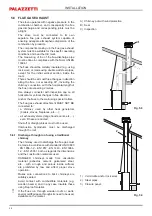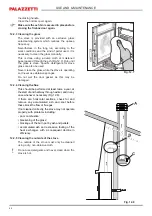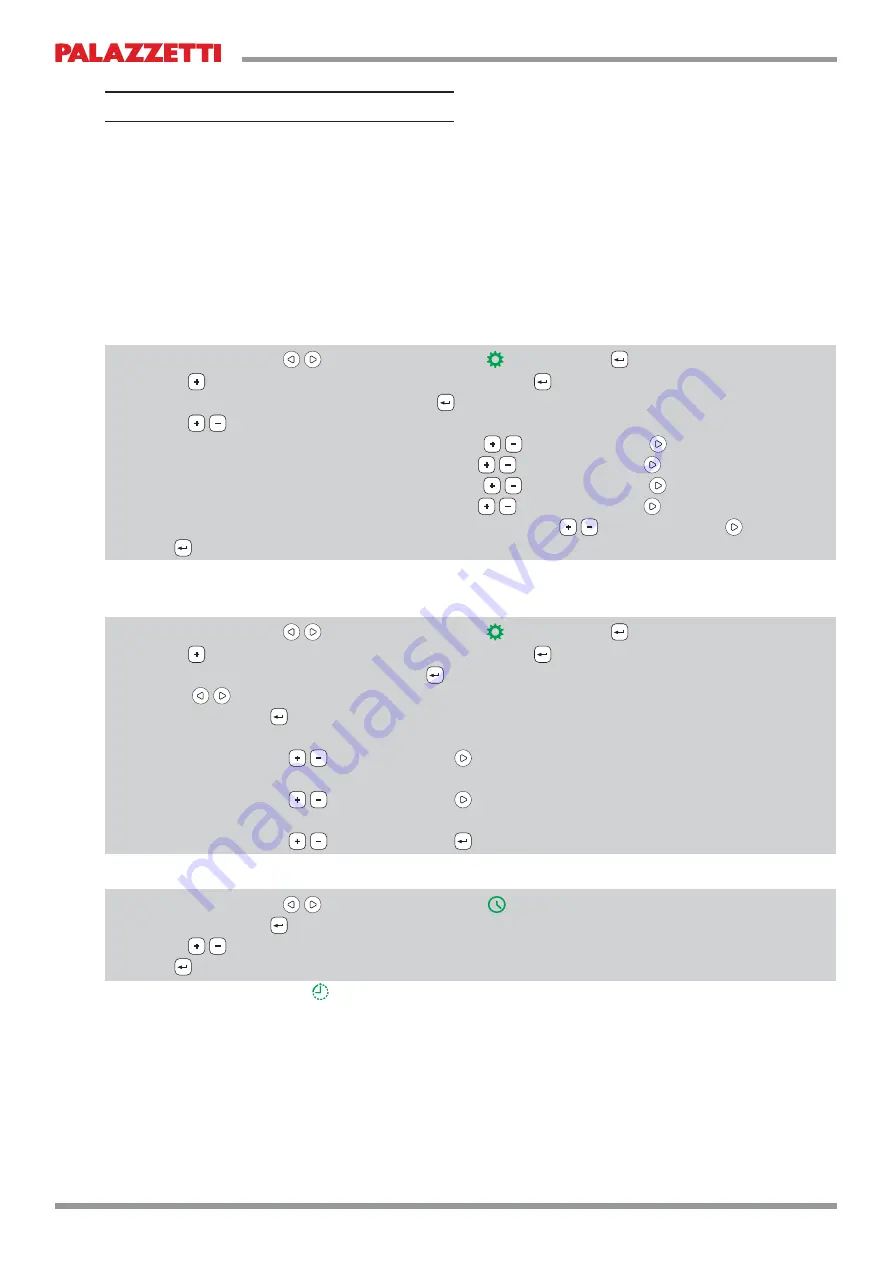
50
USE AND & MAINTENANCE
10 FUNCTIONS AVAILABLE
10.1 TIMER
It’s possible to set, enable and assign to the various days of the week, customised programs for automatically
switching the stove on and off.
Up to six customised programs can be set.
For each program, the following can be set: on time, off time and desired temperature.
Up to three programs can be assigned for each day of the week.
7KHGD\VRIWKHZHHNDUHLGHQWL¿HGE\QXPEHUV0RQGD\ ³G´7XHVGD\ ³G´6XQGD\ ³G³
10.1.1 Setting the programs
a) Use the arrow buttons
to go to the setup menu
and then press
;
b) Use the
button to select the password “7” and then press
WRFRQ¿UP
c) Select submenu
[2]
DQGFRQ¿UPE\SUHVVLQJ
;
d) Use the
buttons to scroll the programs P1...P6;
e)
7KHRQKRXUVYDOXHZLOOÀDVKVHWWKHYDOXHXVLQJWKH
buttons and press
;
f)
7KHPLQXWHVYDOXHZLOOÀDVKVHWWKHYDOXHXVLQJWKH
buttons and press
;
g)
7KHRIIKRXUVYDOXHZLOOÀDVKVHWWKHYDOXHXVLQJWKH
buttons and press
;
h)
7KHPLQXWHVYDOXHZLOOÀDVKVHWWKHYDOXHXVLQJWKH
buttons and press
;
i)
7KHGHVLUHGWHPSHUDWXUHYDOXHZLOOÀDVKVHWWKHYDOXHXVLQJWKH
buttons and press
;
j) Press
WRFRQ¿UPWKHVHWWLQJV
10.1.2
$VVLJQLQJWKHSURJUDPVWRVSHFL¿FGD\V
This function can be used to assign up to three different programs to a certain day.
a) Use the arrow buttons
to go to the setup menu
and then press
;
b) Use the
button to select the password “7” and then press
WRFRQ¿UP
c) Select submenu
[1]
DQGFRQ¿UPE\SUHVVLQJ
;
d) Use the
buttons to choose the day [d1]...[d7] to assign the programs to
e) Select this using the
button;
f)
7KHYDOXHRIWKH¿UVWSURJUDPWRDVVLJQZLOOÀDVK
P1...P6
or “
OFF
” to disable;
g) Set the value using the
buttons and press
;
h)
7KHYDOXHRIWKHVHFRQGSURJUDPWRDVVLJQZLOOÀDVK
P1...P6
or “
OFF
” to disable;
i) Set the value using the
buttons and press
;
j)
7KHYDOXHRIWKHWKLUGSURJUDPWRDVVLJQZLOOÀDVK
P1...P6
or “
OFF
” to disable;
k) Set the value using the
buttons and press
WRFRQ¿UPWKHVHWWLQJV
10.1.3 Enabling/disabling the timer
a) Use the arrow buttons
to go to the Timer menu
;
b) Select this using the
button;
c) Use the
buttons to scroll and select: “
ON
” to enable the timer or “
OFF
” to disable it;
d) Press
WRFRQ¿UPWKHVHOHFWLRQ
When the timer is enabled, the
icon will be on steady, indicating that the timer is active.
Summary of Contents for MULTIFIRE BIO 9
Page 14: ...14 USO E MANUTENZIONE USO E MANUTENZIONE...
Page 30: ......
Page 42: ...42 USE AND MAINTENANCE USE AND MAINTENANCE...
Page 58: ......
Page 70: ...70 VERWENDUNG UND WARTUNG BEDIENUNGS UND WARTUNGSANLEITUNG...
Page 86: ......
Page 98: ...98 EMPLOI ENTRETIEN USE AND MAINTENANCE...
Page 114: ......
Page 126: ...126 USO Y MANTENIMIENTO USO Y MANTENIMIENTO...
Page 142: ......
Page 143: ......