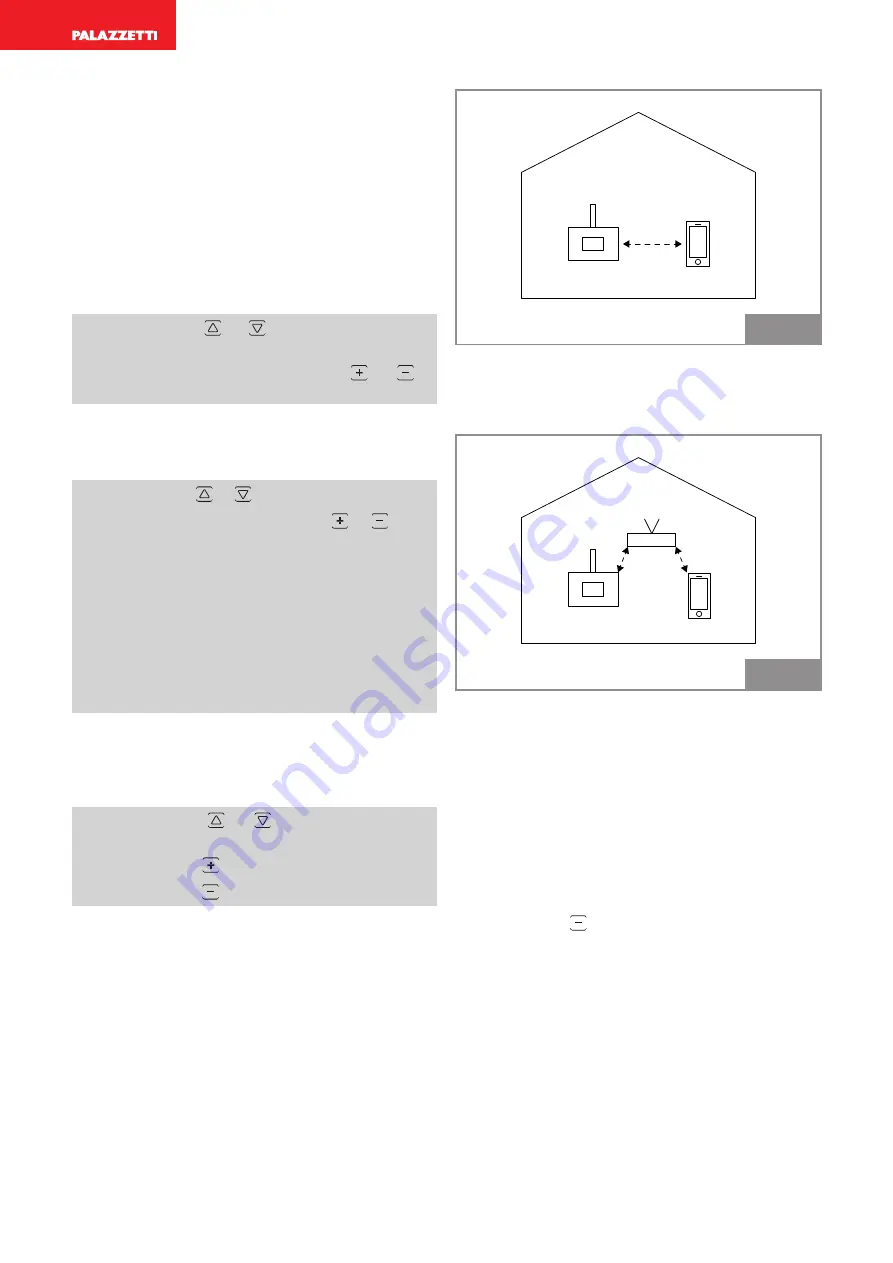
84
004778610 - 16/12/2020
9.4.3 Operating parameters
The operation of the appliance is determined by
the of Power and Ventilation parameters set by
the user.
Power modification (for versions WT60 3D V16
EPLUS)
The power defines the quantity of combus-
tion air and therefore has a direct impact on
consumption.
To change the power:
A)
Use the keys or to go to the ”
Power
”
menu
B)
Modify the value with the keys or (
1
minimum, ... , 5 maximum
)
Changing the ventilation
To change the value of the ventilation:
A)
Use the keys or to go to the ”
Fan
” menu
B)
Modify the value with the keys or
• “
Off
” = fan off
• “
1
” minimum, ... , “
5
” maximum
• “
High
” = ultra fast operation (to be used only
if it is necessary to quickly heat an environ-
ment)
• “
Auto
” = automatic operation (the appliance
will set the speed as a function of the temper-
ature of the combustion chamber
Opening / closing of the door (for versions
WT60 3D V16 EPLUS)
To open / close the door:
C)
Use the keys or to go to the “
Door
”
menu
D)
Press the key to open the door
E)
Press the key to close the door
Mode of operation of the control panel
The control panel is supplied with Access Point
configuration (AP Mode). In this mode it is pos-
sible to connect to the panel through the App to
check the device from your own smartphone.
Fig. 38
It is recommended to connect the control panel
to the home Wi-Fi network (through the smart-
phone app), in order that the control panel works
in Station Mode (Sta Mode).
Fig. 39
Attention: in case of change of the router pass-
word, you will need to reset the control panel
according to the following procedure:
• Open the
Info
menu - screen 2 (as per the fig-
ure below):
connbox00xx
xxx.xxx.xx.x
signal xxdBm
proto DHCP
• Press the key of the control panel and hold it
for 4 seconds until you hear a “beep”.
The control panel will then start the restart pro-
cess moving back to access-point mode.
You will now be able to log back in to the router
using the App (refer to the manual attached).
















































