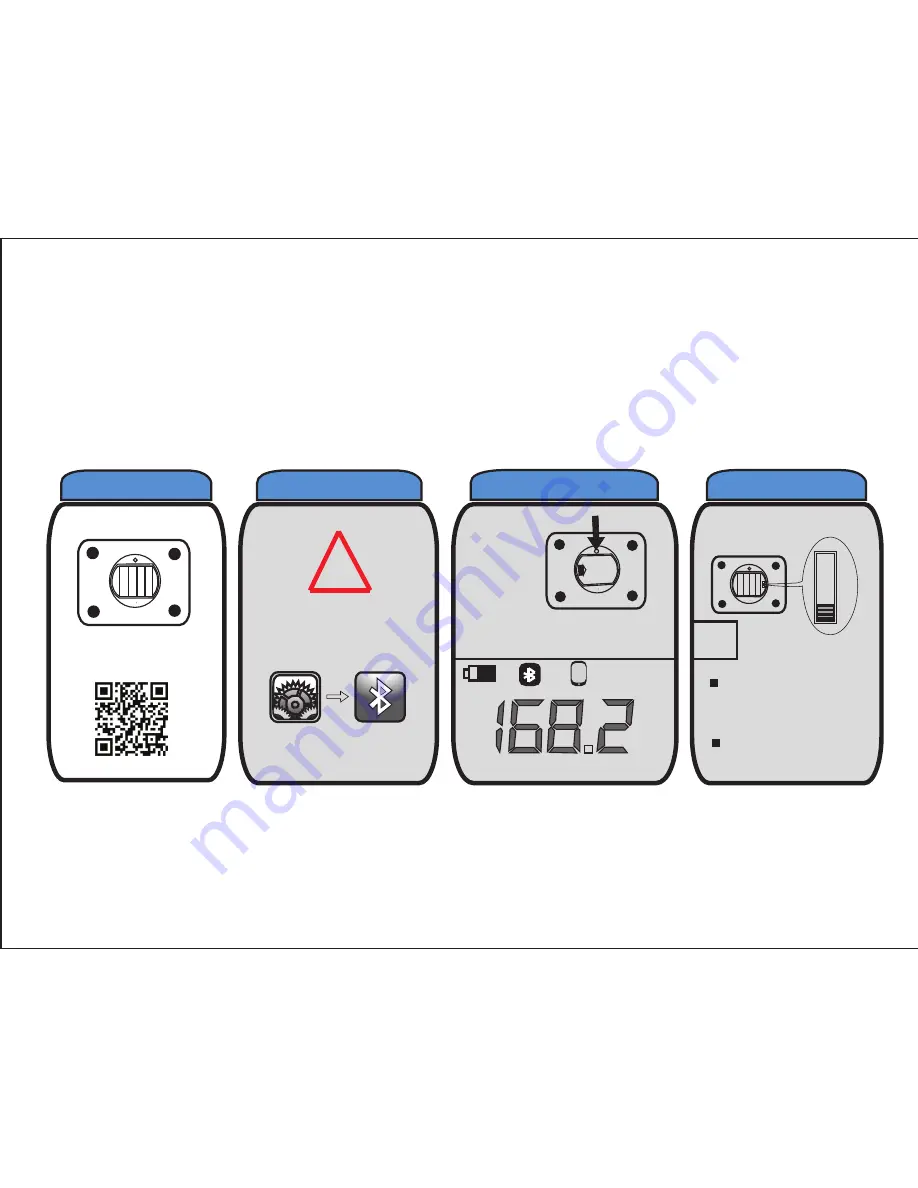
Installer les piles
Téléchargez et installez
l’application
+
+
+
+ -
-
-
-
!
Assurez vous que
Bluetooth sur votre
téléphone est activé
Settings
Bluetooth
Appuyez sur
le bouton
d’appairage
LCD écran
lb
.
Batterie Bluetooth Smartphone Unité de poids
lb
st
kg
Réglage Unité de Poids
i
Mettre toujours la
balance sur un
surface plat et dur
Nettoyer avec un
chiffon humide
1
2
3
4
Guide de démarrage rapide

























