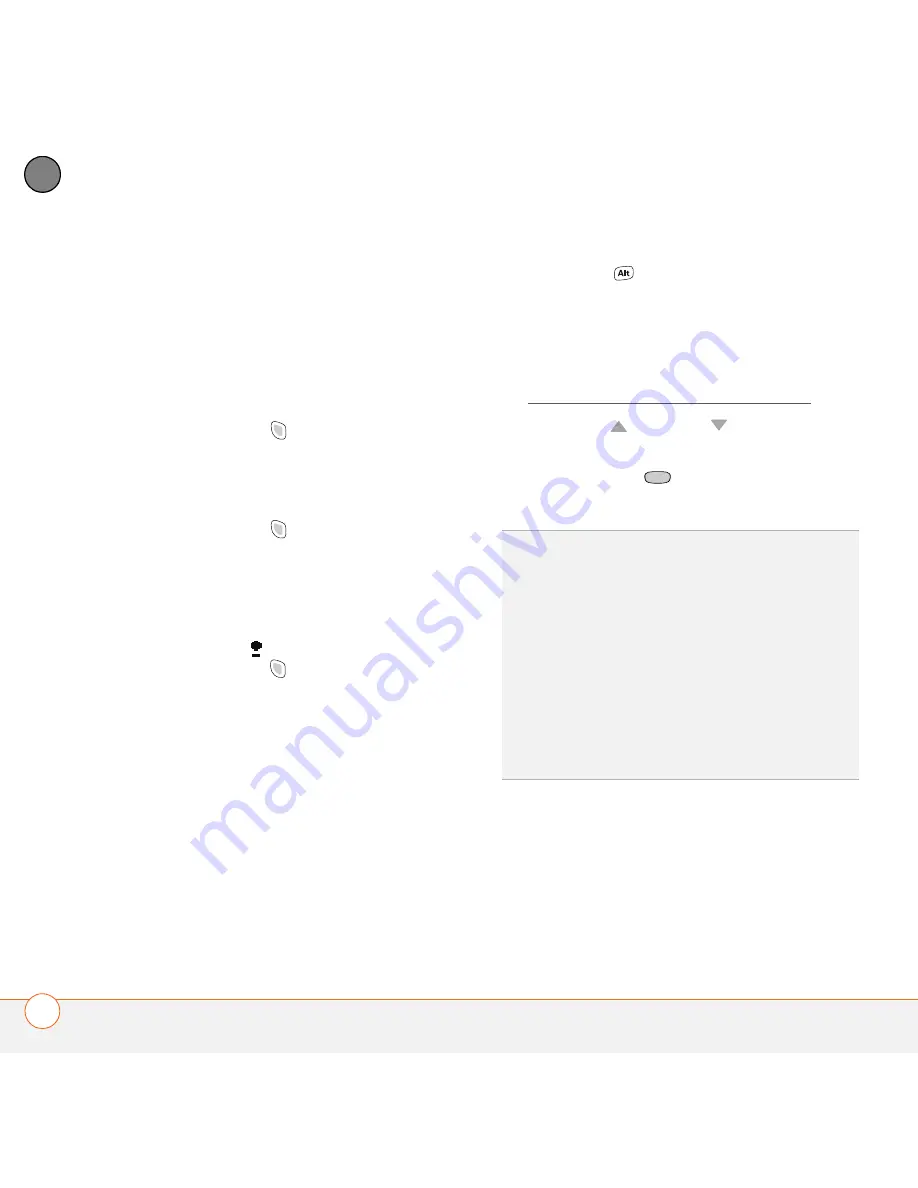
M O V I N G A R O U N D O N Y O U R S M A R T P H O N E
U S I N G T H E K E Y B O A R D
30
2
CH
AP
T
E
R
Entering numbers, punctuation, and
symbols
Numbers, punctuation, and symbols
appear above the letters on the keys. To
enter these characters, do one of the
following:
•
Press
Option
, and then press the
key of the desired character. You don’t
need to hold
Option
while pressing the
key.
•
Press
Option
twice to turn on
Option Lock
, and then press the
desired keys to enter a series of
characters. When Option Lock is on,
this symbol appears at the bottom of
the screen: . To turn off
Option Lock
,
press
Option
again.
Entering other symbols and accented
characters
You can enter symbols and accented
characters that don’t appear on the keys
using the alternate characters list.
1
Press
Alt
to display the alternate
character list.
2
Narrow the list by pressing the key that
corresponds to the character you want.
For example, to enter an é, press
E
. See
Symbols and Accented Characters.
3
Press
Up
or
Down
to highlight the
desired character.
4
Press
Center
to insert the
character.
TIP
The alternate characters are grouped
according to their similarity to the
corresponding key. For example, the alternate
characters available for the e key are é, è, ë,
and ê. If you press the wrong key, press
Backspace
to return to the full list of alternate
characters. You can then press another key.
DID
YOU
KNOW
?
If you don’t know which key to
press to narrow the list when entering a
symbol, you can scroll through the full list until
you find the character you want.
Summary of Contents for 700wx - Treo Smartphone 60 MB
Page 1: ...Using Your Palm Treo 700wx...
Page 4: ......
Page 72: ...U S I N G Y O U R P H O N E U S I N G A P H O N E H E A D S E T 64 3 C H A P T E R...
Page 74: ...In this chapter Contacts 67 Calendar 69 Tasks 75 Notes 77 Calculator 80...
Page 90: ...S T A Y I N G O R G A N I Z E D C A L C U L A T O R 82 4 C H A P T E R...
Page 126: ...In this chapter Pictures Videos 119 Windows Media Player Mobile 128...
Page 144: ...In this chapter Word Mobile 137 PowerPoint Mobile 142 Excel Mobile 144...
Page 242: ...T R O U B L E S H O O T I N G V O I C E Q U A L I T Y 234 10 C H A P T E R...
Page 246: ...T E R M S 238...
Page 254: ...R E G U L A T O R Y I N F O R M A T I O N 246...
Page 258: ...S P E C I F I C A T I O N S 250...
Page 288: ...I N D E X 280...
















































