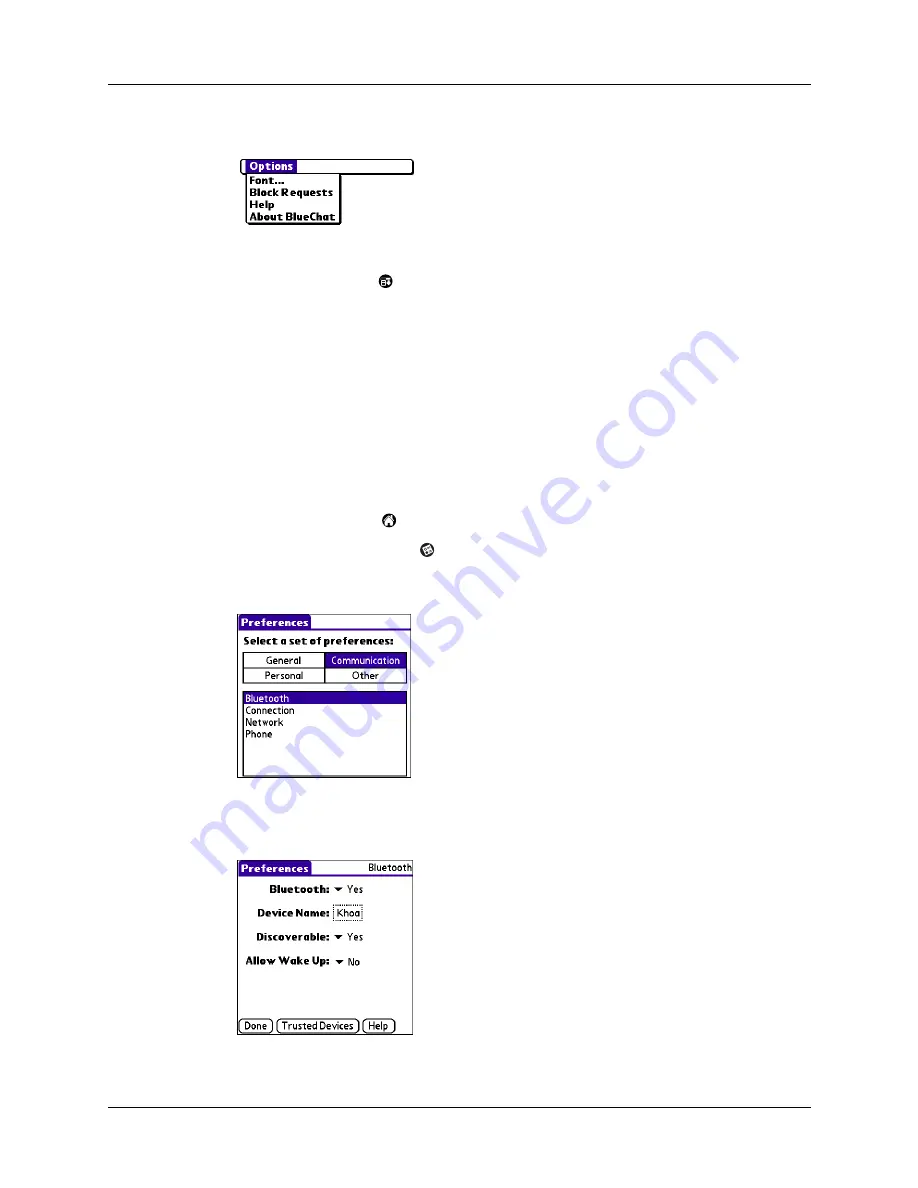
Configuring BlueChat
9
2.
Tap Block Requests from the Options menu.
To stop blocking chat requests:
1.
Tap the Menu icon
.
2.
Tap Allow Requests from the Options menu.
Assigning a new Bluetooth device name to your handheld
You can change the name that identifies your handheld to other BlueChat users by
changing the name your handheld is known by in all Bluetooth applications.
Note that this procedure will not change the HotSync name of your handheld, only
how it is identified and discovered in BlueChat and other Bluetooth applications.
To name your handheld:
1.
Tap the Home icon
.
2.
Tap the Preferences icon
.
3.
Tap Communication and then tap Bluetooth.
4.
Tap the Device Name field, enter a new name for your handheld, and then tap
OK.
Summary of Contents for BlueChat 2.0
Page 1: ...Palm BlueChat 2 0 Handbook ...
Page 4: ...Contents iv ...


































