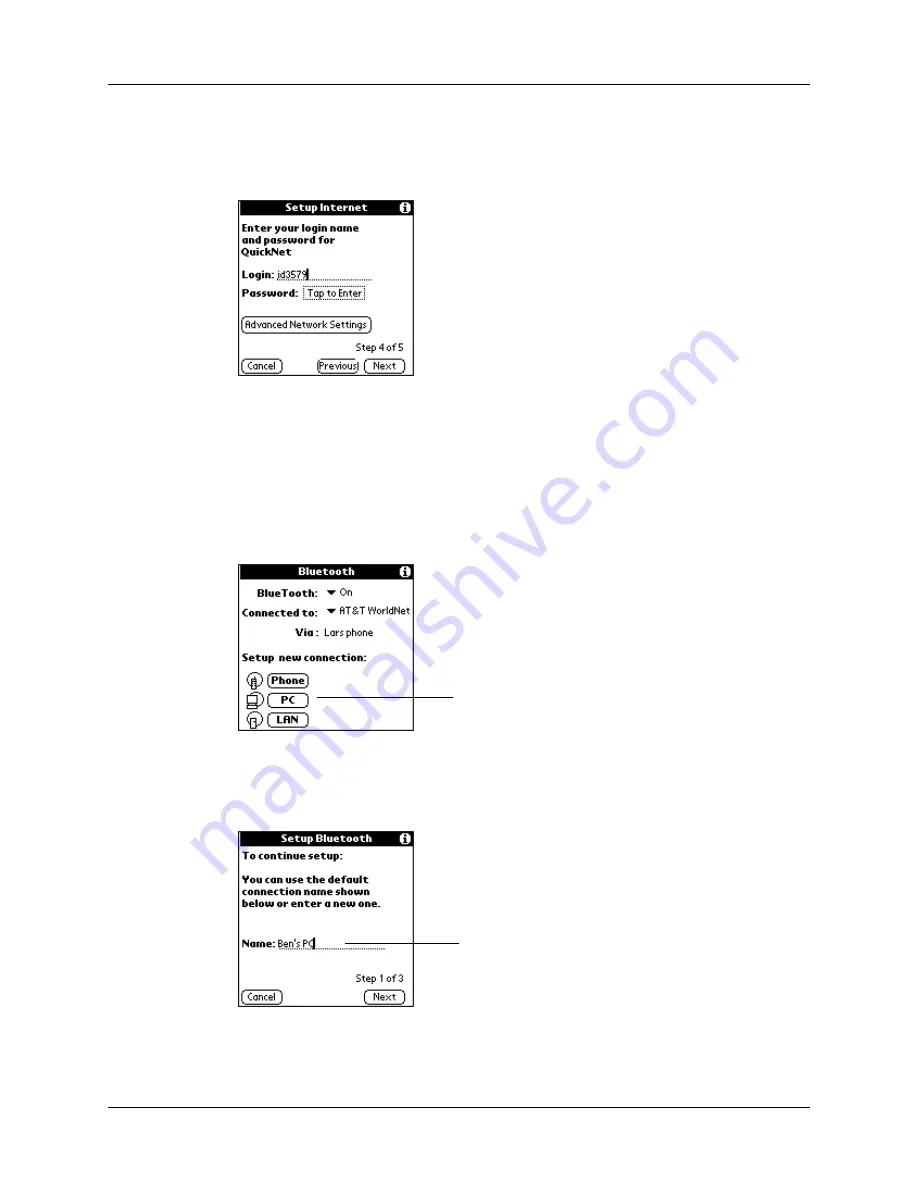
Chapter 3
Connecting with Other Devices
18
3.
Enter your login name, tap the Password box to enter password, enter your
password, and then tap OK. The login name and password must be those you
use to connect through your ISP.
On this screen, you can also tap Advanced Network Settings to change the
default network settings. See
for more
information.
4.
Tap Next. A confirmation screen appears.
To create a connection with a laptop computer:
1.
On the Bluetooth application screen, tap PC.
2.
(Optional) Enter a name for this connection, and then tap Next. This name
identifies the connection between your handheld and a particular laptop
computer, and can be anything you choose.
Tap here
Enter connection name if
desired




































