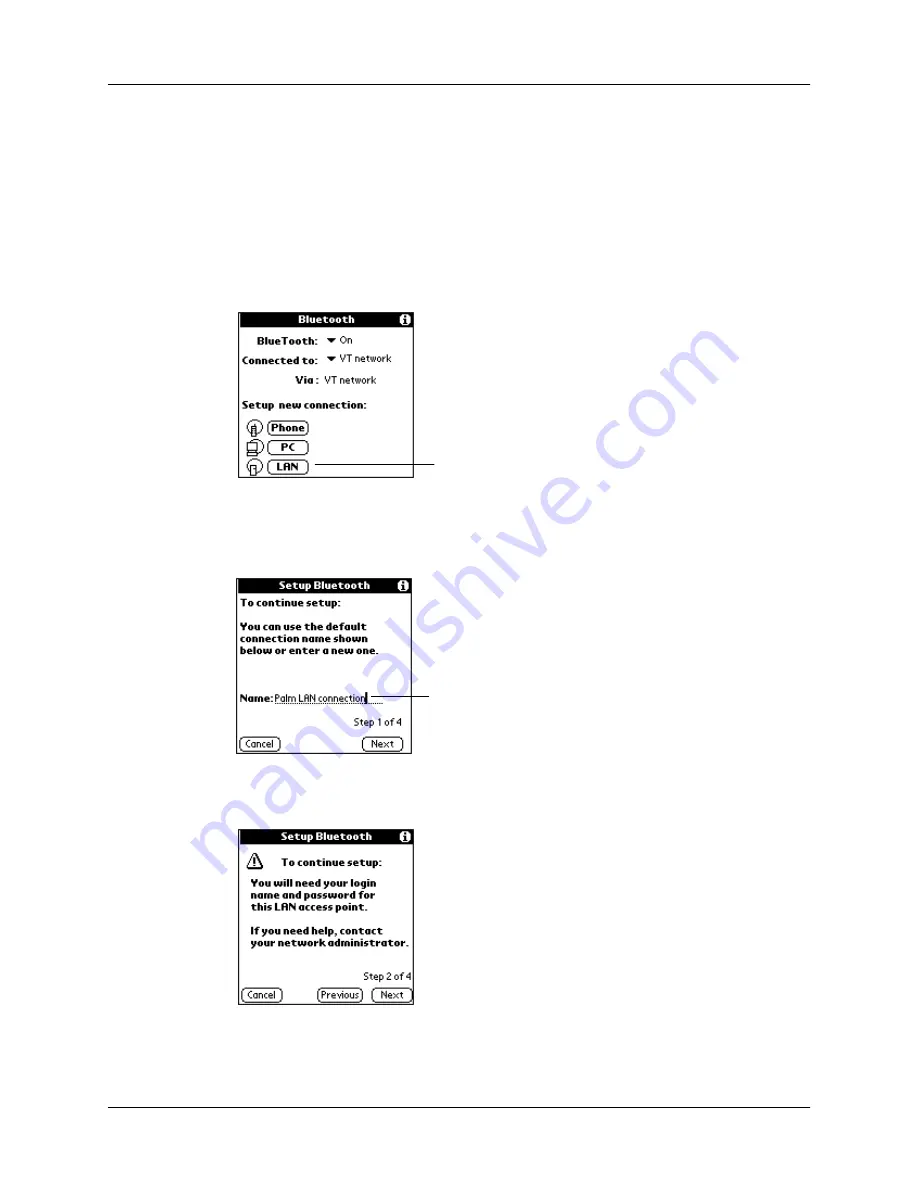
Chapter 3
Connecting with Other Devices
20
6.
If the Bluetooth application is unable to complete the connection with the laptop
computer, you will receive an error message and be given the option to try
connecting again.
If the Bluetooth application successfully connects with the laptop computer, a
confirmation screen appears.
To create a connection with a wireless LAN access point:
1.
On the Bluetooth application screen, tap LAN.
2.
(Optional) Enter a name for this connection, and then tap Next. This name
identifies the connection between your handheld and a particular wireless LAN
access point, and can be anything you choose.
3.
Be sure to have the login name and password provided by your network
administrator, and then tap Next.
Tap here
Enter connection name if
desired






































