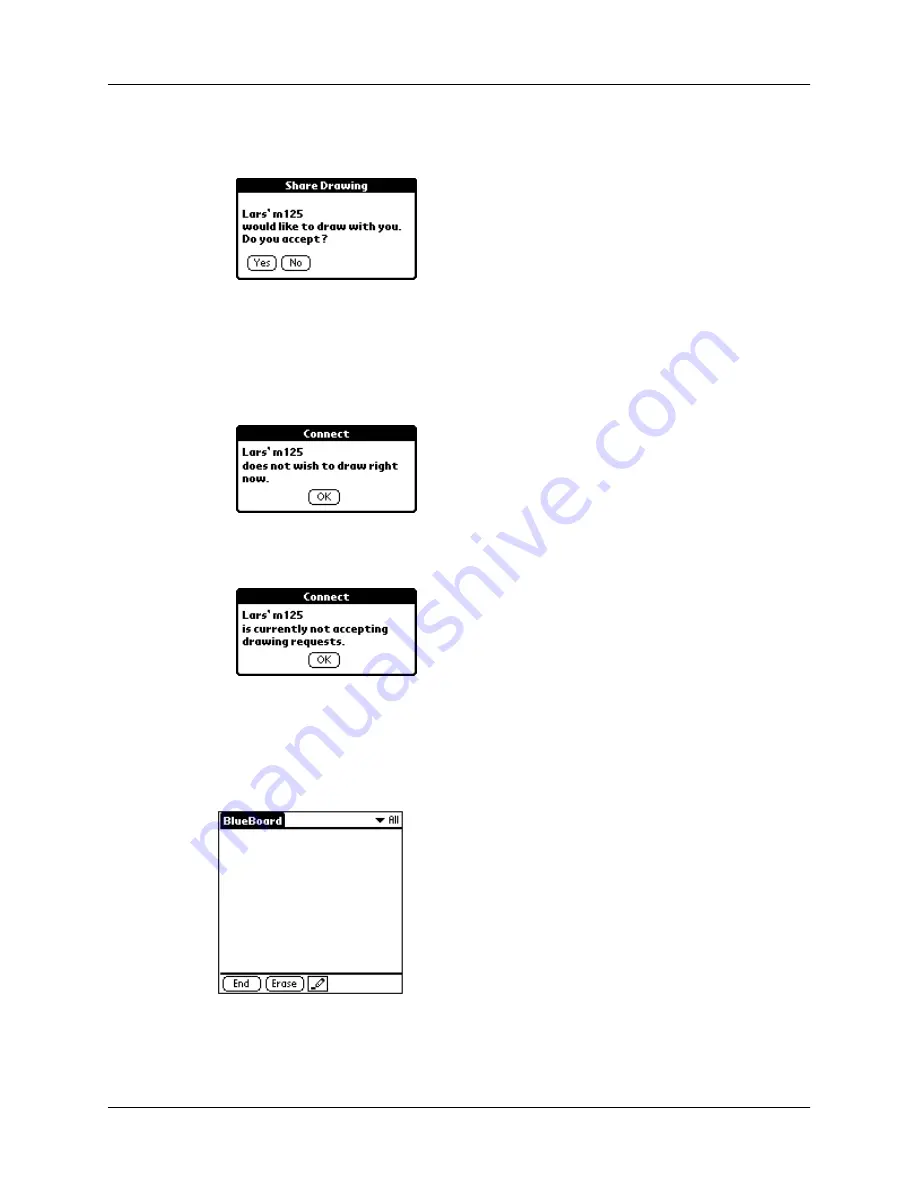
Collaborative applications
29
6.
As the host connects with each handheld, the following dialog box appears on
the partner’s handheld:
The partner does one of the following:
– Accepts the connection by tapping Yes.
– Declines the connection by tapping No.
If the partner taps No, the following dialog box appears on the host’s handheld:
If the partner has blocked all requests for a BlueBoard connection, the following
dialog box appears on the host’s handheld:
See
later in this chapter for information on blocking
drawing requests.
7.
Tap OK.
Once the connection process is complete, the following screen appears for all users.




































