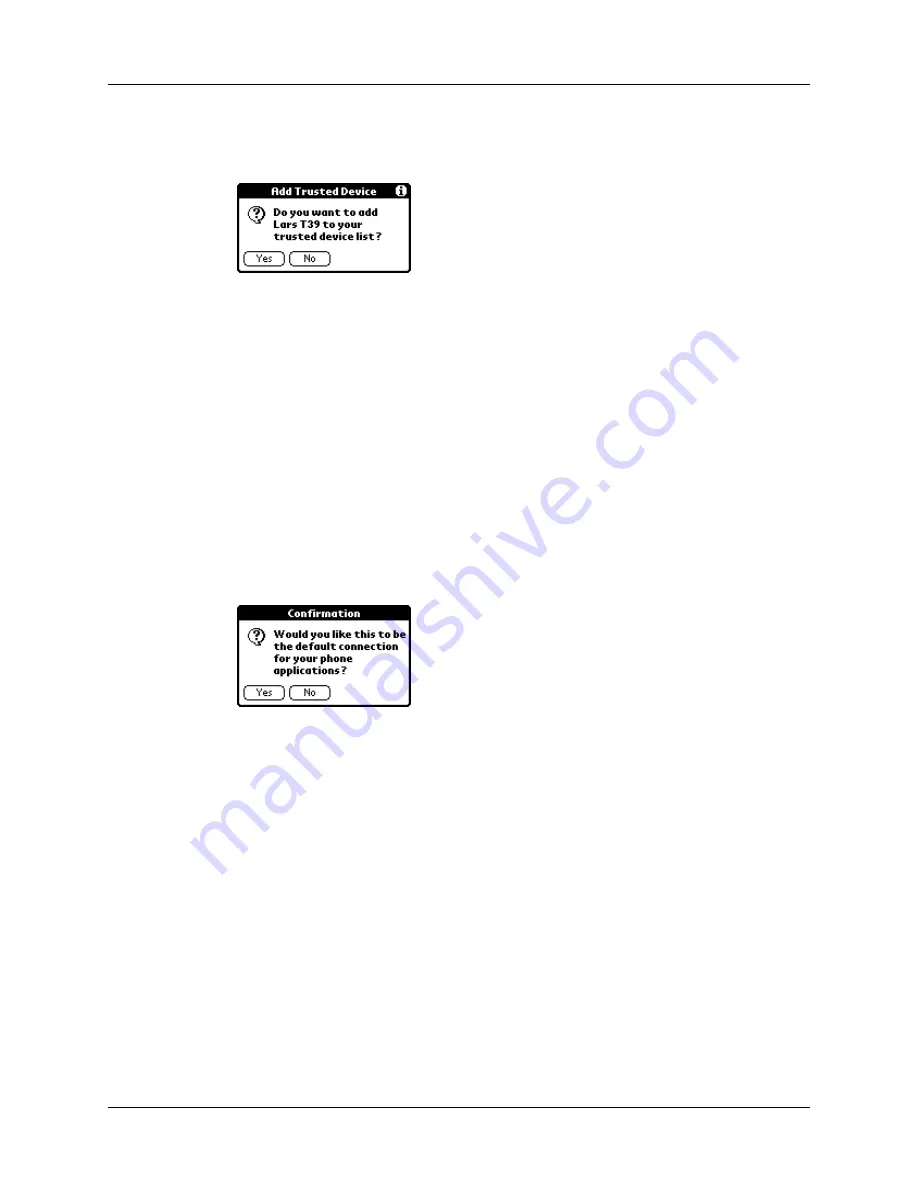
Using the Connection Preferences screen
47
To create a trusted pair with a phone:
1.
On the Connection screen, tap Yes.
2.
Enter a passkey when prompted. Depending on the model of phone with which
you are connecting, you may be able to choose the passkey to enter, or the phone
may have a passkey built in; see the documentation included with your phone
for information. In either case, you must use the same passkey for both the
phone and your handheld.
3.
Select the phone model in the Model field. If your phone model does not appear
on the list, you can choose the default driver (Standard GSM Driver), or
download the specific driver for your phone. See
later in this
chapter for more information.
4.
Tap OK.
5.
(Optional) Tap Yes to make this connection your default phone connection.
We recommend that you make the phone connection your default phone
connection.
You will now be able to use SMS and wireless tap dialing. See the electronic
SMS
Handbook
installed from the CD-ROM for information on using SMS. See
for information on using tap dialing.
You have the option of using the phone connection to access the Internet.
































