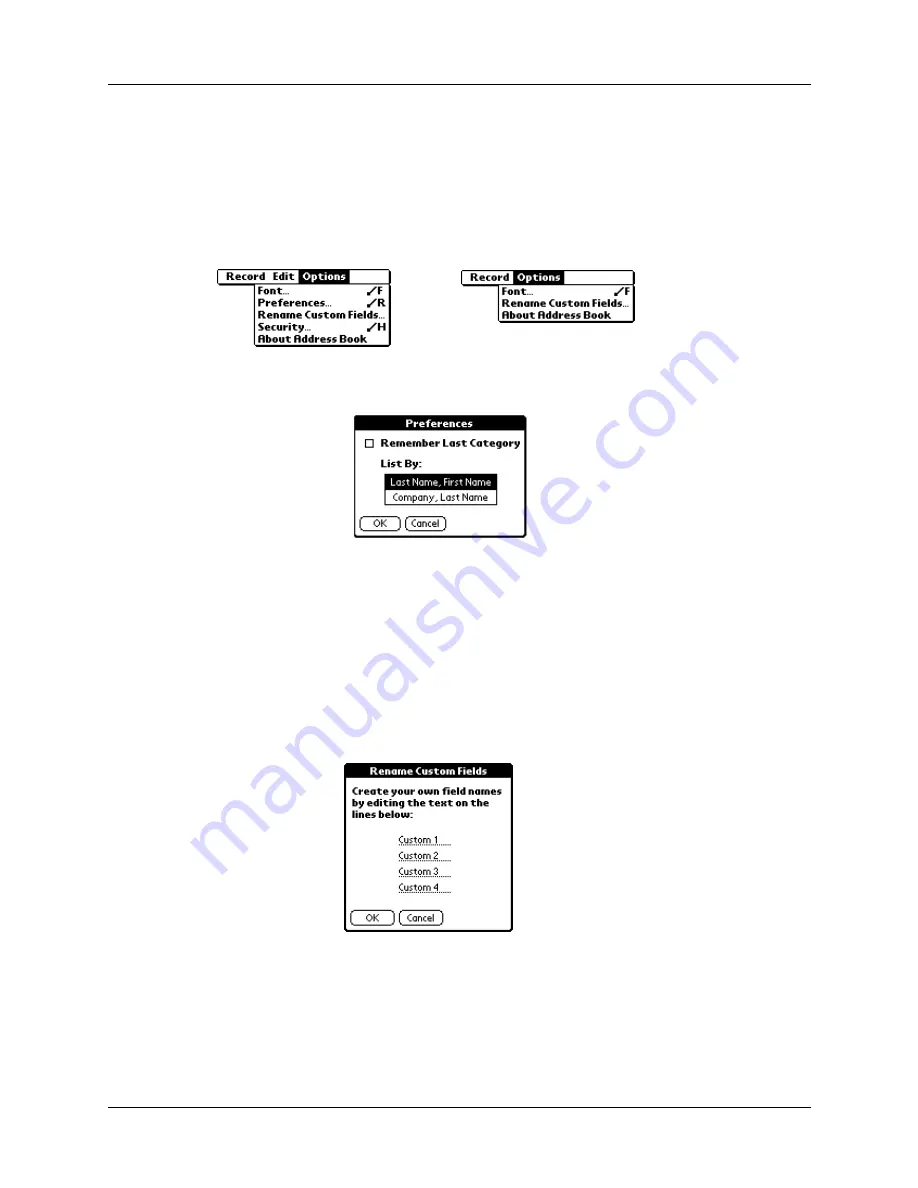
Creating an Address Book entry
77
Options menus
Duplicate
Address
Makes a copy of the current record and displays the copy in
Address Edit so you can make changes to the copied record.
The copy has the same category and attached notes as the
original record.
Preferences
Remember last category.
Determines how Address Book
appears when you return to it from another application. If
you select this check box, Address Book shows the last
category you selected. If you clear it, Address Book displays
the All category.
Rename Custom
Fields
These custom fields appear at the end of the Address Edit
screen. Rename them to identify the kind of information you
enter in them. The names you give the custom fields appear
in all entries.
About Address
Book
Shows version information for Address Book.
Address list
Address view
Summary of Contents for i705
Page 1: ...Handbook for the Palm i705 Handheld ...
Page 10: ...Contents viii ...
Page 12: ...About This Book 2 ...
Page 26: ...Exploring Your Handheld 16 ...
Page 42: ...Entering Data in Your Handheld 32 ...
Page 88: ...Chapter 6 Using Address Book 78 ...
Page 91: ...Performing Calculations 81 About Calculator Shows version information for Calculator ...
Page 92: ...Using Calculator 82 ...
Page 98: ...Using Clock 88 ...
Page 116: ...Using Memo Pad 106 ...
Page 128: ...Using Security 118 ...
Page 134: ...Using To Do List 124 ...
Page 182: ...Performing HotSync Operations 172 ...
Page 212: ...Maintaining Your Handheld 202 ...
Page 238: ...Index 230 ...







































