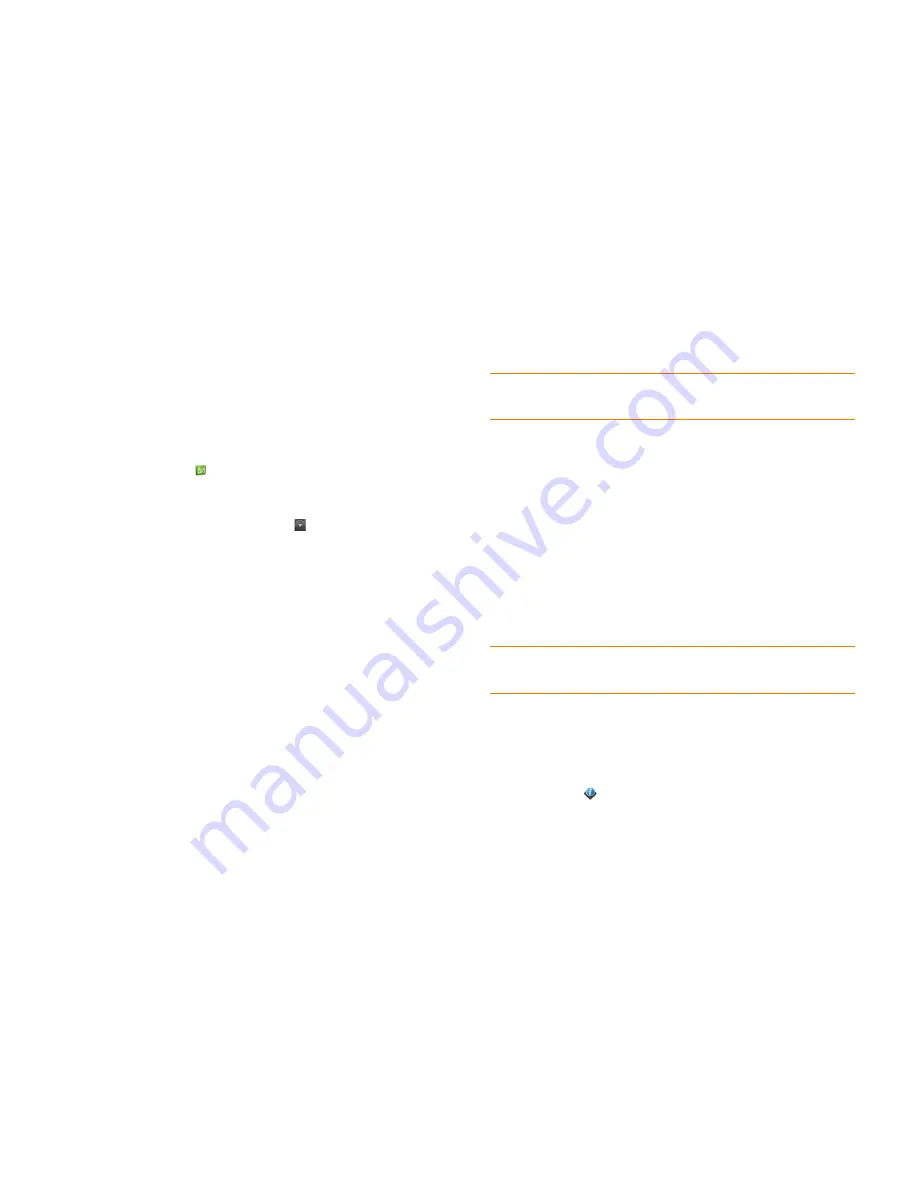
Chapter 5 : Photos, videos, and music
33
4
Do one of the following:
•
If the item you want appears on the screen, tap the song, album, or
artist name. Tapping the name of a song plays the preview; tapping
its price gives you the option to buy it (see
Preview and buy a song
).
•
If the item you want doesn’t appear, tap
See all [total number of]
results
at the bottom of the Artists, Albums, or Songs section.
Browse songs, albums, artists, or genres
1
Open
Amazon MP3
.
2
Do any of the following:
•
To view all songs in a certain genre: Tap and tap the genre.
•
To view the top 10 new and notable releases: Swipe left or right on
the
New & Notable
album thumbnails.
•
To view the top 100 new releases: Tap
New releases
.
•
To view the top 100 albums: Tap
Albums
.
•
To view the top 100 artists: Tap
Artists
.
•
To view the top 100 songs: Tap
Songs
.
View artist information
1
Search for (see
Search for a specific song, album, or artist
) or browse
to (see
Browse songs, albums, artists, or genres
) an artist, and tap the
artist name.
2
Tap the word in the lower-right corner of the page (
Albums
,
Songs
, or
Bio
).
3
Tap to view any of the following:
Albums:
To buy and download an album, tap the album price and tap
Buy
. Tap anywhere else on the album entry to view detailed album
information.
Songs:
To buy and download a song, tap the song price and tap
Buy
.
Tap anywhere else on the song entry to preview the song.
Bio:
Tap to read biographical information about the artist.
IMPORTANT
Your credit card is charged for the price of an item as soon as you
tap
Buy
.
View album information and buy an album
1
Search for (see
Search for a specific song, album, or artist
) or browse
to (see
Browse songs, albums, artists, or genres
) an album, and tap the
album name.
2
To preview a song, tap anywhere on the song entry except the price.
3
Do either of the following:
•
Tap the album price and tap
Buy
.
•
Tap a song price and tap
Buy
.
IMPORTANT
Your credit card is charged for the price of an item as soon as you
tap
Buy
.
Preview and buy a song
BEFORE YOU BEGIN
Before you download a song to your phone, make
sure you have enough storage space on your smartphone to fit the file.
Open
Device Info
and look at the
Available
field under
Phone
.
1
Search for (see
Search for a specific song, album, or artist
) or browse
to (see
Browse songs, albums, artists, or genres
) an album or artist
entry containing the song you want.
2
To preview a song, tap anywhere on the song entry except the price.
















































