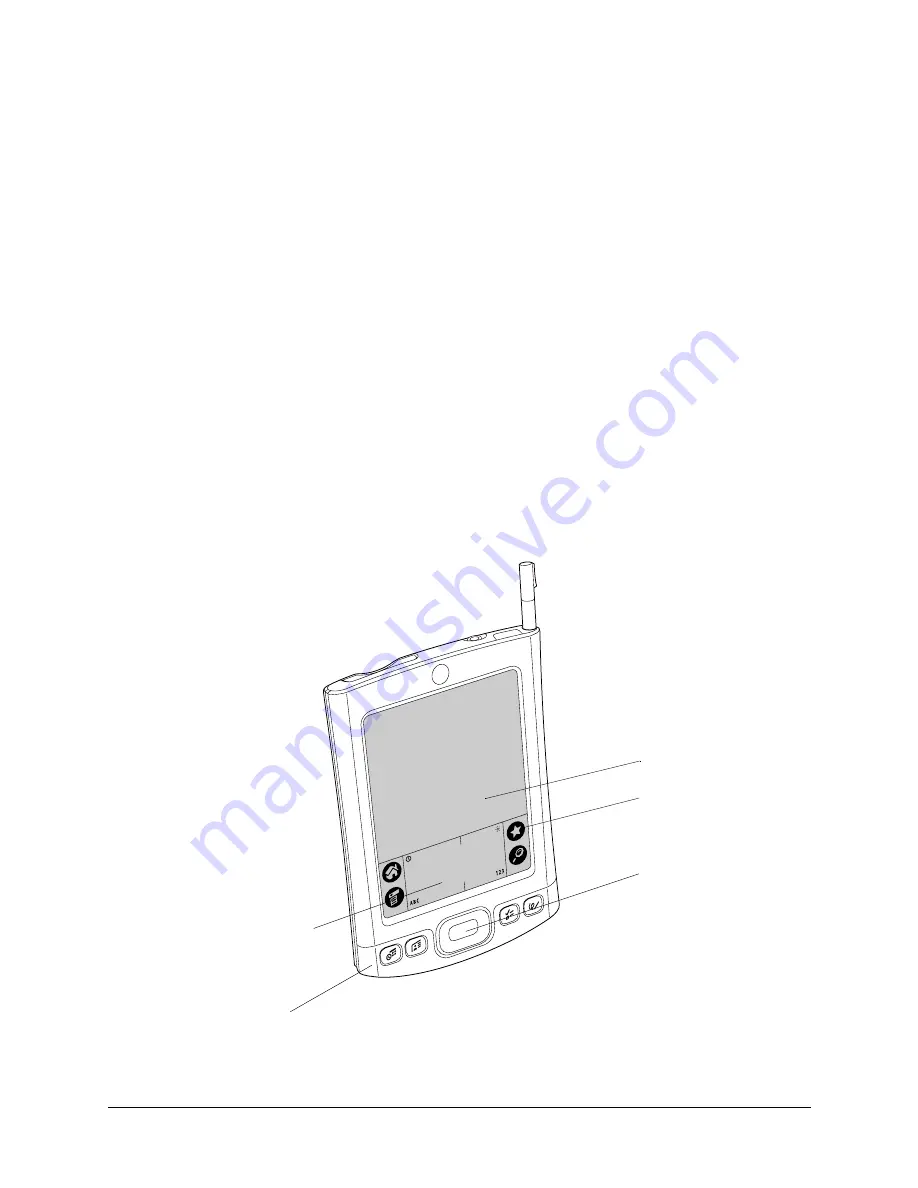
7
CHAPTER 2
Exploring Your Handheld
Your Palm™ Tungsten™ E handheld can help you stay organized, on time, and up
to date with daily tasks while you are away from your desk. Use your new
handheld to enter your schedule; maintain contact names, addresses, and phone
numbers; prioritize and assign due dates for tasks; jot quick notes and create text
memos; listen to MP3 music files; and much more.
To use some of your handheld’s features, you must install software from the
CD-ROM that comes with your handheld. See
later in this
chapter for information.
Locating front panel controls
Screen
Input area
Application
buttons
Navigator
Star icon
Summary of Contents for P80880US - Tungsten E - OS 5.2.1 126 MHz
Page 1: ...Handbook for the Palm Tungsten E Handheld TM TM ...
Page 10: ...Contents x ...
Page 16: ...Chapter 1 Setting Up Your Palm Tungsten E Handheld 6 ...
Page 26: ...Chapter 2 Exploring Your Handheld 16 ...
Page 70: ...Chapter 4 Working with Applications 60 ...
Page 86: ...Chapter 5 Using Calendar 76 ...
Page 90: ...Chapter 6 Using Card Info 80 ...
Page 108: ...Chapter 8 Using Expense 98 ...
Page 112: ...Chapter 9 Using Memos 102 ...
Page 118: ...Chapter 10 Using Note Pad 108 ...
Page 220: ...Chapter 13 Using Palm VersaMail Personal E mail Software 210 ...




































