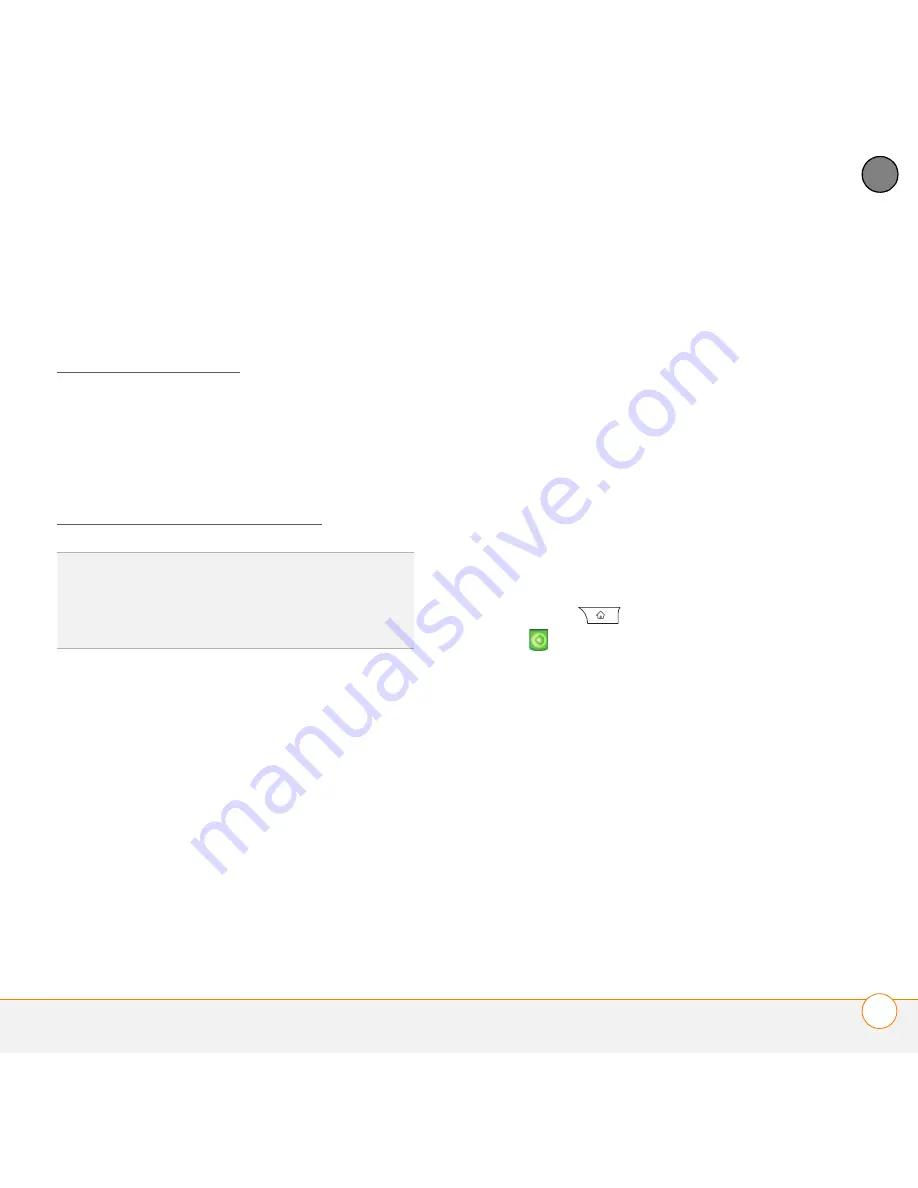
Y O U R P H O T O S , V I D E O S , A N D M U S I C
P O C K E T T U N E S ™ D E L U X E
181
8
CH
AP
T
E
R
transfer the music files, you can play them
using Pocket Tunes™ Deluxe on your
Centro. Pocket Tunes Deluxe can also be
found under the name
Music Player
. (See
Exploring AT&T Music.)
Pocket Tunes Deluxe supports MP3,
WMA, Protected WMA, AAC, and AAC+
files; you can transfer these file types to
your device. For more information about
Pocket Tunes Deluxe, go to
pocket-tunes.com/userguide/en/.
Transferring music files from your
computer
If your music files are already on your
computer’s hard drive, you just need to
transfer them onto your Centro to listen to
them with Pocket Tunes Deluxe.
If an expansion card is inserted into the
Centro, Windows Media Player copies the
music files to the expansion card. If you
don’t have an expansion card inserted, the
music files are copied to your Centro.
If album art is available, it appears in a
corner of the Pocket Tunes Deluxe display.
When you select the album art, it expands
to fill the screen. Select the album art again
to return it to a corner of the screen.
BEFORE YOU BEGIN
On a Mac, you need
a microSD expansion card (sold separately)
to listen to music on your Centro. You
cannot transfer music files from your Mac
directly onto your Centro.
1
Connect your Centro to your computer
with the USB sync cable.
2
On your Centro, press
Applications
and select
pTunes
.
3
If you are transferring music files from a
Mac, insert an expansion card into your
Centro. This step is optional for
Windows users.
4
Do one of the following:
Windows:
Open Windows Media
Player on your computer. Select the
Sync
tab, and select
Set Up Sync
.
Select
Finish
. In the
Sync
tab, select
the files and play lists you want to sync
DID
YOU
KNOW
?
If a call comes in when you’re
listening to music, you can take the call and
the music pauses automatically. After you
finish the call, the music starts again.
Summary of Contents for PDA CentroTM Smart Device
Page 1: ...User Guide Your Palm Centro Smart Device...
Page 8: ...In this chapter What s in the box 9 What do I need to get started 10 Where to learn more 11...
Page 34: ...In this chapter Moving around the screen 35 Using the keyboard 39 Opening applications 43...
Page 170: ...In this chapter Camera and Camcorder 171 Pictures Videos 175 Pocket Tunes Deluxe 180...
Page 188: ...In this chapter Calendar 189 World Clock 196 Tasks 198...
Page 202: ...Y O U R P E R S O N A L I N F O R M A T I O N O R G A N I Z E R T A S K S 202 9 C H A P T E R...
Page 204: ...In this chapter Documents To Go Professional 205 Memos 206 Voice Memo 207...
Page 254: ...Y O U R P E R S O N A L S E T T I N G S C O N N E C T I N G T O A V P N 254 12 C H A P T E R...
Page 284: ...C O M M O N Q U E S T I O N S E R R O R M E S S A G E S 284 13 C H A P T E R...
Page 292: ...I M P O R T A N T S A F E T Y A N D L E G A L I N F O R M A T I O N 292...
Page 326: ...Palm Inc 950 W Maude Ave Sunnyvale CA 94085 2801 United States of America PN 406 11188 00...




































