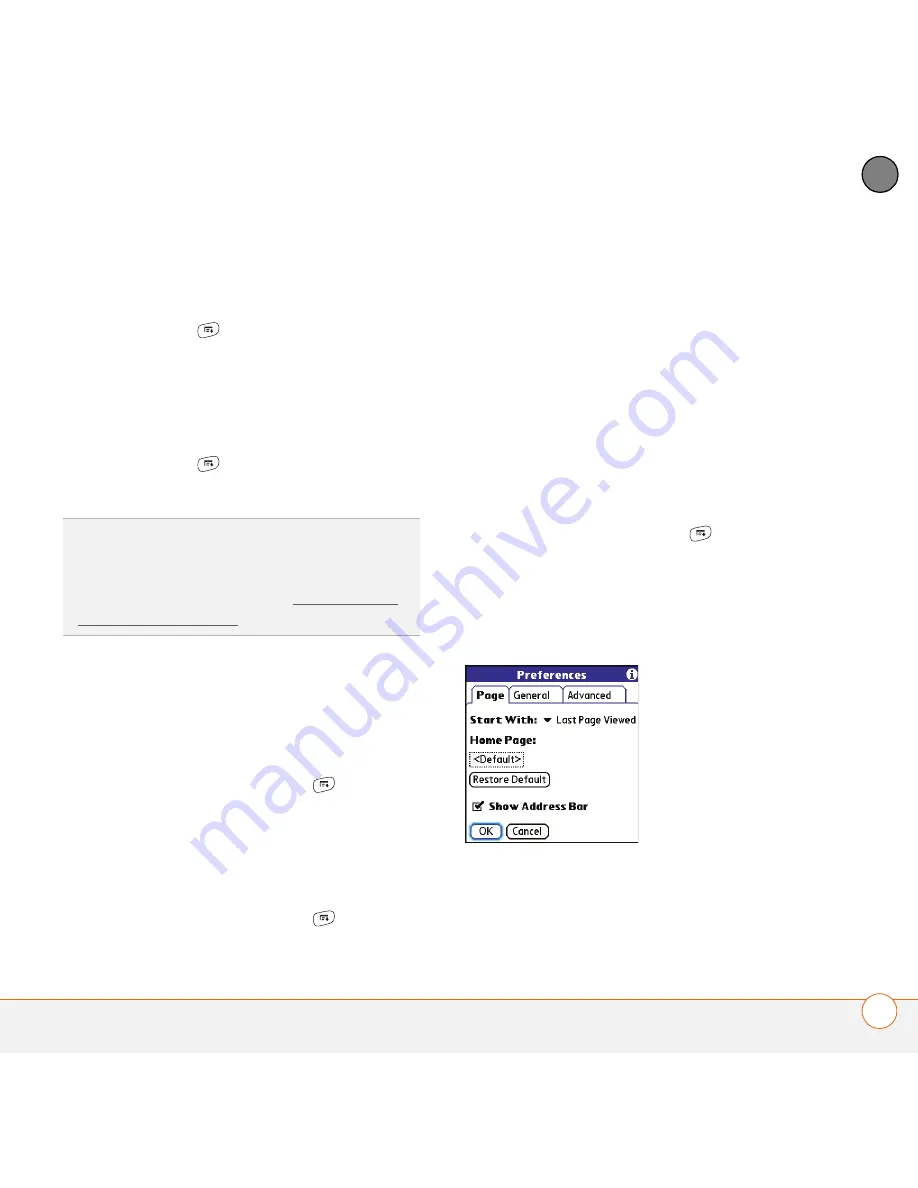
Y O U R C O N N E C T I O N S T O T H E W E B A N D W I R E L E S S D E V I C E S
117
5
CH
AP
T
E
R
1
Use the stylus to highlight the text you
want to copy.
2
Press
Menu
.
3
Select
Edit
, and then select
Copy
.
4
Go to the app in which you want to
paste the text and position the cursor
where you want to paste the text.
5
Press
Menu
.
6
Select
Edit
, and then select
Paste
.
Returning to recently viewed pages
The History list stores the addresses of the
last 100 pages you visited. Items in the
History list are sorted chronologically.
1
In Page View, press
Menu
.
2
Select
History
from the
Page
menu.
3
Select the web page you want to load.
Finding text on a web page
1
In Page View, press
Menu
.
2
Select
Find Text on Page
from the
Page
menu.
3
Enter the text you want to find.
4
Check or uncheck the
Wrap Search
box
to indicate whether you want the search
to wrap from the end of the page to the
beginning when the end is reached.
5
Select
Find
to start the search.
Customizing your web browser settings
1
In Page View, press
Menu
.
2
Select
Options
, and then select
Preferences
.
3
Select
Page
and set any of the following
preferences:
Start With:
Determines which view
appears when you open the browser.
DID
YOU
KNOW
?
If the web browser does not
recognize a phone number as dialable, you
can copy the phone number (as text) and
paste it into the Dial Pad (see Dialing from a
web page or message).
Summary of Contents for TREO 680
Page 1: ...Your Palm Treo 680 Smart Device User Guide...
Page 10: ...W E L C O M E 4...
Page 32: ...In this chapter Moving around the screen 27 Using the keyboard 31 Opening applications 35...
Page 114: ...Y O U R E M A I L A N D O T H E R M E S S A G E S 108 4 C H A P T E R...
Page 134: ...In this chapter Camera 129 Pictures Videos 133 Pocket Tunes 139...
Page 152: ...Y O U R P H O T O S V I D E O S A N D M U S I C 146 6 C H A P T E R...
Page 154: ...In this chapter Calendar 149 World Clock 156 Tasks 158...
Page 168: ...Y O U R P E R S O N A L I N F O R M A T I O N O R G A N I Z E R 162 7 C H A P T E R...
Page 170: ...In this chapter Documents To Go Professional 165 Memos 166 Voice Memo 167...
Page 200: ...Y O U R A P P L I C A T I O N A N D I N F O M A N A G E M E N T T O O L S 194 9 C H A P T E R...
Page 220: ...Y O U R P E R S O N A L S E T T I N G S 214 10 C H A P T E R...
Page 250: ...C O M M O N Q U E S T I O N S 244 11 C H A P T E R...
Page 252: ...W H E R E T O L E A R N M O R E 246...
Page 272: ...S P E C I F I C A T I O N S 266...
Page 312: ...I N D E X 306...




































