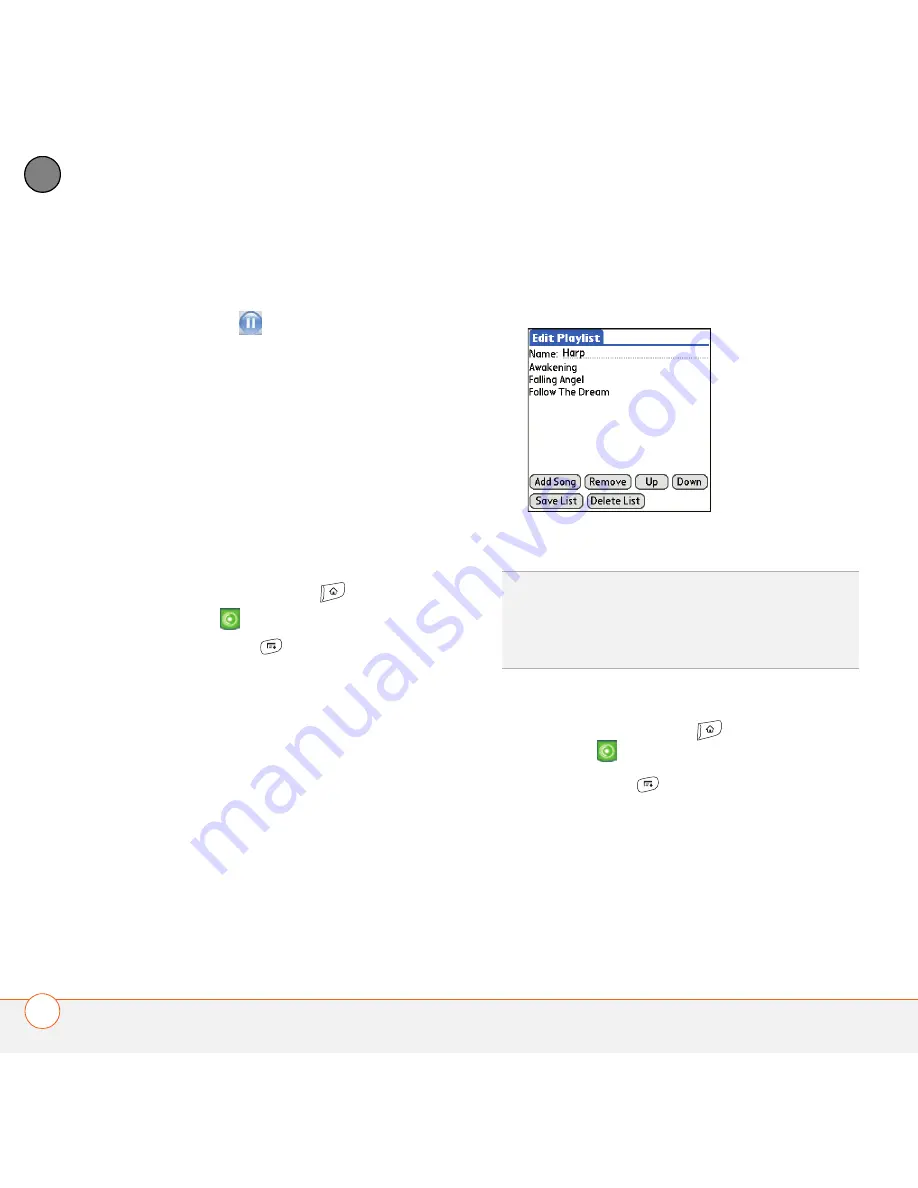
Y O U R P H O T O S , V I D E O S , A N D M U S I C
144
6
CH
AP
T
E
R
Pocket Tunes continues playing until it
reaches the end of your list or until you
select
Pause
. Music continues to play
even if you switch to another application or
turn off your screen. If you want to stop
playing music when you exit Pocket Tunes,
open the
Background Prefs
menu and
uncheck the
Enable background play
box,
and then select
OK
.
Creating a playlist
If you want to play a group of songs in a
particular order, you can create a playlist.
1
Press
Applications
and
select
pTunes
.
2
Press
Menu
.
3
Select
Actions
, and then select
Manage Playlists
.
4
Select
New
, and then enter a name for
the playlist.
5
Select
Add Song
. Select the songs you
want to include on the playlist.
6
Select
Save List
.
Editing a playlist
1
Press
Applications
and select
pTunes
.
2
Press
Menu
.
3
Select
Actions
, and then select
Manage Playlists
.
4
Highlight a playlist, and then select
Edit
.
TIP
To play songs from a playlist, open
Tunes
, select
Choose Songs
, and then select
Playlists
. Select the playlist you want to play,
and then select
All
.
Summary of Contents for TREO 680
Page 1: ...Your Palm Treo 680 Smart Device User Guide...
Page 10: ...W E L C O M E 4...
Page 32: ...In this chapter Moving around the screen 27 Using the keyboard 31 Opening applications 35...
Page 114: ...Y O U R E M A I L A N D O T H E R M E S S A G E S 108 4 C H A P T E R...
Page 134: ...In this chapter Camera 129 Pictures Videos 133 Pocket Tunes 139...
Page 152: ...Y O U R P H O T O S V I D E O S A N D M U S I C 146 6 C H A P T E R...
Page 154: ...In this chapter Calendar 149 World Clock 156 Tasks 158...
Page 168: ...Y O U R P E R S O N A L I N F O R M A T I O N O R G A N I Z E R 162 7 C H A P T E R...
Page 170: ...In this chapter Documents To Go Professional 165 Memos 166 Voice Memo 167...
Page 200: ...Y O U R A P P L I C A T I O N A N D I N F O M A N A G E M E N T T O O L S 194 9 C H A P T E R...
Page 220: ...Y O U R P E R S O N A L S E T T I N G S 214 10 C H A P T E R...
Page 250: ...C O M M O N Q U E S T I O N S 244 11 C H A P T E R...
Page 252: ...W H E R E T O L E A R N M O R E 246...
Page 272: ...S P E C I F I C A T I O N S 266...
Page 312: ...I N D E X 306...









































