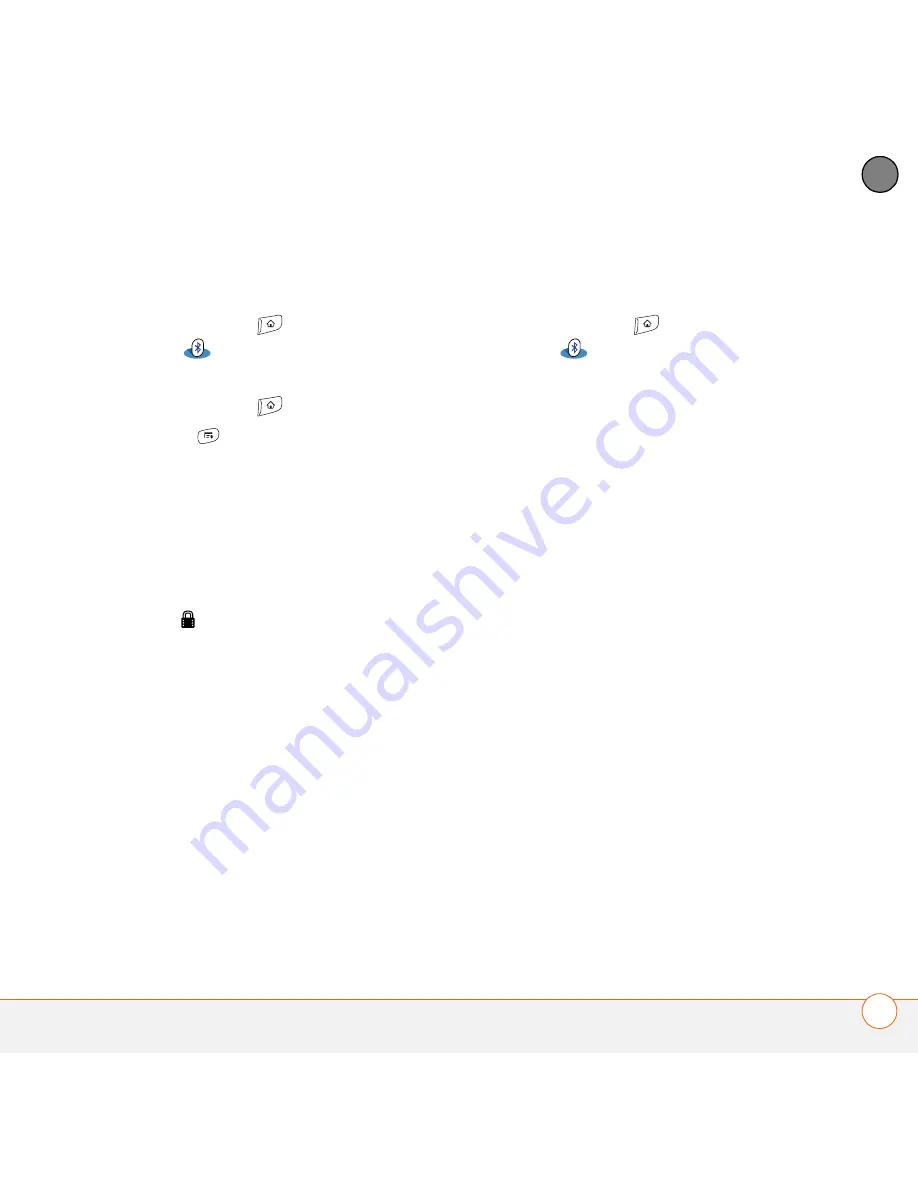
Y O U R A P P L I C A T I O N A N D I N F O M A N A G E M E N T T O O L S
179
9
CH
AP
T
E
R
Sending an app over a Bluetooth wireless
connection
1
Press
Applications
and
select
Bluetooth
.
2
Select
Bluetooth On
.
3
Press
Applications
.
4
Press
Menu
.
5
Select
Send
from the
App
menu.
6
Select the
Send From
pick list and
select the location of the app you want
to send:
Phone
or
<card name>
.
7
Select the application you want to
transfer. You cannot send an item that
has a lock
next to it.
8
Select
Send
.
9
Select
Bluetooth
, and then select
OK
.
10
Select the receiving device(s) from the
Discovery Results list, and then select
OK
.
11
Wait for a message to indicate that the
transfer is complete before you
continue using your Treo.
Receiving info over a Bluetooth wireless
connection
1
Press
Applications
and select
Bluetooth
.
2
Select
Bluetooth On
.
3
Select the
Visibility
pick list and select
one of the following:
Visible:
Enables Bluetooth devices that
are not on your Trusted Devices list to
request a connection with your Treo
680. Your Treo 680 remains accessible
to other devices until you turn this
option off. After you’re done using this
setting, remember to change it back to
Hidden.
Temporary:
Enables Bluetooth devices
that are not on your Trusted Devices list
to request a connection with your Treo
680 during the next two minutes. Your
Treo 680 reverts to the Hidden setting
and becomes inaccessible to other
devices after two minutes.
Summary of Contents for TREO 680
Page 1: ...Your Palm Treo 680 Smart Device User Guide...
Page 10: ...W E L C O M E 4...
Page 32: ...In this chapter Moving around the screen 27 Using the keyboard 31 Opening applications 35...
Page 114: ...Y O U R E M A I L A N D O T H E R M E S S A G E S 108 4 C H A P T E R...
Page 134: ...In this chapter Camera 129 Pictures Videos 133 Pocket Tunes 139...
Page 152: ...Y O U R P H O T O S V I D E O S A N D M U S I C 146 6 C H A P T E R...
Page 154: ...In this chapter Calendar 149 World Clock 156 Tasks 158...
Page 168: ...Y O U R P E R S O N A L I N F O R M A T I O N O R G A N I Z E R 162 7 C H A P T E R...
Page 170: ...In this chapter Documents To Go Professional 165 Memos 166 Voice Memo 167...
Page 200: ...Y O U R A P P L I C A T I O N A N D I N F O M A N A G E M E N T T O O L S 194 9 C H A P T E R...
Page 220: ...Y O U R P E R S O N A L S E T T I N G S 214 10 C H A P T E R...
Page 250: ...C O M M O N Q U E S T I O N S 244 11 C H A P T E R...
Page 252: ...W H E R E T O L E A R N M O R E 246...
Page 272: ...S P E C I F I C A T I O N S 266...
Page 312: ...I N D E X 306...







































