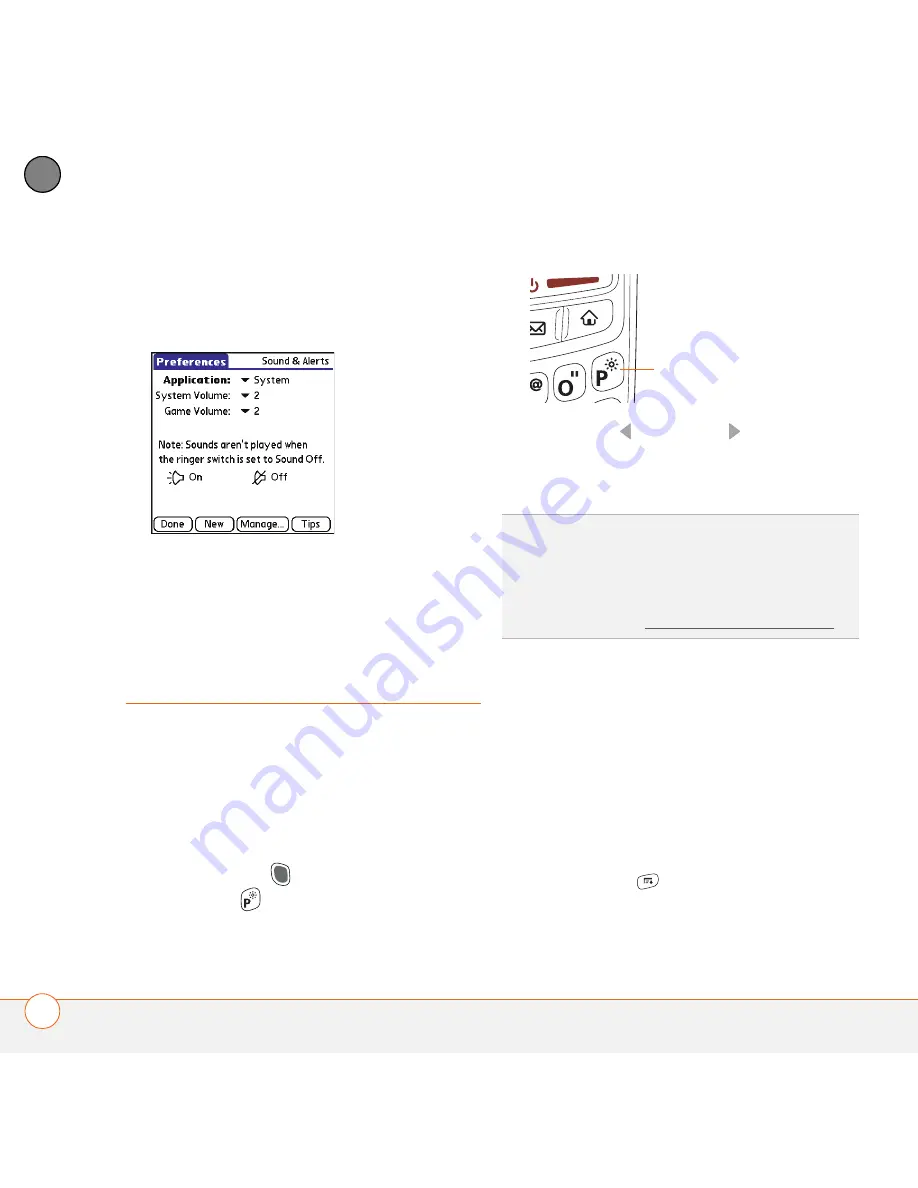
Y O U R P E R S O N A L S E T T I N G S
198
10
CH
AP
T
E
R
3
Select the
System Volume
and
Game
Volume
pick lists and select the volume
levels.
4
Select
Done
.
Display and
appearance settings
Adjusting the brightness
Depending on the lighting conditions in
which you’re using your Treo, you may
need to adjust the brightness of the screen
and keyboard backlight.
1
Press
Option
, and then press
Backlight
.
2
Press
Left
and
Right
to adjust the
brightness.
3
Select
Done
.
Changing the screen font
You can change the screen font in
Calendar, Contacts, Memos, Messaging,
Tasks, and Web. The font styles may vary
between applications and some
applications may offer fewer choices.
1
Open the application in which you want
to change the font.
2
Press
Menu
.
3
Select
Options
, and then select
Font
.
TIP
To temporarily set the backlight to the
preset low setting, press
Menu
.
TIP
You can also adjust the backlight and set
the brightness duration during a call in Power
Preferences. See Optimizing power settings.
Backlight
Summary of Contents for TREO 680
Page 1: ...Your Palm Treo 680 Smart Device User Guide...
Page 10: ...W E L C O M E 4...
Page 32: ...In this chapter Moving around the screen 27 Using the keyboard 31 Opening applications 35...
Page 114: ...Y O U R E M A I L A N D O T H E R M E S S A G E S 108 4 C H A P T E R...
Page 134: ...In this chapter Camera 129 Pictures Videos 133 Pocket Tunes 139...
Page 152: ...Y O U R P H O T O S V I D E O S A N D M U S I C 146 6 C H A P T E R...
Page 154: ...In this chapter Calendar 149 World Clock 156 Tasks 158...
Page 168: ...Y O U R P E R S O N A L I N F O R M A T I O N O R G A N I Z E R 162 7 C H A P T E R...
Page 170: ...In this chapter Documents To Go Professional 165 Memos 166 Voice Memo 167...
Page 200: ...Y O U R A P P L I C A T I O N A N D I N F O M A N A G E M E N T T O O L S 194 9 C H A P T E R...
Page 220: ...Y O U R P E R S O N A L S E T T I N G S 214 10 C H A P T E R...
Page 250: ...C O M M O N Q U E S T I O N S 244 11 C H A P T E R...
Page 252: ...W H E R E T O L E A R N M O R E 246...
Page 272: ...S P E C I F I C A T I O N S 266...
Page 312: ...I N D E X 306...



































