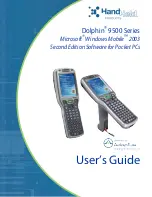Y O U R P E R S O N A L S E T T I N G S
206
10
CH
AP
T
E
R
1
Press
Phone
.
2
Press
Menu
.
3
Select
Options
, and then select
Phone
Lock
.
4
Check the
Lock SIM
box.
5
When prompted, enter the current
PIN
and select
OK
. (Unless you changed
your PIN, enter the default PIN,
provided with Cingular Wireless’s
account materials.)
6
If you want to change the PIN, select
Change PIN
, enter a new PIN, and then
select
OK
. Repeat this step to verify the
new PIN.
7
If your SIM card supports fixed number
dialing (FDN), select
Advanced
and
check the
Enable Fixed Number
Dialing
box to restrict dialing to the
numbers in your FDN list. When
prompted, enter your
PIN2
and then
select
OK
.
8
Turn your phone off to activate the
phone lock feature.
9
To turn your phone on again, press and
hold
Power/End
, enter your
PIN, and then select
OK
to unlock your
Treo 680.
Your SIM card locks again when you turn
off your Treo 680 and then turn it back on.
To disable the current Phone Lock settings:
1
Press
Phone
.
2
Press
Menu
.
3
Select
Options
, and then select
Phone
Lock
.
4
Uncheck the
Lock SIM
box.
5
Enter your
PIN
code.
6
Select
OK
.
Locking your Treo
To protect your personal information, you
can lock your Treo 680 so that you need to
enter your password to access any of your
information or use any of the features on
your Treo, including the phone. You can,
however, still make emergency calls when
your Treo is locked.
TIP
To manage your FDN list, press
Applications
select
SIM Book
, press
Menu
,
and then select
Modify FDN
from the
Options
menu.
Summary of Contents for TREO 680
Page 1: ...Your Palm Treo 680 Smart Device User Guide...
Page 10: ...W E L C O M E 4...
Page 32: ...In this chapter Moving around the screen 27 Using the keyboard 31 Opening applications 35...
Page 114: ...Y O U R E M A I L A N D O T H E R M E S S A G E S 108 4 C H A P T E R...
Page 134: ...In this chapter Camera 129 Pictures Videos 133 Pocket Tunes 139...
Page 152: ...Y O U R P H O T O S V I D E O S A N D M U S I C 146 6 C H A P T E R...
Page 154: ...In this chapter Calendar 149 World Clock 156 Tasks 158...
Page 168: ...Y O U R P E R S O N A L I N F O R M A T I O N O R G A N I Z E R 162 7 C H A P T E R...
Page 170: ...In this chapter Documents To Go Professional 165 Memos 166 Voice Memo 167...
Page 200: ...Y O U R A P P L I C A T I O N A N D I N F O M A N A G E M E N T T O O L S 194 9 C H A P T E R...
Page 220: ...Y O U R P E R S O N A L S E T T I N G S 214 10 C H A P T E R...
Page 250: ...C O M M O N Q U E S T I O N S 244 11 C H A P T E R...
Page 252: ...W H E R E T O L E A R N M O R E 246...
Page 272: ...S P E C I F I C A T I O N S 266...
Page 312: ...I N D E X 306...