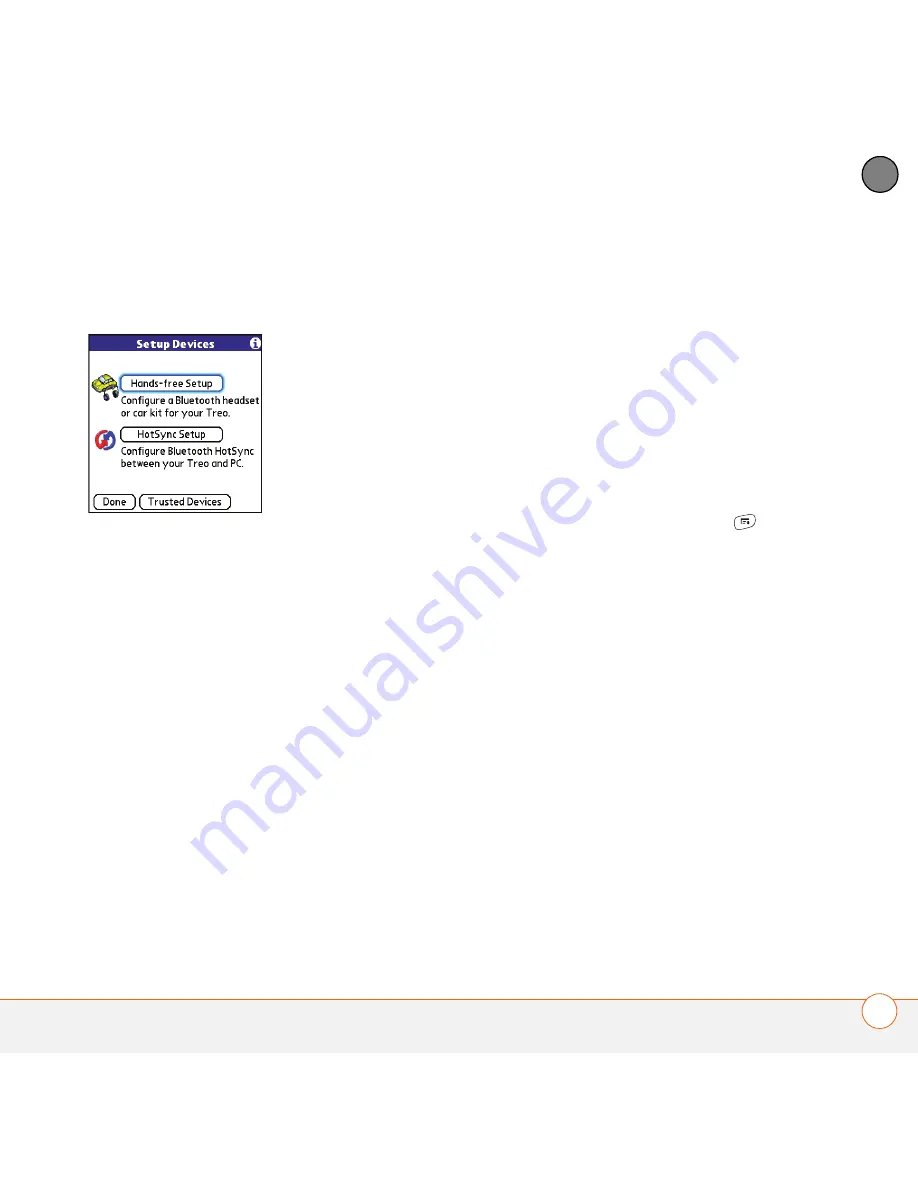
Y O U R P H O N E
67
3
CH
AP
T
E
R
4
Select
Setup Devices
.
5
Select
Hands-free Setup
.
6
Follow the onscreen instructions to
create a partnership with the specific
hands-free device. When prompted,
enter a passkey.
IMPORTANT
Some hands-free devices
have a predefined passkey; if so, you can
find the passkey in the documentation for
that device. Other devices provide a screen
where you enter a passkey that you make
up. In either case, you must use the same
passkey on both your Treo 680 and your
hands-free device. We recommend that
where possible, you make up a passkey of
16 alphanumeric characters (letters and
numerals only) to improve the security of
your Treo 680. The longer the passkey, the
more difficult it is for the passkey to be
deciphered.
7
After you finish setting up the device,
select
Done
to return to Trusted
Devices View.
NOTE
For some car kits, you need to
initiate a Bluetooth connection from your
Treo 680 to complete the partnership
process. To do this, highlight the car kit in
Trusted Devices View, press
Menu
,
and then select
Connect
.
8
(Optional) Enable advanced hands-free
features by pressing the
multifunction
button (MFB) on the hands-free device.
You can tell the connection is successful
when you see a light blue headset icon in
the title bar of the Phone application. You
can now use your Treo 680 with the
Bluetooth hands-free device.
Using a Bluetooth hands-free device
After you create a partnership with your
Bluetooth hands-free device and you turn it
on within range (up to 30 feet), the Treo
automatically routes all calls to the
hands-free device instead of to the
Summary of Contents for TREO 680
Page 1: ...Your Palm Treo 680 Smart Device User Guide...
Page 10: ...W E L C O M E 4...
Page 32: ...In this chapter Moving around the screen 27 Using the keyboard 31 Opening applications 35...
Page 114: ...Y O U R E M A I L A N D O T H E R M E S S A G E S 108 4 C H A P T E R...
Page 134: ...In this chapter Camera 129 Pictures Videos 133 Pocket Tunes 139...
Page 152: ...Y O U R P H O T O S V I D E O S A N D M U S I C 146 6 C H A P T E R...
Page 154: ...In this chapter Calendar 149 World Clock 156 Tasks 158...
Page 168: ...Y O U R P E R S O N A L I N F O R M A T I O N O R G A N I Z E R 162 7 C H A P T E R...
Page 170: ...In this chapter Documents To Go Professional 165 Memos 166 Voice Memo 167...
Page 200: ...Y O U R A P P L I C A T I O N A N D I N F O M A N A G E M E N T T O O L S 194 9 C H A P T E R...
Page 220: ...Y O U R P E R S O N A L S E T T I N G S 214 10 C H A P T E R...
Page 250: ...C O M M O N Q U E S T I O N S 244 11 C H A P T E R...
Page 252: ...W H E R E T O L E A R N M O R E 246...
Page 272: ...S P E C I F I C A T I O N S 266...
Page 312: ...I N D E X 306...



































