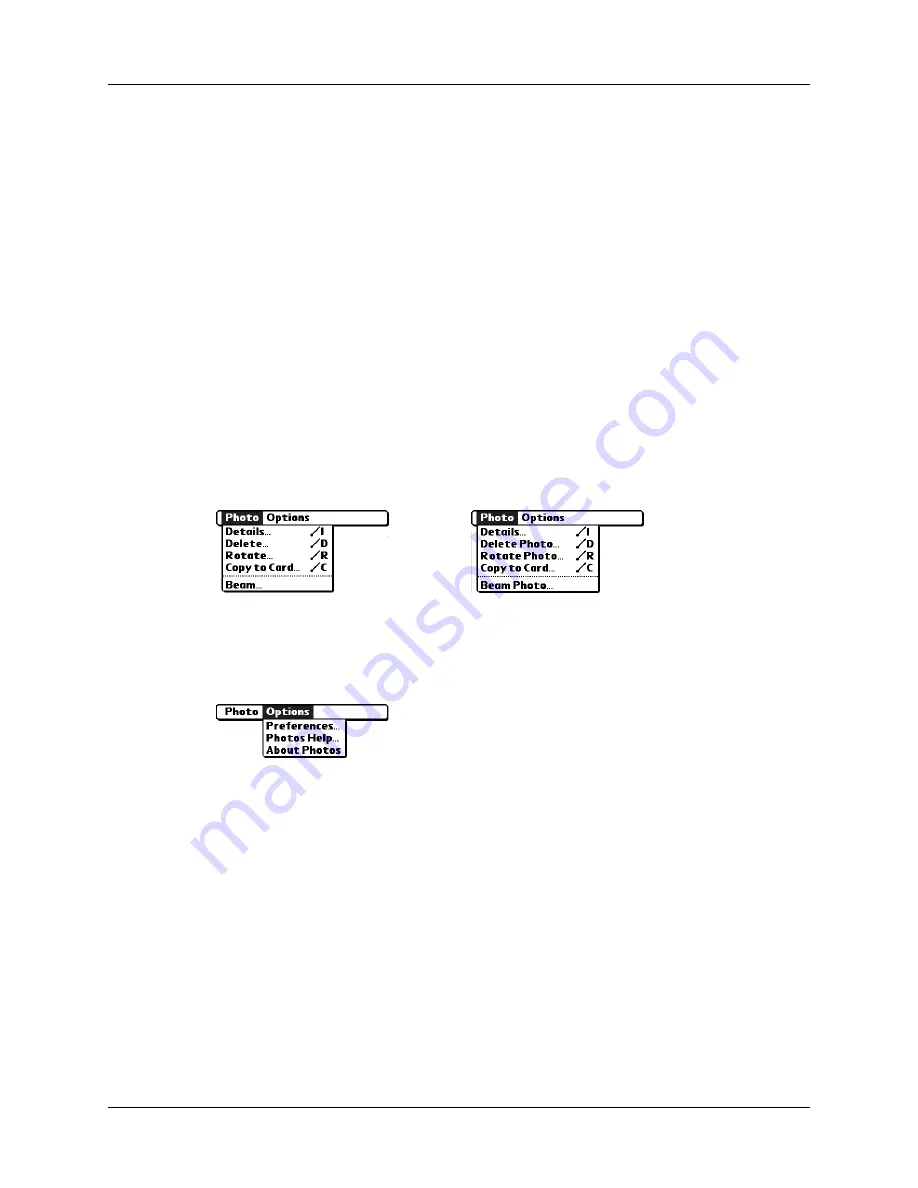
Using Palm Photos menus
147
■
Organize your photos and add notes.
■
Transfer photos to other applications using the Send command or Export
command, and import data in popular file formats.
For information on working with photos on your Mac computer, open the Palm
folder, open the Documentation folder, and double-click the Photo and Audio
Readme file.
Using Palm Photos menus
Palm Photos menus are shown here for your reference, and Palm Photos features
that are not explained elsewhere in this book are described here.
for information about selecting menu commands.
The Photo menu varies slightly when you’re viewing the Palm Photos list or
thumbnails and an individual photo.
Photo menu
Options menus
Thumbnail and List view
Photo view
About Photos
Shows version information for Palm Photos.
Summary of Contents for Tungsten T2
Page 1: ...Handbook for Palm Tungsten T2 Handheld...
Page 14: ...Contents xiv...
Page 16: ...About This Book 2...
Page 36: ...Chapter 2 Exploring Your Handheld 22...
Page 100: ...Chapter 5 Using Address Book 86...
Page 104: ...Chapter 6 Using Calculator 90...
Page 108: ...Chapter 7 Using Card Info 94...
Page 124: ...Chapter 8 Using Date Book 110...
Page 132: ...Chapter 9 Using Palm Dialer 118...
Page 144: ...Chapter 11 Using Memo Pad 130...
Page 162: ...Chapter 13 Using Palm Photos 148...
Page 320: ...Chapter 17 Using Palm VersaMail Personal E mail Software 306...
Page 330: ...Chapter 18 Using Voice Memo 316...
Page 356: ...Chapter 19 Using Web Browser Pro 342...
Page 462: ...Appendix A Maintaining Your Handheld 448...
Page 501: ...Index 487 Writing area on handheld 12 preferences 388 Writing See Entering data...
Page 502: ...Index 488...





































