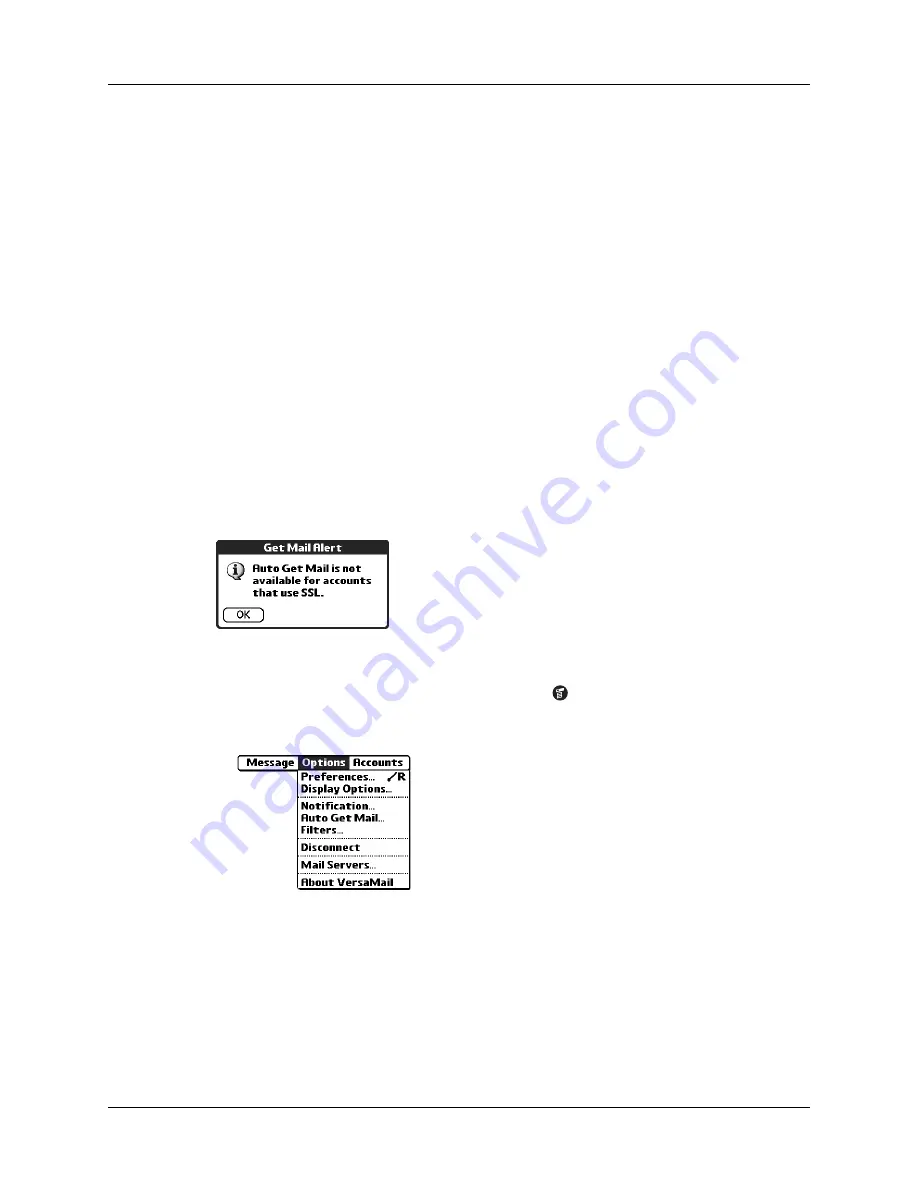
Chapter 17
Using Palm™ VersaMail™ Personal E-mail Software
210
Scheduling auto get mail
When setting up a schedule, you select the interval for retrieving mail, the start and
end times for retrieving mail, and the days on which scheduled e-mail retrieval
should take place.
You can set up different schedules for each of your e-mail accounts, but you can set
up only one schedule for a given account. For example, if you set up a schedule for
mail retrieval on weekdays for your Yahoo account, you cannot set up a separate
schedule for weekends on the same account.
If more than one scheduled auto get takes place at the same time (for example, for
two separate e-mail accounts), the retrievals take place in the following order:
■
Any past-due auto get (for example, a retry of an earlier failed auto get)
■
Current retrievals according to the order of e-mail accounts (#1, #2, and so on)
NOTE
The auto get feature is not supported for VPN or SSL connections. It is also
not supported if you have configured the security preferences on your handheld to
encrypt databases on the handheld. For some nonsupported connection types, the
Options menu does not display the auto get mail option; for others, if you try to set
up an auto get schedule, an error message appears.
To set up a scheduled auto get mail:
1.
On the message screen, Tap the Menu icon
.
2.
Select Options.
3.
Select Auto Get Mail.
Summary of Contents for Tungsten T2
Page 1: ...Handbook for Palm Tungsten T2 Handheld...
Page 14: ...Contents xiv...
Page 16: ...About This Book 2...
Page 36: ...Chapter 2 Exploring Your Handheld 22...
Page 100: ...Chapter 5 Using Address Book 86...
Page 104: ...Chapter 6 Using Calculator 90...
Page 108: ...Chapter 7 Using Card Info 94...
Page 124: ...Chapter 8 Using Date Book 110...
Page 132: ...Chapter 9 Using Palm Dialer 118...
Page 144: ...Chapter 11 Using Memo Pad 130...
Page 162: ...Chapter 13 Using Palm Photos 148...
Page 320: ...Chapter 17 Using Palm VersaMail Personal E mail Software 306...
Page 330: ...Chapter 18 Using Voice Memo 316...
Page 356: ...Chapter 19 Using Web Browser Pro 342...
Page 462: ...Appendix A Maintaining Your Handheld 448...
Page 501: ...Index 487 Writing area on handheld 12 preferences 388 Writing See Entering data...
Page 502: ...Index 488...



































