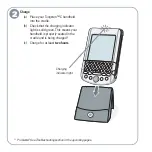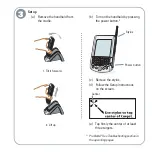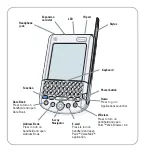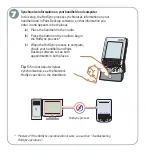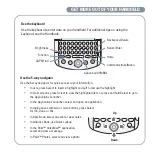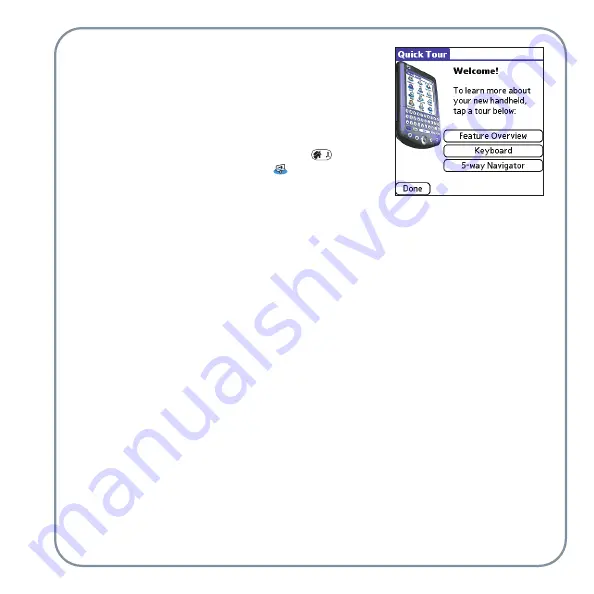
Take the Quick Tour
The Quick Tour is installed after the first HotSync process.
The Quick Tour is an overview of the features of your
Tungsten™ C handheld.
•
Turn on your handheld, press Home
,
and tap the Quick Tour icon
.
Install more software on your handheld
Insert the Software Essentials CD into the CD-ROM drive to install software that enables you
to be more productive or even have a little fun! For example, you can do any of the following:
•
Print a document or record from your handheld to a network printer.
•
Manage your calendar with a coworker using wireless communication.
•
Take your favorite photos and video clips with you to share with friends and family.
•
Link to new mobile solutions where you can download software such as VPN
clients and IM applications, or find out how to connect to Hot Spots and where
they are located in your area.
The Software Essentials CD is a great collection of software to get you started with your
handheld. For information on hundreds of other available applications, visit
http://www.palm.com/intl.