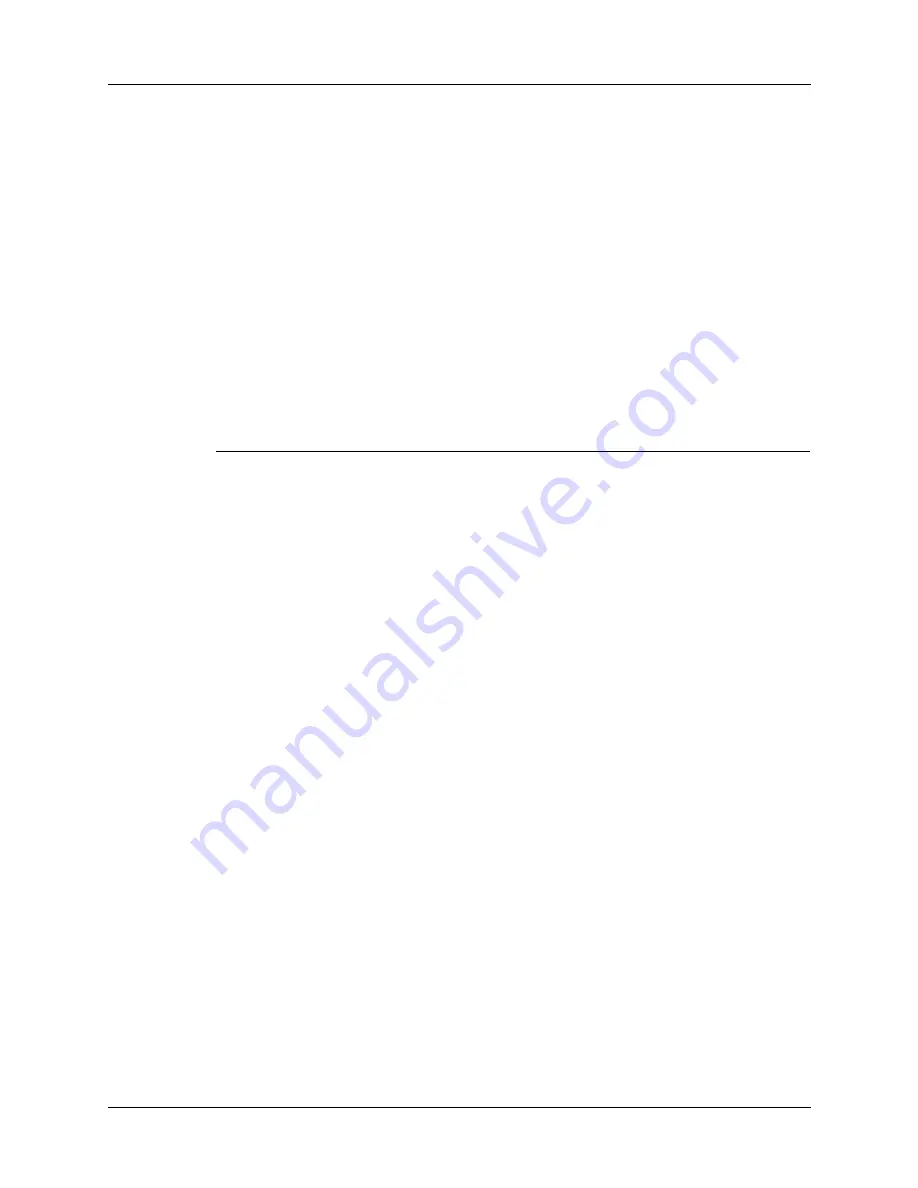
Chapter 14
Using Palm™ VersaMail™ Personal E-mail Software
146
Network e-mail account prerequisites
Before you can set up a network e-mail account, you must do the following:
■
Establish the e-mail account with an e-mail service provider. Common
providers include Internet service providers (ISPs) such as Earthlink and
Prodigy. A provider can also be a wireless GSM or GPRS carrier such as
VoiceStream, Cingular, or Vodafone.
■
Configure the service connection settings for this account on your handheld
using your handheld’s WiFi screen (for connections using your handheld’s
built-in 802.11b radio) or the Network Preferences and Connection Preferences
screens (for all other connection types). See
for more information.
You must also have the appropriate prerequisite for the type of connection you
want to make, as follows.
Connection Type
Prerequisite
Connection to a wireless LAN using
your handheld’s built-in 802.11b
radio
Proximity to an 802.11b access point.
High-speed GPRS
Bluetooth card and mobile phone enabled
with Bluetooth technology.
Active GPRS service ordered from your
wireless carrier.
GSM dial-up
Bluetooth card and mobile phone enabled
with Bluetooth technology.
Active wireless service with a GSM carrier. If
you are using GPRS, the same carrier
generally provides both GSM and GPRS
service.
Note that some GSM carriers require you to
order a special data service (separate from
voice service) to make a network connection.
PalmModem accessory
PalmModem accessory.
External modem sled
Wireless modem accessory.
IR to IR phone
IR-enabled mobile phone.
Direct connection to a phone by
means of a physical cable
Connector cable and mobile phone.
Handheld cradle connected to
desktop
Handheld cradle and cable (Windows users
only).
Summary of Contents for Tungsten Tungsten C
Page 1: ...Handbook for the Palm Tungsten C Handhelds...
Page 12: ...Contents xii...
Page 14: ...About This Book 2...
Page 18: ...Chapter 1 Welcome 6...
Page 84: ...Chapter 4 Working with Applications 72...
Page 94: ...Chapter 5 Using Address Book 82...
Page 98: ...Chapter 6 Using Calculator 86...
Page 102: ...Chapter 7 Using Card Info 90...
Page 118: ...Chapter 8 Using Date Book 106...
Page 130: ...Chapter 10 Using Memo Pad 118...
Page 284: ...Chapter 14 Using Palm VersaMail Personal E mail Software 272...
Page 336: ...Chapter 17 Performing HotSync Operations 324...
Page 402: ...Appendix A Maintaining Your Handheld 390...
Page 420: ...Appendix B Frequently Asked Questions 408...
Page 422: ...Appendix C Wi Fi Frequencies 410...
Page 428: ...Product Regulatory and Safety Information 416...






































