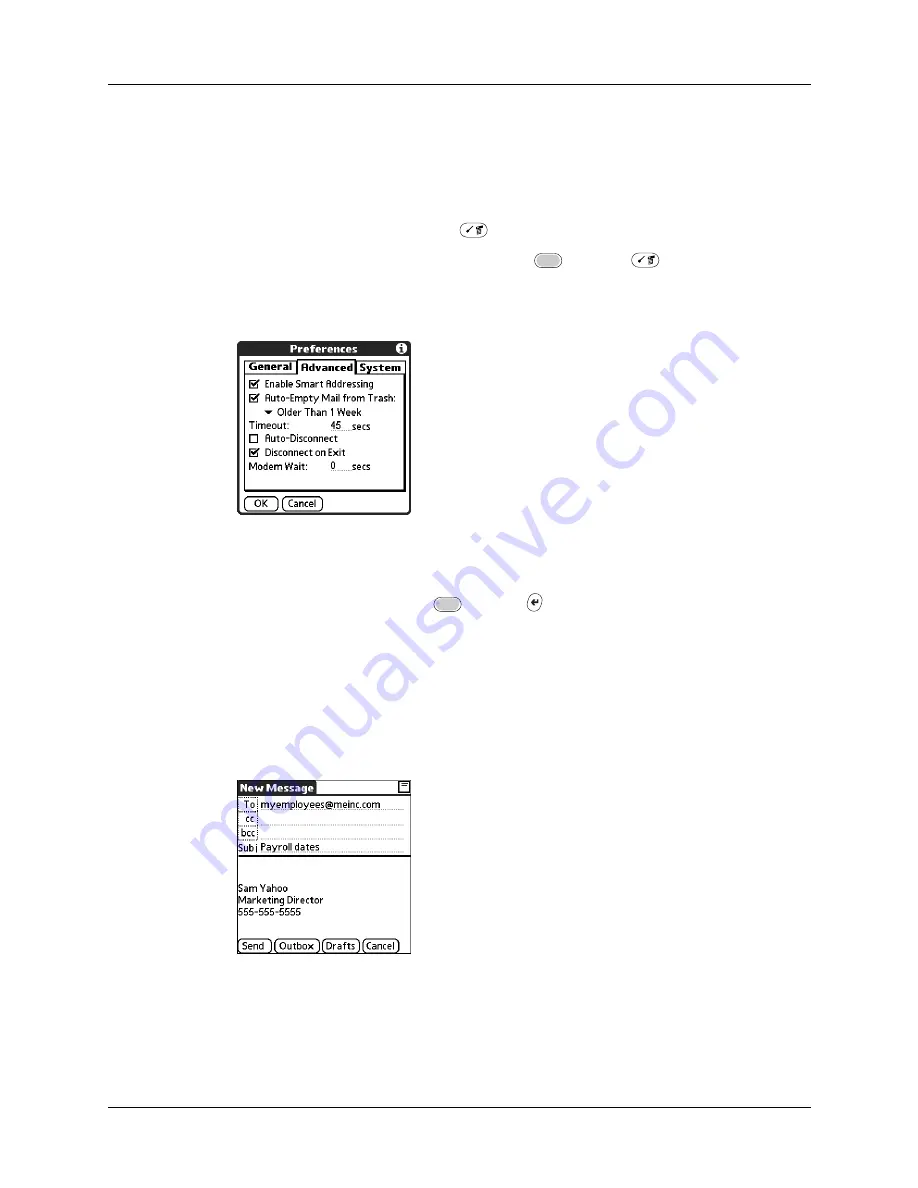
Getting, sending, and managing e-mail
199
Turning Smart Addressing on or off
You can turn Smart Addressing on or off in VersaMail Preferences. By default,
Smart Addressing is turned on.
To turn Smart Addressing on or off in VersaMail Preferences:
1.
In the Inbox, press Command
+ R.
Alternately, in the Inbox, press Function
+ Menu
, tap Options, and
then tap Preferences.
2.
Tap Advanced.
3.
Tap the Enable Smart Addressing check box if it is not selected. A checkmark
means it is turned on.
4.
Tap OK, or press Function
+ Enter
.
Composing and sending e-mail
After you enter your recipient addresses, you can compose the rest of the e-mail
message.
To compose the rest of the e-mail and send it:
1.
Tap the Subject field and enter the subject of your e-mail.
Summary of Contents for Tungsten Tungsten C
Page 1: ...Handbook for the Palm Tungsten C Handhelds...
Page 12: ...Contents xii...
Page 14: ...About This Book 2...
Page 18: ...Chapter 1 Welcome 6...
Page 84: ...Chapter 4 Working with Applications 72...
Page 94: ...Chapter 5 Using Address Book 82...
Page 98: ...Chapter 6 Using Calculator 86...
Page 102: ...Chapter 7 Using Card Info 90...
Page 118: ...Chapter 8 Using Date Book 106...
Page 130: ...Chapter 10 Using Memo Pad 118...
Page 284: ...Chapter 14 Using Palm VersaMail Personal E mail Software 272...
Page 336: ...Chapter 17 Performing HotSync Operations 324...
Page 402: ...Appendix A Maintaining Your Handheld 390...
Page 420: ...Appendix B Frequently Asked Questions 408...
Page 422: ...Appendix C Wi Fi Frequencies 410...
Page 428: ...Product Regulatory and Safety Information 416...
































