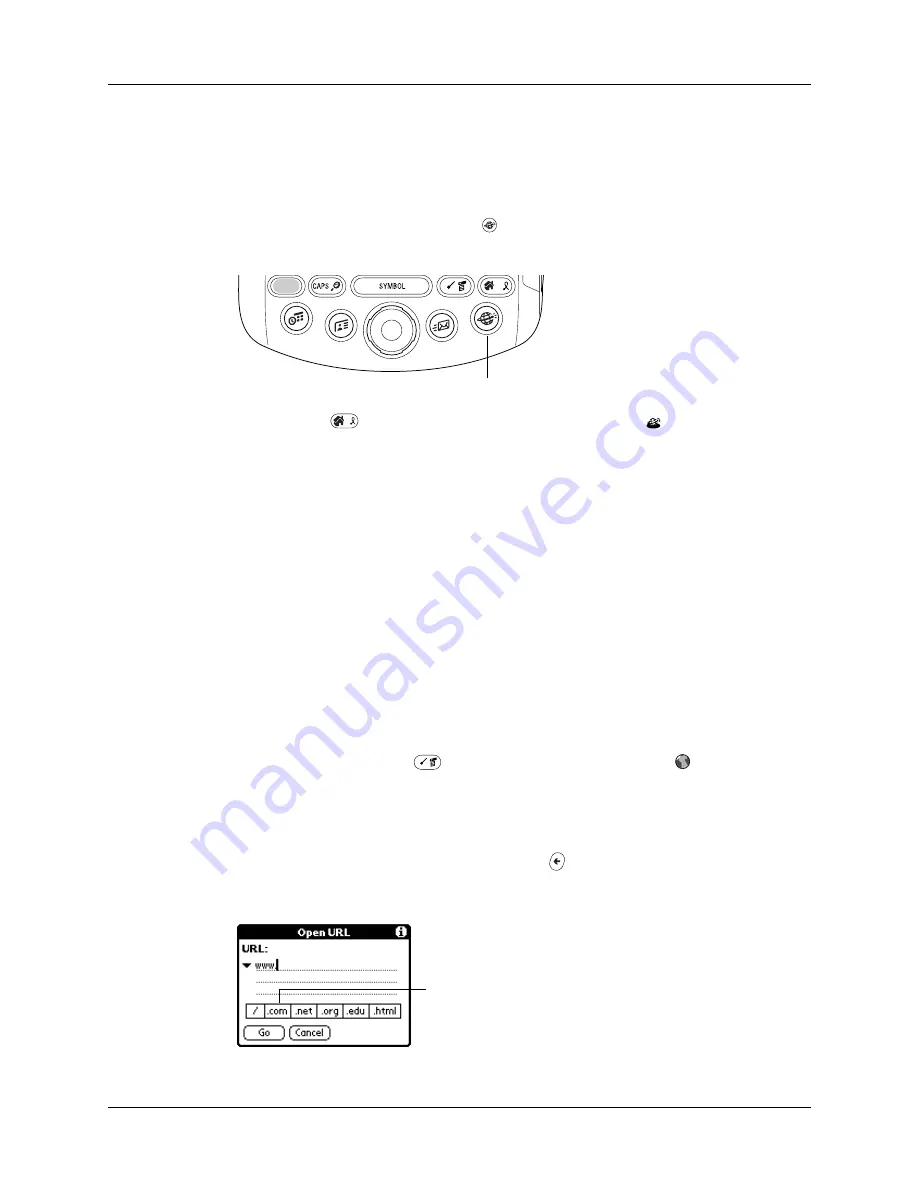
Chapter 15
Using PalmSource
®
Web Browser
276
Opening Web Browser
Web Browser can be opened using the Web button or the Web icon.
To open Web Browser:
■
Press the Web application button
on the front panel of your handheld. Web
Browser may take a moment to load the first page.
■
Press Home
, and then select the Web Browser icon
.
When you open Web Browser, you immediately go to the home page.
Browsing the Web on your handheld
Just like the web browser you use on your desktop computer, Web Browser lets
you browse the web in several ways:
■
Visit a web page by entering its web address, also called a URL.
■
Visit another web page by tapping a link.
■
Go back to the pages you already visited by using the Back and Forward icons.
Visiting a web page
To visit a web page:
1.
Press Command Stroke
+ O, or tap the Open URL icon
.
2.
Enter the URL of the web page you want to visit.
The field in the Open URL dialog box already contains the characters “www.”
If the web address you want to enter starts with another set of letters, just drag
over the “www.” and press the Delete key
to erase them.
Tap buttons to enter other characters commonly used in web addresses.
Web button
(Optional) Tap buttons to
complete the web address
Summary of Contents for Tungsten Tungsten C
Page 1: ...Handbook for the Palm Tungsten C Handhelds...
Page 12: ...Contents xii...
Page 14: ...About This Book 2...
Page 18: ...Chapter 1 Welcome 6...
Page 84: ...Chapter 4 Working with Applications 72...
Page 94: ...Chapter 5 Using Address Book 82...
Page 98: ...Chapter 6 Using Calculator 86...
Page 102: ...Chapter 7 Using Card Info 90...
Page 118: ...Chapter 8 Using Date Book 106...
Page 130: ...Chapter 10 Using Memo Pad 118...
Page 284: ...Chapter 14 Using Palm VersaMail Personal E mail Software 272...
Page 336: ...Chapter 17 Performing HotSync Operations 324...
Page 402: ...Appendix A Maintaining Your Handheld 390...
Page 420: ...Appendix B Frequently Asked Questions 408...
Page 422: ...Appendix C Wi Fi Frequencies 410...
Page 428: ...Product Regulatory and Safety Information 416...









































