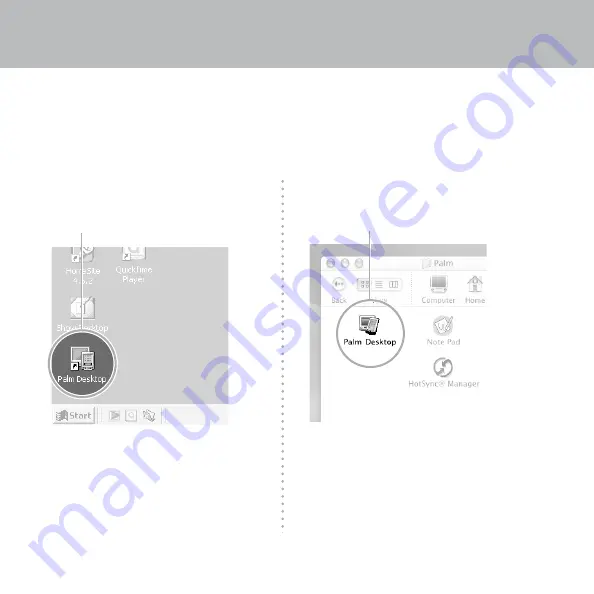
ENGLISH
5
Try it! Schedule an appointment
on your computer
Enter and synchronize your information
Windows:
a.
Double-click the Palm Desktop icon on your
computer desktop.
b.
Click New Event in the lower-left corner.
c.
Enter the appointment, and then click OK to
save it.
Mac:
a.
Double-click the Palm Desktop icon in the
Palm folder.
b.
Create or select a username to identify your
information.
c.
Select Event from the Create menu.
d.
Enter the appointment, and then click OK to
save it.
Note: If you synchronize with Microsoft Outlook, schedule an appointment in Outlook, not Palm
Desktop software.
Summary of Contents for Zire 21
Page 1: ...Read This First...
Page 2: ......
































