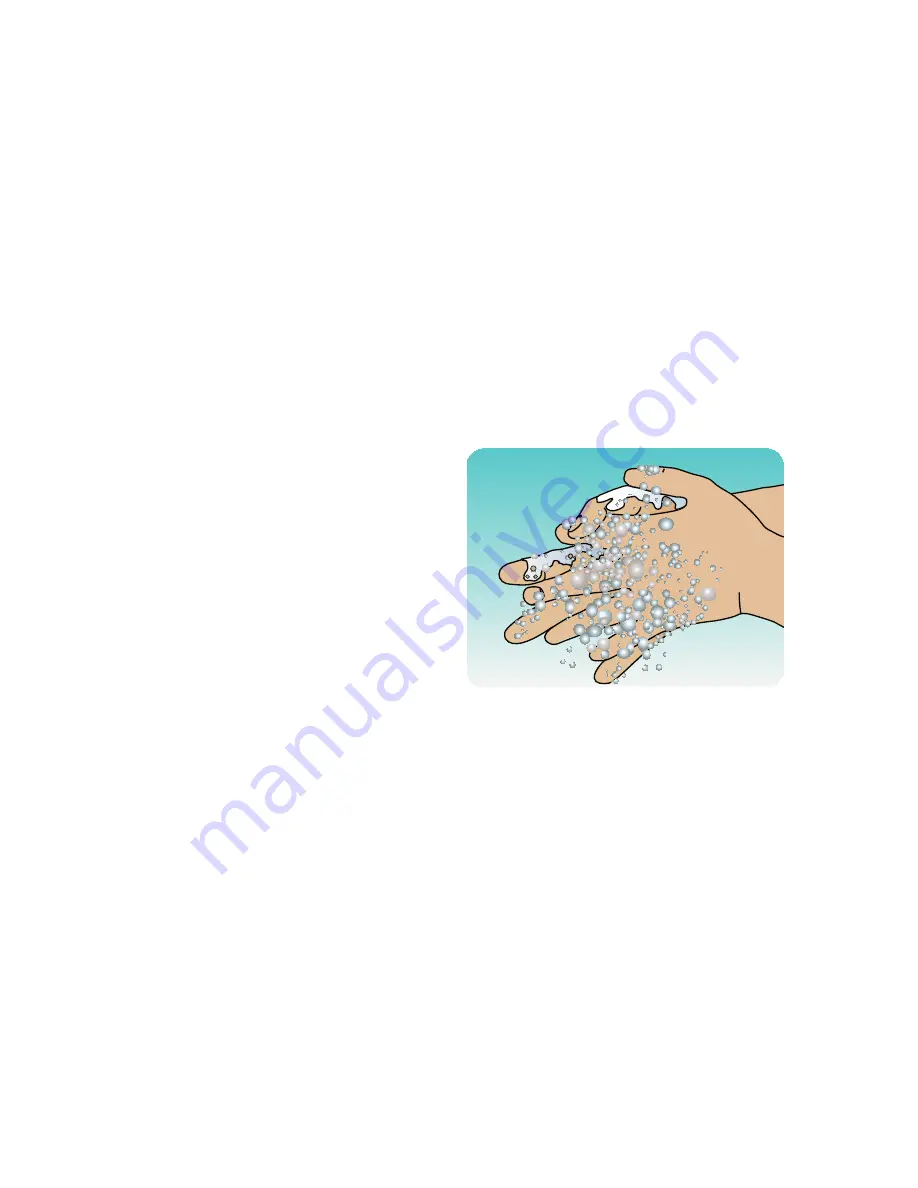Reviews:
No comments
Related manuals for Palmdoc I

e-Checker
Brand: i-SENS Pages: 27

Contour TS
Brand: Bayer HealthCare Pages: 21

CONTOUR XT
Brand: Bayer HealthCare Pages: 27

Didget
Brand: Bayer HealthCare Pages: 29

2
Brand: MiaoMiao Pages: 20

FreeStryle Lite
Brand: Abbott Pages: 22

DiaCheck DA12
Brand: Apollo Pages: 37

GL 48
Brand: Beurer medical Pages: 42

Reliance Gold
Brand: Atlas Medical Pages: 3

GM250S
Brand: Rightest Pages: 40

Rosie RealTime
Brand: NURSE ROSIE Pages: 88

DermaFloat APL
Brand: Joerns Healthcare Pages: 14

Self-Monitoring Blood Glucose System
Brand: EME Pages: 50

Self-Monitoring Blood Glucose Meter
Brand: EME Pages: 54

Nova StatStrip
Brand: AIDIAN Pages: 2