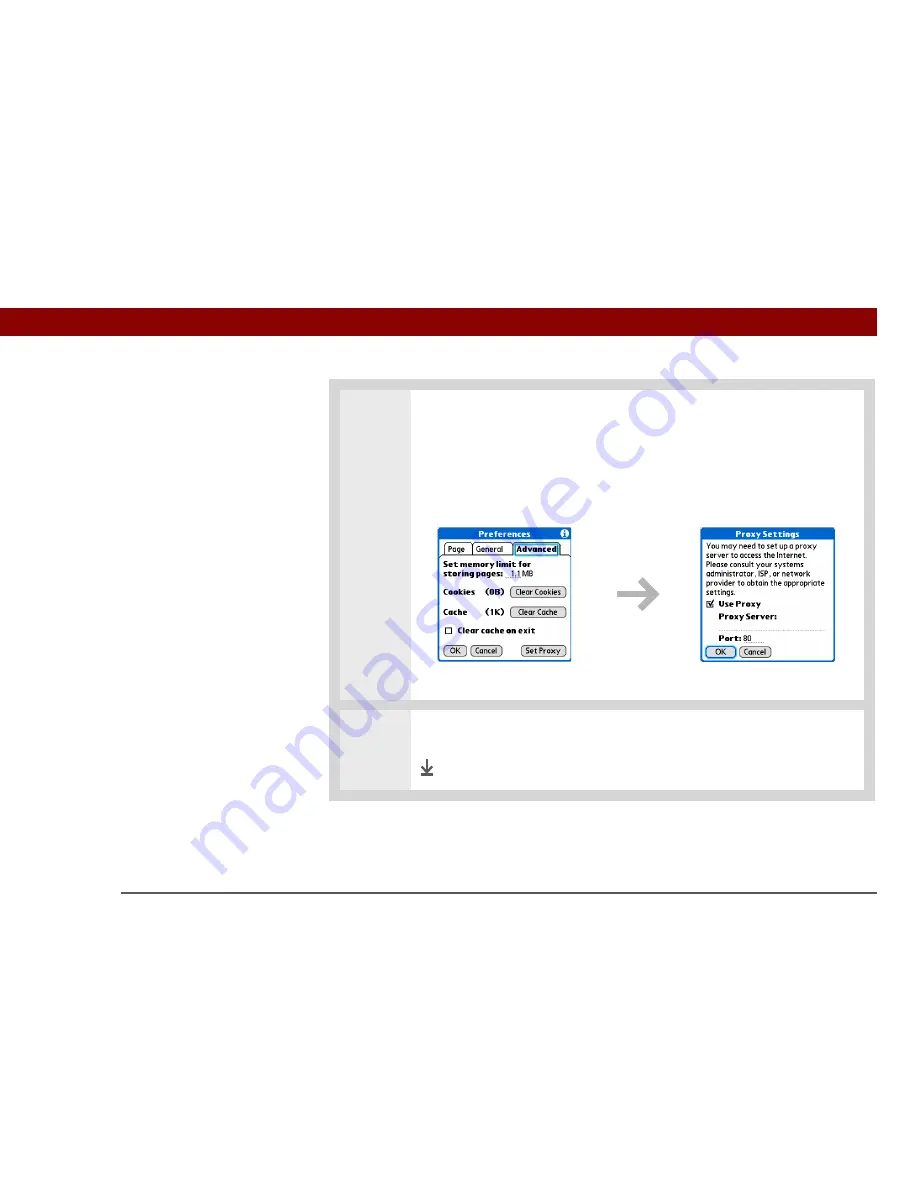
Tungsten™ T5
Handheld
426
CHAPTER 17
Browsing the Web
3
Set your proxy server preferences:
a. Select Set Proxy.
b. Check or uncheck the Use proxy server box to use or not use a proxy server.
c. If you want to use a proxy server, select the Use Proxy box and enter the
appropriate server address and port number.
d. Select OK.
4
Select OK.
Done
Summary of Contents for 1035NA
Page 1: ...User Guide...





































