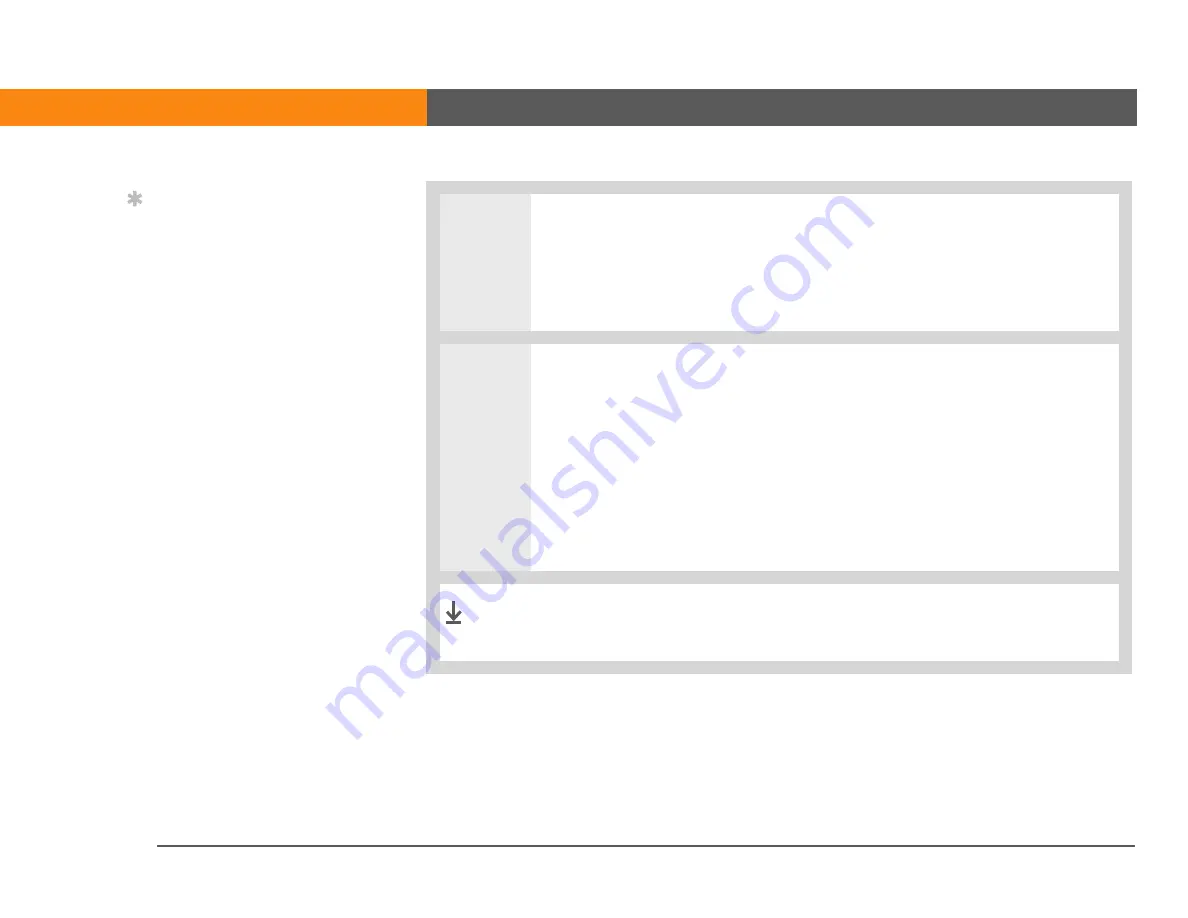
LifeDrive from palmOne
117
CHAPTER 8
Your Wireless Connection
7
If you selected Yes in step 6:
a. Select the pick lists and select the correct information for your wireless
service provider.
b. Select Next, and then select Done.
8
If you selected No in step 6:
a. Select Next.
b. Enter the phone number you use to dial in to your Internet service provider,
and enter the username for your dial-up account.
c. Tap the Password box, enter your account password, and select OK. This is
the password you use to access your dial-up account; it is not your passkey.
d. Select Next, and then select Done.
See the next procedure for steps on using your phone connection
to browse the web or to send and receive email messages.
Tip
Contact your ISP (for
example, AOL or
Earthlink) if you are not
sure about one or more of
the items to enter in
step 8.
Done
Summary of Contents for 1044NA - LifeDrive Mobile Manager
Page 1: ......










































