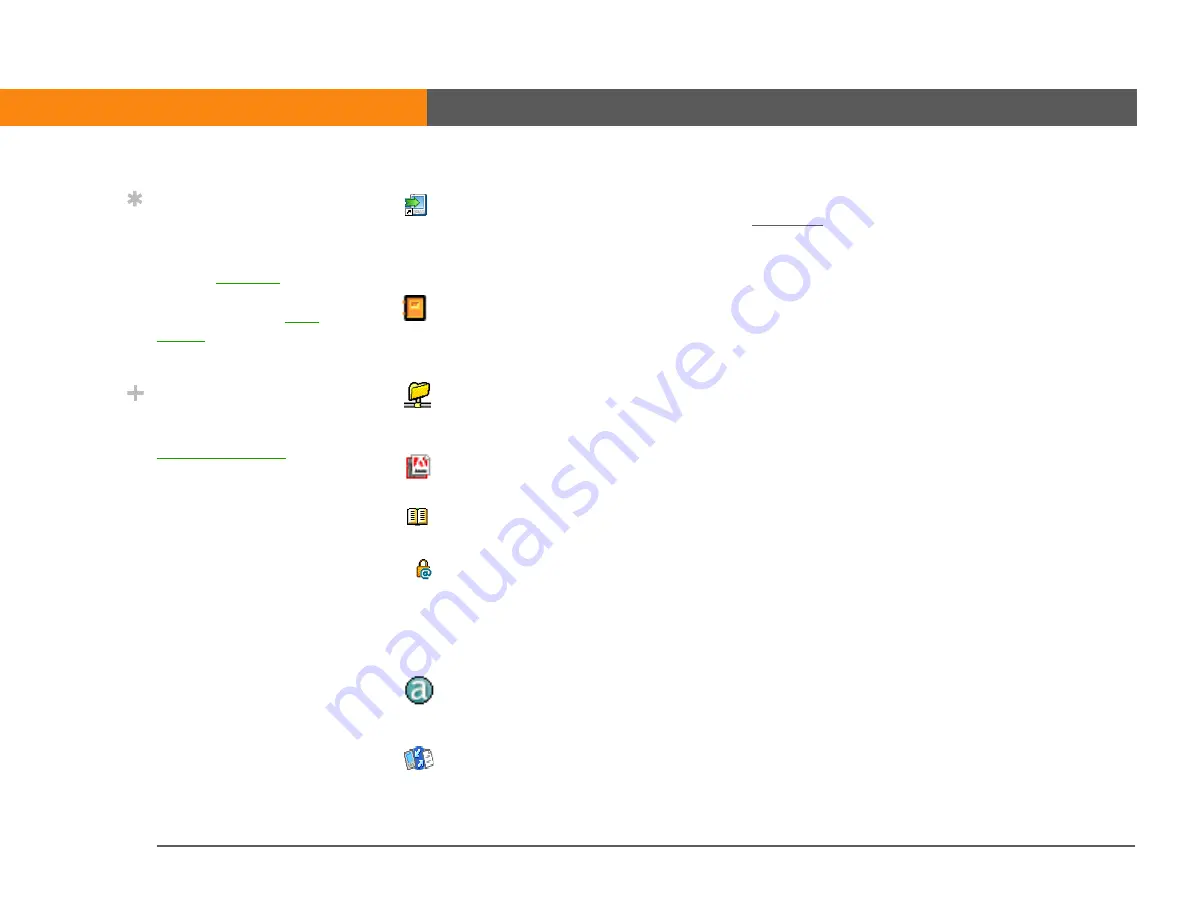
LifeDrive from palmOne
12
CHAPTER 1
Your Mobile Manager
LifeDrive Manager
(Windows only)
Install applications and transfer folders and files from your Windows
computer to the
on your device or to an expansion card,
synchronize files and folders, and convert photos and videos for
viewing on your device. This application installs automatically during
the software CD installation process.
Manual
Install a version of the book you’re reading on your device. You can
also access this full Acrobat version (PDF) of
Getting Started
from the
Help menu of Palm Desktop software, where it’s added during the
initial installation process.
WiFile™
Access your wireless network so that you can open pictures, music
files, and documents that are located in shared folders on a networked
computer.
Adobe Reader
for Palm OS
®
View PDF files that are tailored to fit your device’s screen.
Power by Hand eReader
Purchase and download eBooks from the web so you can read them
when you want, where you want.
Enterprise Software link
Create a secure wireless connection to your corporate network in order
to safely send and receive email messages and access the corporate
intranet with a VPN client. Enable robust 802.11x security for secure
Wi-Fi authentication and connection to a network. Encrypt individual
files and folders to protect your critical information (download requires
Internet connection).
AudiblePlayer
Listen to newspapers, books, public radio, language instruction, and
more (Windows only; download requires Internet connection;
additional fees may apply).
Documents To Go
Companion desktop software for the Documents application on your
device. Lets you move or copy Microsoft Word, Excel, and PowerPoint
files to the Documents folder on your device’s drive, as well as create
and edit files.
Tip
After you install an app
and discover how
valuable it is, be sure to
add it to
. Assign
your most important
application to the
so that you can
open it with one press.
Did You Know?
You can categorize
applications in
. Some
apps are automatically
assigned to a category
when you install them;
others are assigned to the
Unfiled category. All apps
appear in the All
category. Assign an
application to a category
in Applications by
selecting Category in the
App menu. Select the pick
list next to the
application’s name; then
select a category.
Summary of Contents for 1044NA - LifeDrive Mobile Manager
Page 1: ......






































