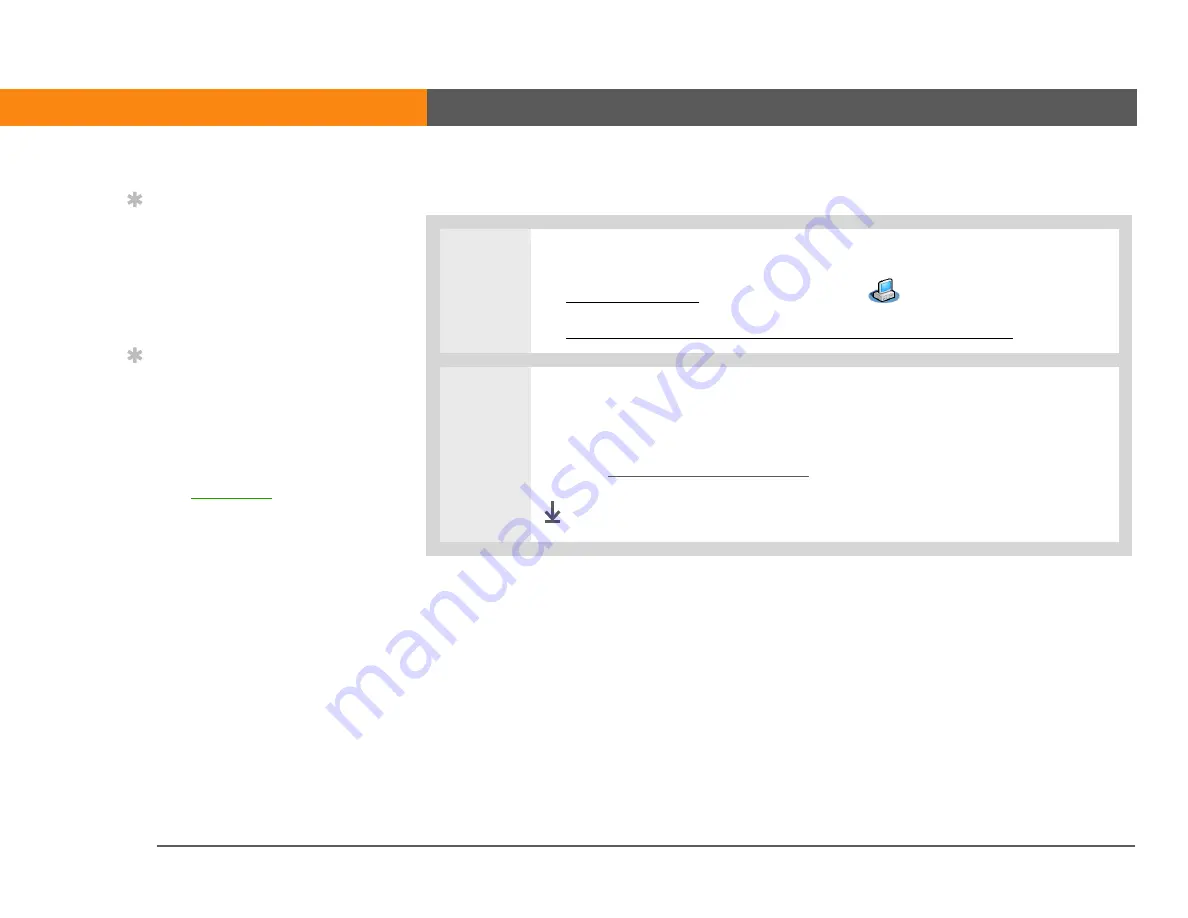
LifeDrive from palmOne
72
CHAPTER 4
Your MP3 Player
MAC ONLY
0
1
Prepare your computer and your device:
a.
and select Drive Mode
.
b.
Connect your device and your computer to the USB sync cable
2
Open Finder, and then drag the music files you want onto the Music folder
under the device icon, which appears as an external drive on your desktop.
When you have finished transferring music files, be sure to
properly disconnect from Drive Mode.
Done
Tip
You can also use a card
reader accessory (sold
separately) to transfer MP3
files from your computer to
your expansion card (sold
separately).
Tip
You can also transfer MP3
files on a Mac computer by
dragging the music file to
the Send To Handheld
droplet. Select the
destination for the file, and
then
transfer it.
IMPORTANT
[
!
]
Summary of Contents for 1044NA - LifeDrive Mobile Manager
Page 1: ......





































