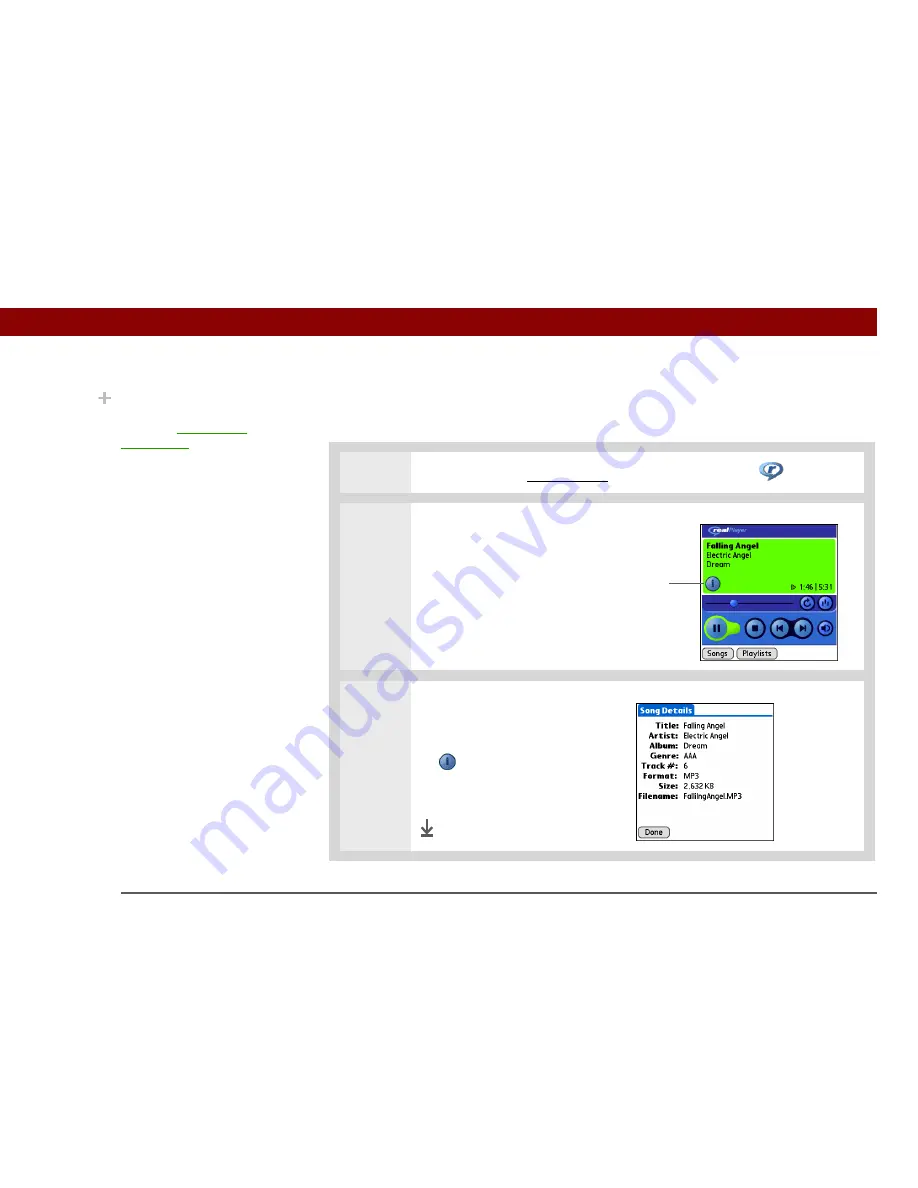
Tungsten™ E2
Handheld
212
CHAPTER 10
Listening to Music
Viewing song info
You can view details for the song that is currently playing.
0
1
On your handheld,
go to Favorites
and then select RealPlayer
.
2
Select a song to play and view:
• To play and view the current
song, tap Play.
• To play and view a different
song, tap Songs and select a
song from the list.
3
Open the Song Details dialog
box:
a. Select the information icon
on the song screen.
b. After you finish viewing the
info, select Done.
Done
Information
icon
Did You Know?
You can also view song
details by
opening the
Music menu
and
selecting Song Details.
Summary of Contents for 1045ML
Page 1: ...User Guide ...
















































