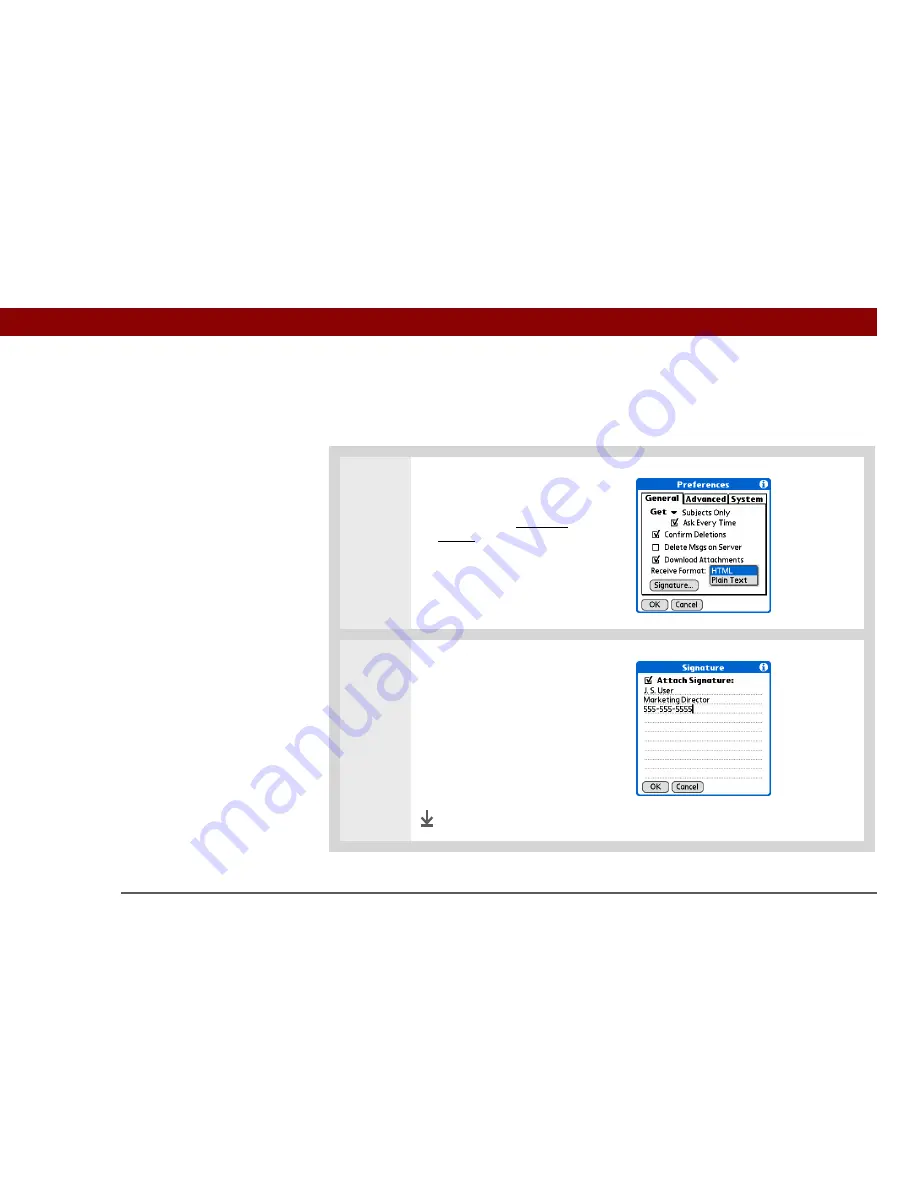
Tungsten™ E2
Handheld
309
CHAPTER 15
Sending and Receiving Email Messages
Attaching a personal signature
You can attach a personal signature, with info like your company’s address and fax and telephone
numbers, to the bottom of all messages you send.
0
1
Open the VersaMail Preferences:
a. From the Inbox or on another
folder screen,
open the
menus
.
b. Select Options, and then
select Preferences.
2
Add a signature:
a. Select Signature.
b. Check the Attach Signature
box.
c. Enter your signature
information, and then select
OK.
Done
Summary of Contents for 1045ML
Page 1: ...User Guide ...
















































