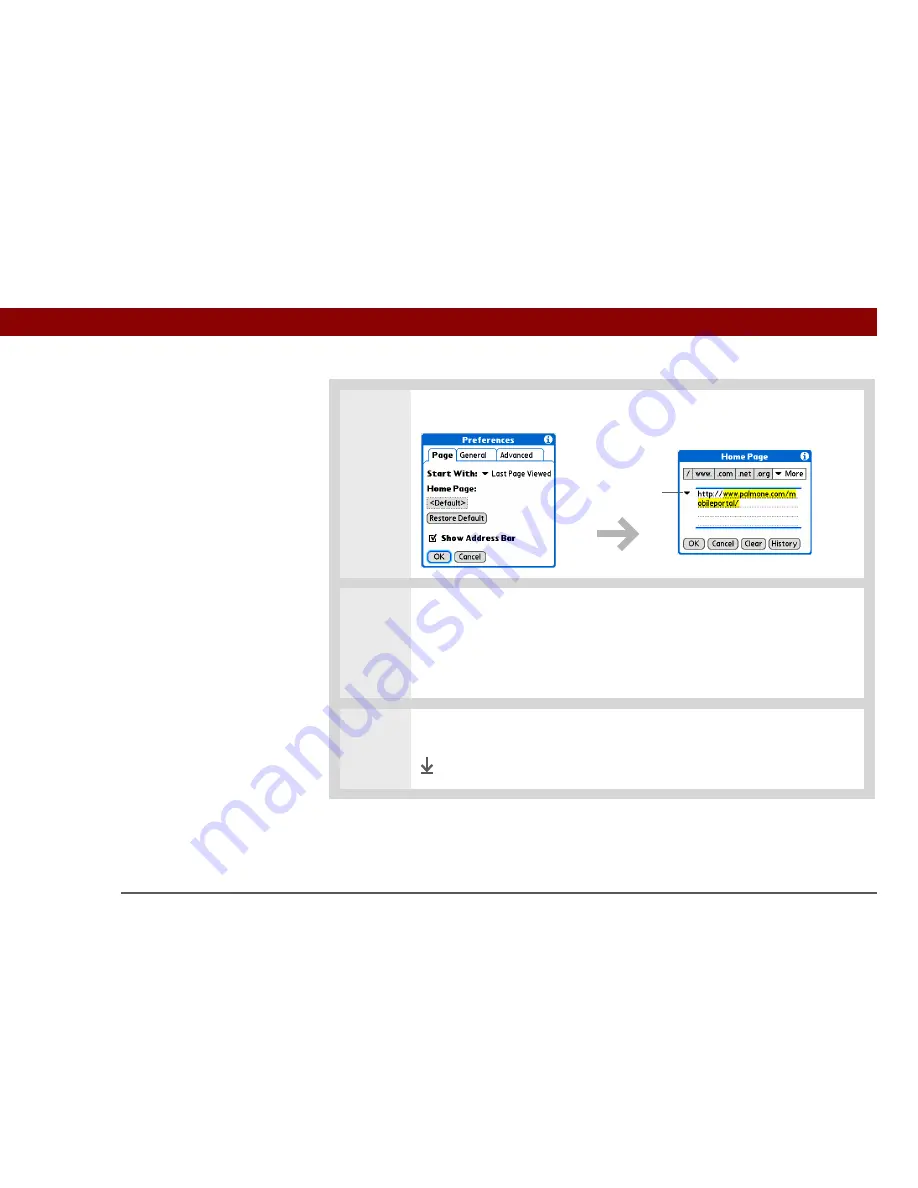
Tungsten™ E2
Handheld
409
CHAPTER 17
Browsing the Web
3
Select the Home Page box.
4
Enter the URL you want as your home page by doing one of the following:
• To select one of the last five pages you viewed, select the Previously Viewed
pick list and select a URL.
• Enter a URL on the Address line.
5
Select OK twice.
Done
Previously
Viewed
pick list
Summary of Contents for 1045ML
Page 1: ...User Guide ...












































