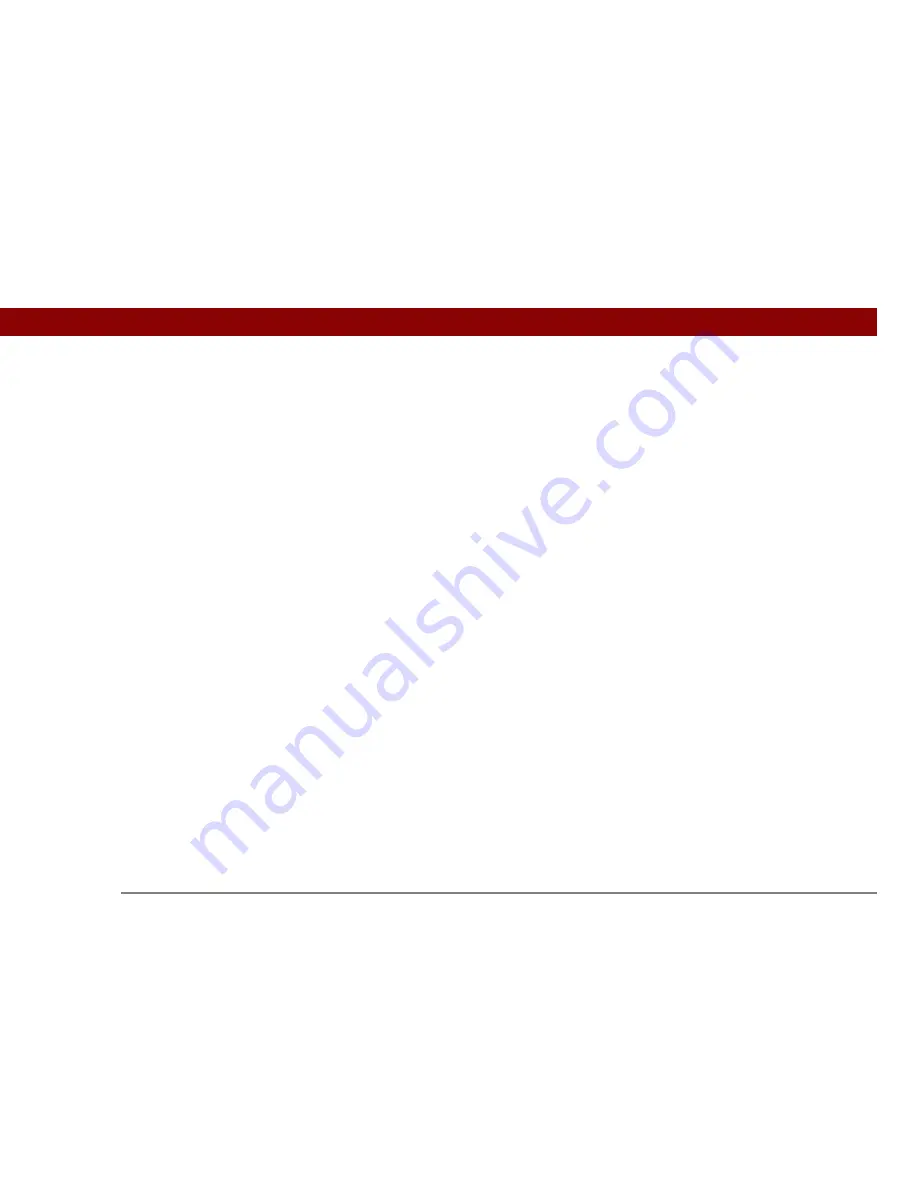
Tungsten™ E2
Handheld
612
dragging applications
94
,
95
dragging song files
198
,
200
,
203
dragging to select text
61
drained batteries
570
drawing freehand
188
,
237
drawing tools
188
drivers
530
drop-down lists
See
lists
droplets
200
due dates
216
,
217
,
221
,
227
dummy expansion card
552
Duplicate Contact command
120
duplicating contact information
116
,
120
duration
134
E
eBooks
29
Edit Accounts option
359
Edit Categories command
222
Edit Categories dialog box
145
,
146
,
481
,
483
Edit Connection dialog box
531
Edit currencies command
443
Edit List dialog box
494
,
496
Edit Playlist screen
206
editing
61
,
232
,
238
,
242
See also
changing
electrostatic discharge
561
,
600
–
601
See also
email accounts
accessing
252
,
255
,
260
,
271
adding addresses to contacts
353
adding attachments to
332
,
333
adding signatures
282
,
309
addressing
117
,
306
,
307
,
308
,
369
,
522
attaching events to
131
,
168
attaching memos to
236
,
439
attaching notes to
245
attaching photos to
194
attaching tasks to
229
automatically checking for
290
automatically emptying trash
369
automatically receiving
297
changing fonts
303
,
313
changing header information for
371
changing Inbox folders for
312
changing maximum size
291
composing
305
,
406
connecting to Internet from
401
creating folders for
316
deleting
279
,
320
,
321
,
323
downloading
279
,
290
,
291
,
372
downloading attachments
327
,
328
,
331
emptying Trash folder for
323
,
324
,
369
filtering
293
,
354
,
356
,
358
forwarding
318
logging in to accounts for
406
managing
28
manually marking
325
moving messages
315
reading
300
reading files attached to
332
,
404
receiving
255
,
290
,
291
related topics for
377
replying to
319
sending
255
,
301
,
304
,
305
,
406
setting display options
313
setting maximum size
280
,
344
setting notification options for
296
,
310
setting preferences for
351
setting retry intervals for
310
setting up
271
,
274
–
278
,
336
,
537
specifying default programs for
342
switching to different service for
286
,
287
synchronizing
335
,
336
,
338
,
340
,
343
tapping URLs in
320
viewing status of
299
viewing unread messages for
154
,
163
wireless connections for
377
email accounts
accessing from Internet
406
changing
284
,
288
,
359
connection types and
271
creating
279
,
336
deleting
285
displaying summary information for
347
excluding from synchronization
349
managing
284
scheduling auto get for
293
,
298
selecting
286
,
290
setting up secure connections for
350
synchronizing multiple
349
synchronizing with client
340
,
342
testing
283
upgrading
270
Email address option
361
email applications
335
,
341
,
541
email folders
312
email providers
271
,
277
emergency information
481
empty screen
571
Empty Trash dialog box
323
emptying Trash folder
323
,
324
,
369
Summary of Contents for 1045ML
Page 1: ...User Guide ...









































