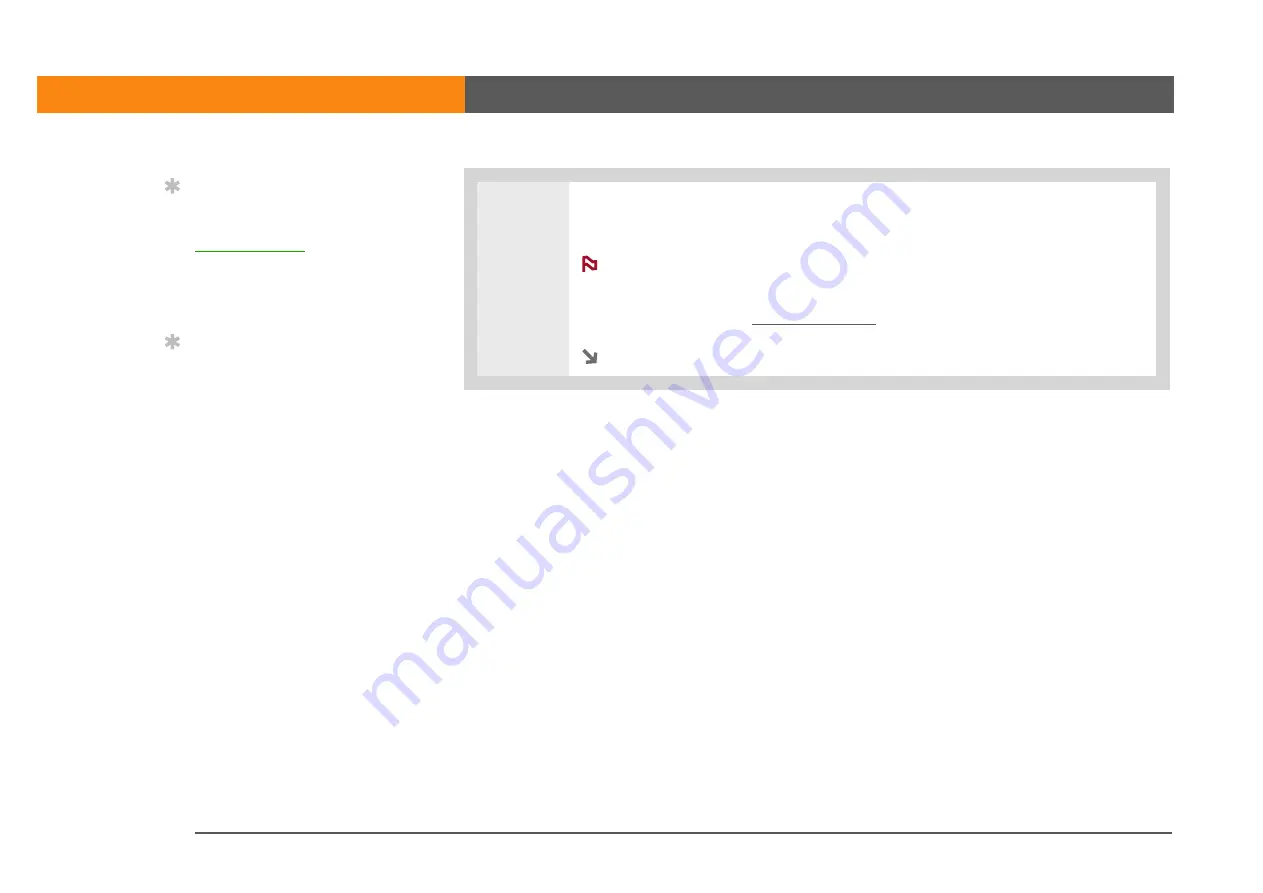
LifeDrive from palmOne
43
CHAPTER 2
Your 4GB Hard Drive
2
Drag, copy, or move files or folders from the desktop into the LifeDrive Manager
window to the location you want on your device’s drive.
You can use LifeDrive Manager to install an application in the
Applications folder on your drive, but only some applications are designed to
run on your device from that location. To ensure that the application will run on
your device, install it to
Continued
Tip
In the LifeDrive Manager
window you can also
creating, renaming,
moving, and deleting
folders.
Tip
You can also transfer files
or folders from your
device to your computer
by dragging the item
from the LifeDrive
Manager window onto
your computer desktop.
NOTE
Summary of Contents for LifeDrive
Page 1: ......





































