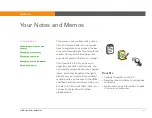LifeDrive from palmOne
107
CHAPTER 8
Your Wireless Connection
Setting up Wi-Fi network connection
0O
1
Select Wi-Fi controls
on the status bar.
2
Select On from the Wi-Fi pick list
and then select Wi-Fi Prefs.
3
Select the Network pick list, and
then do one of the following:
• If the network is listed and
does not require an encryption
key, select the network. Wait
for the connection to complete
and then select Done. You are
now connected and done with
this procedure.
• If the network is not listed or if
the network requires an
encryption key, select Edit
Networks. Go to step 4.
Continued
Before You Begin
[
!
]
Contact the network
administrator to get the
name of the network, also
known as an SSID, and
the security information,
such as WEP or WPA-PSK
keys.
»
Key Term
Encryption key
A
series of letters and
numbers that enables
data to be encrypted and
then decrypted so it can
be safely shared within a
network. Your device
supports two encryption
systems: WEP and WPA-
PSK.
Summary of Contents for LifeDrive
Page 1: ......