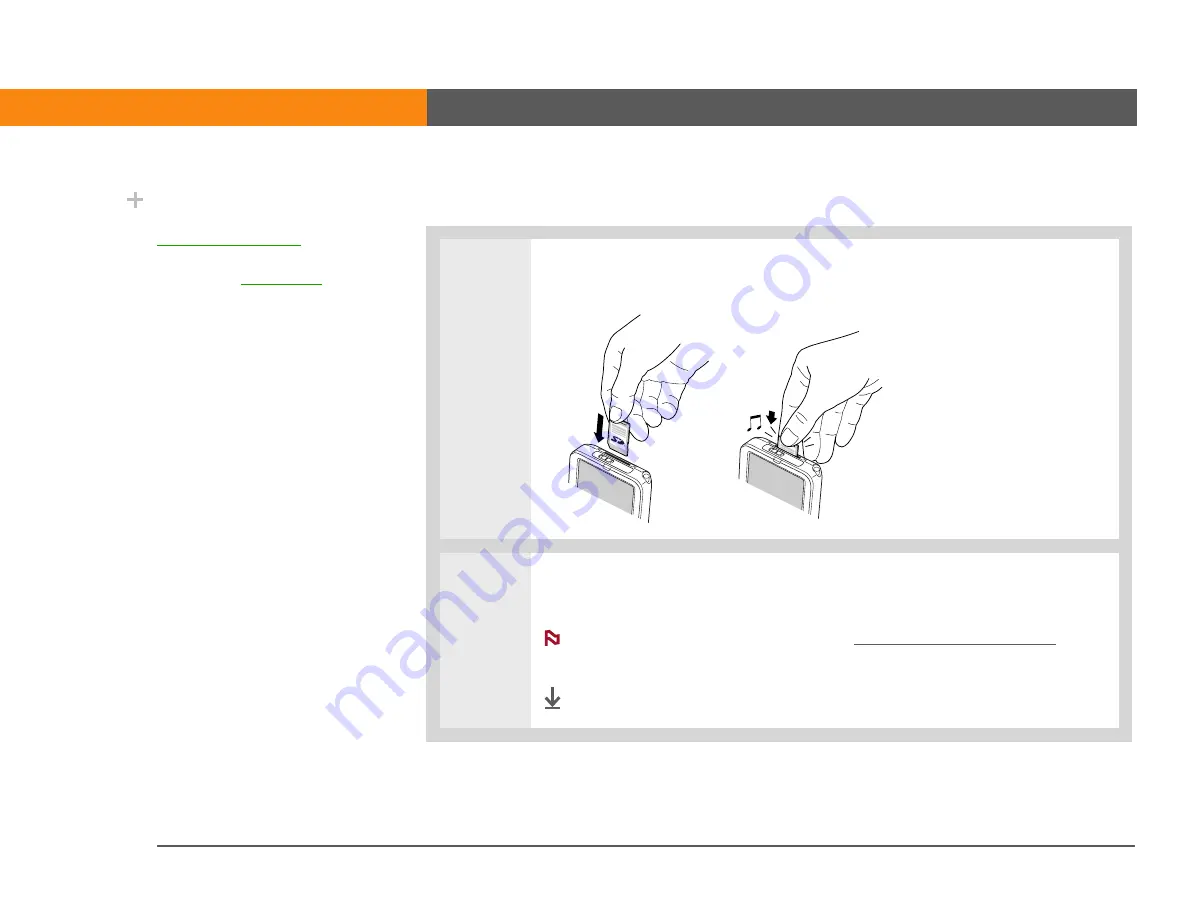
LifeDrive from palmOne
151
CHAPTER 12
Your Expandable Storage
Inserting an expansion card
0
1
Insert the card into the expansion slot with the label side facing the front of the
device.
2
Push the card in with your thumb until you feel the card “click” into place and
you hear the confirmation tone.
No confirmation tone? Check the
to
make sure the System Sound setting is turned on.
Done
Did You Know?
When your are using
on
your computer or your
device is in
,
your device serves as an
expansion card reader. If
you have a card inserted
into your device’s
expansion slot, select the
card icon in the LifeDrive
Manager, Windows
Explorer, or My Computer
window on your
computer to view the
contents of the card.
NOTE
Summary of Contents for LifeDrive
Page 1: ......











































