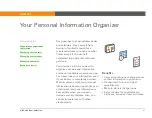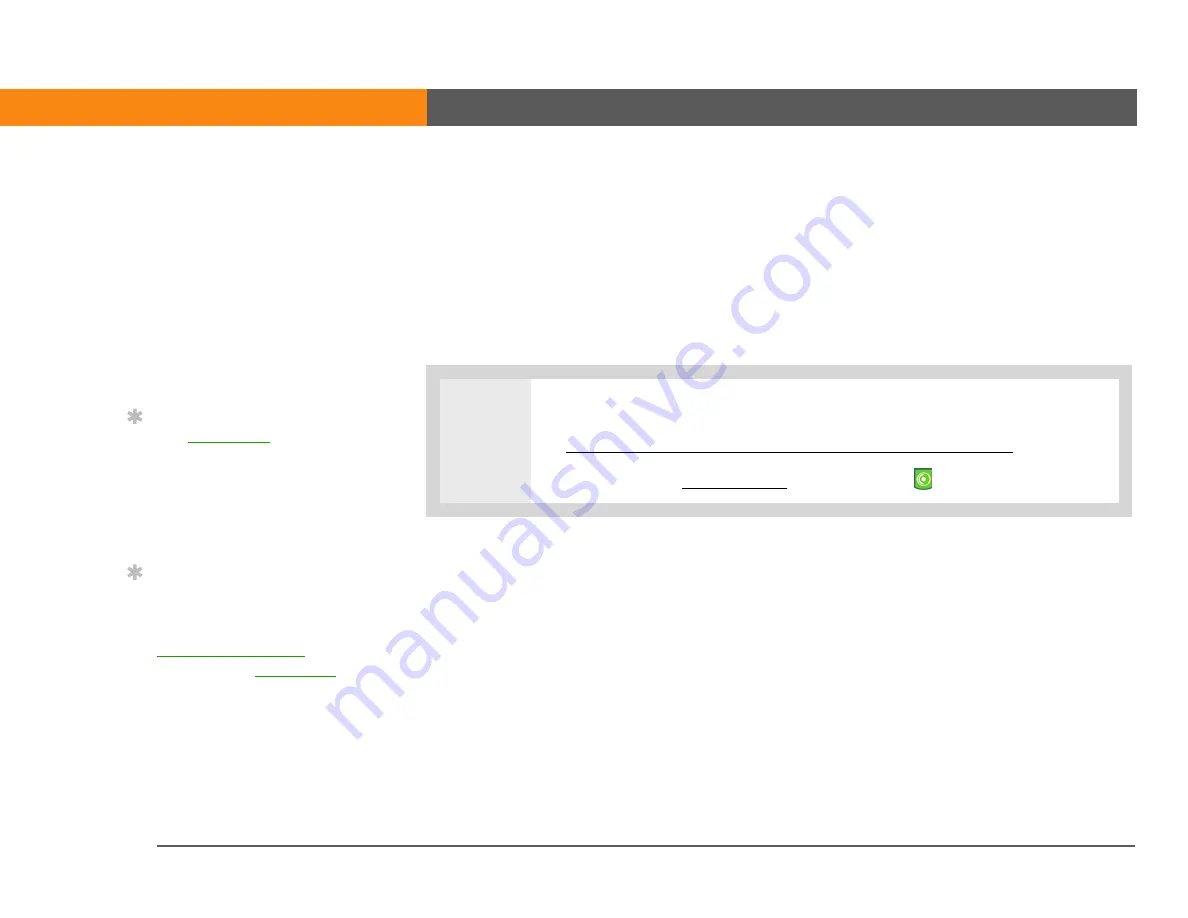
LifeDrive from palmOne
70
CHAPTER 4
Your MP3 Player
Transferring MP3 files to your device using Windows
Media Player
The Pocket Tunes software that comes with your device is compatible with the popular MP3 audio
file format. If your MP3 files are already on your computer’s hard drive, you need to transfer them
to your device to listen to them.
WINDOWS ONLY
0
1
Prepare your computer and your device:
a.
Connect your device and your computer to the USB sync cable
b. On your device,
and select Music
.
Before You Begin
[
!
]
(Windows only) Install
Windows Media Player
and the Pocket Tunes
plug-in on your
computer. Insert the
software installation CD
and follow the onscreen
instructions for installing
extra software.
Tip
Star button
is
assigned to open Pocket
Tunes. You can also
reassign the Star button
to open any of your
favorite applications.
Tip
You can also transfer MP3
files to the Audio folder
on your device using
(Windows) or
(Mac and Windows) on
your computer.
Summary of Contents for LifeDrive
Page 1: ......