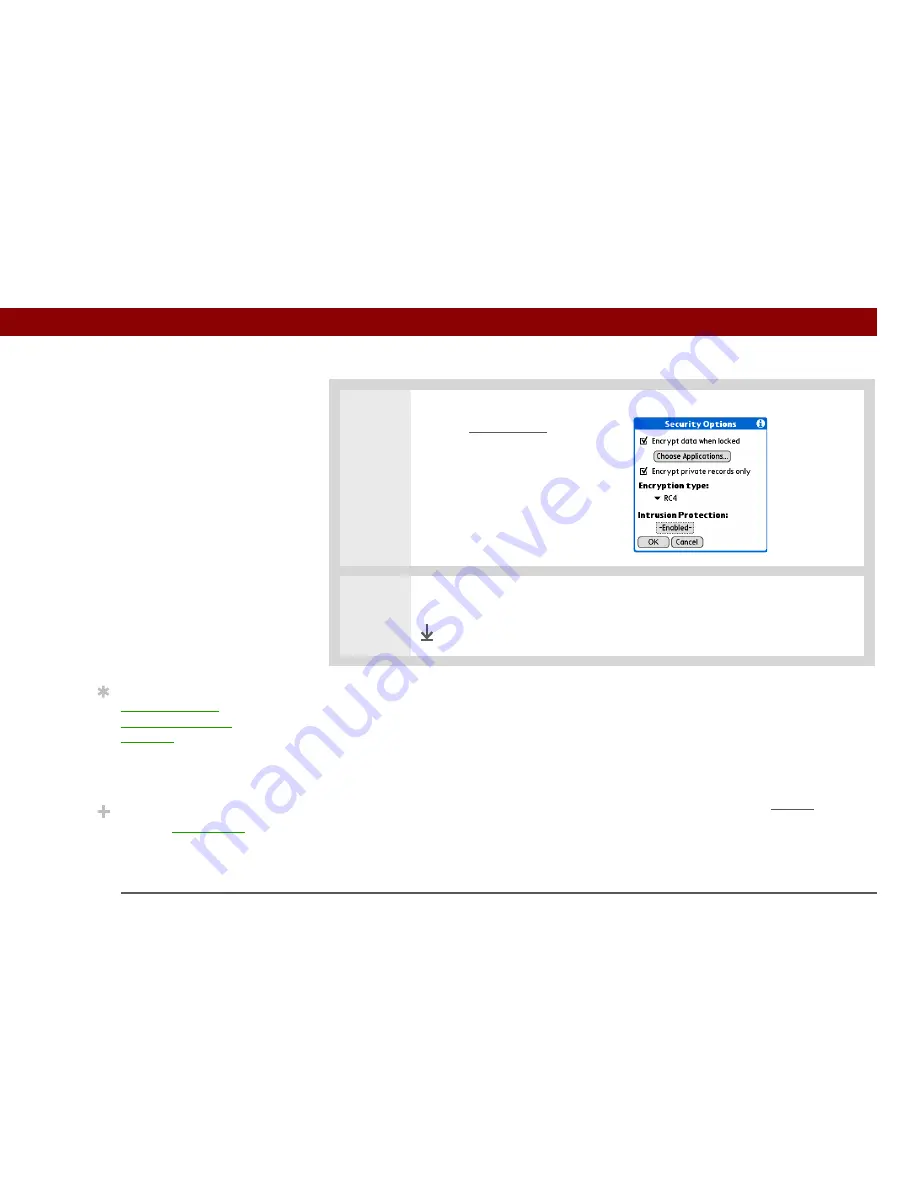
Tungsten™ T5
Handheld
486
CHAPTER 22
Keeping Your Information Private
Limiting the number of password attempts
You can set the number of incorrect password attempts that are allowed before selected
information is deleted from your handheld. This feature, called intrusion protection, protects
sensitive information from an intruder who uses an automated means to try every possible
combination until the password is found. Use intrusion protection if you keep highly confidential
information on your handheld.
If you limit the number of password attempts, be sure to use Keylock to prevent
accidental password attempts while your handheld is in a purse or pocket.
4
[ & ] OPTIONAL
To encrypt
only the
private entries
in the
applications you selected, check
the Encrypt private records only
box.
5
Select OK, and then select Done.
Done
Tip
Synchronize your
handheld with your
computer
frequently to
prevent loss of
information if intrusion
protection is triggered.
Did You Know?
Incorrect
Quick Unlock
attempts are not included
in the intrusion protection
counter.
IMPORTANT
[
!
]
Summary of Contents for Tungsten T5
Page 1: ...User Guide...


































