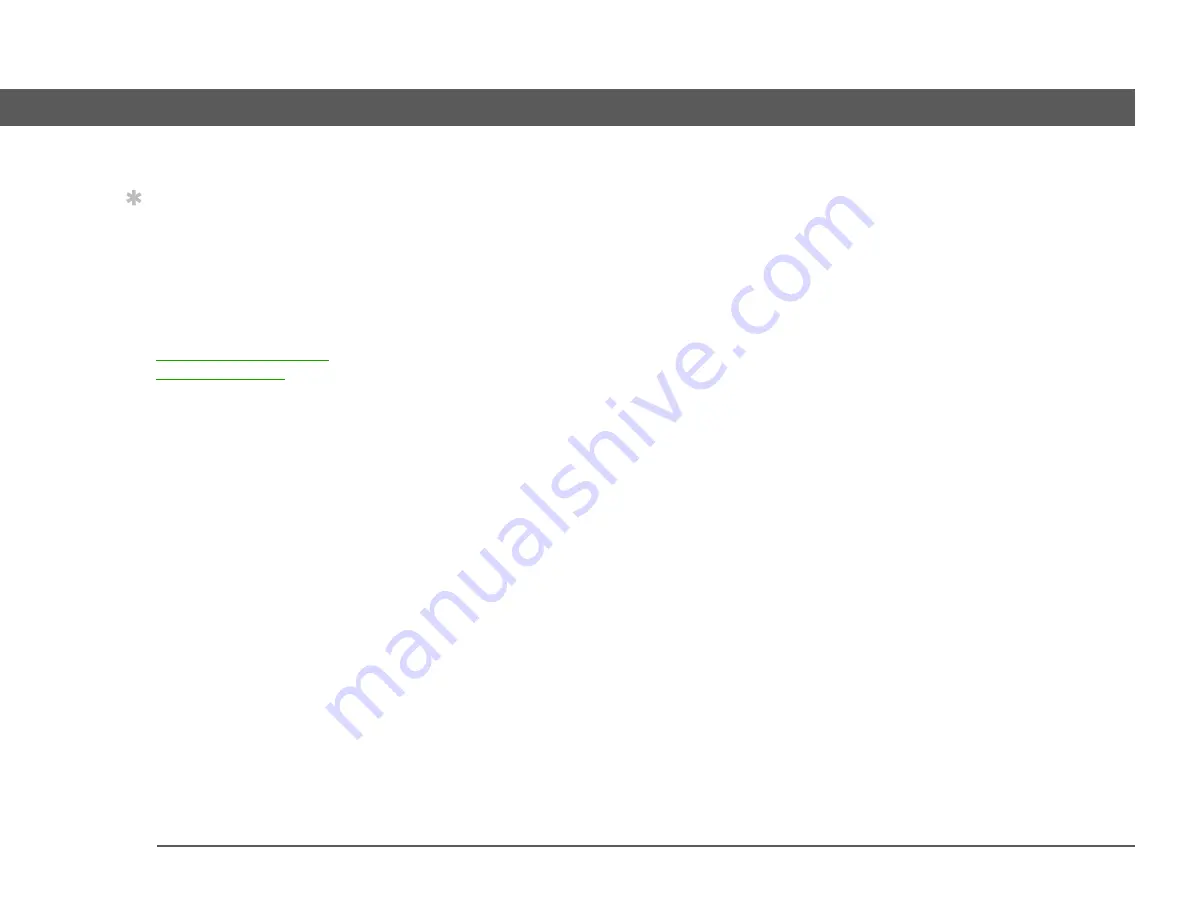
VersaMail
®
application
36
CHAPTER 3
Getting and Reading Messages
• Select Done to close the Reminders screen and return to whatever you were doing on your
device before the Reminders screen appeared.
• Select Clear All to delete all reminders on the Reminders screen.
When a notification appears on the Reminders screen, select it to go to the Inbox of that account,
or launch the VersaMail application and go to that account. Once you open the Inbox, any new
messages are removed from the Reminders screen, even if you don’t open them. Auto Sync then
starts at the next scheduled interval, with the Reminders screen counter reset to 1.
Auto Sync retries
If the interval for a scheduled Auto Sync is set at “Every 1 hour” or less frequently, and an Auto
Sync fails for any reason, the VersaMail application tries to retrieve email every 30 minutes until
either the next scheduled Auto Sync occurs or the end time for scheduled email retrieval is
reached. If the interval is set for more frequently than “Every 1 hour,” the VersaMail application
waits until the next scheduled Auto Sync.
Resource issues with Auto Sync
The Auto Sync feature can cause the following resource constraints:
Decreased battery life
If you set the Auto Sync interval for more often than once per hour, your
device’s battery charge may drain more quickly, and you may need to recharge the battery more
frequently.
Increased monthly charges
Some wireless providers charge a fee for data transactions. If you
use one of these providers, using the Auto Sync feature can substantially add to your monthly
charges. This is especially true for POP accounts, because POP messages take longer to download
than IMAP messages.
Tip
If the Reminders screen
shows an Auto Sync error
message for an account,
select the message to
view more detailed
information about the
error. You can choose to
















































