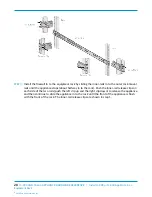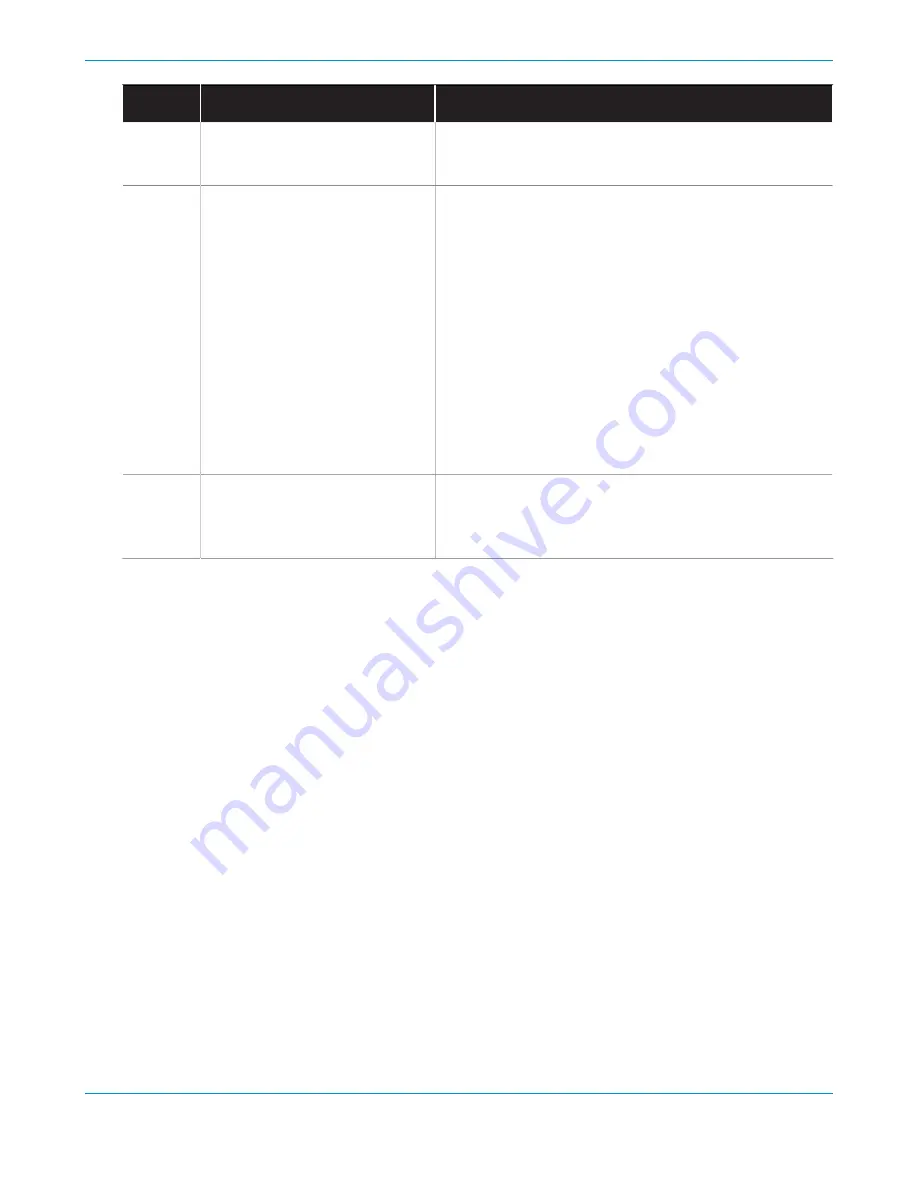
20
M-200 AND M-600 APPLIANCE HARDWARE REFERENCE | M-200 and M-600 Appliance Overview
©
2018 Palo Alto Networks, Inc.
Item
Component
Description
•
Solid blue
—The UID feature is activated (see the UID
button description for the
M-600 Appliance Back
Panel
.)
7
Hard-disk drives (HDDs)
Disk drive bays and HDDs used for log storage. By
default, the M-600 ships with four HDDs installed in
drive bays A1/A2 and B1/B2. You can install up to eight
additional drives (four additional RAID 1 pairs) in the
remaining drive bays (C1/C2, D1/D2, E1/E2, and F1-F2)
to increase log storage capacity.
Each pair of drives are in a RAID 1 configuration. For
example, A1-A2 is a RAID 1 pair and B1-B2 is a RAID 1
pair.
For details on storage capacity, refer to the
Panorama
Datasheet
. For details on adding additional storage to
the appliance, refer the Panorama Administrator’s Guide
on the
Technical Documentation Portal
for the release
version running on your appliance.
8
Hard-disk drive (HDD) LEDs
Status LEDs—two for each log drive:
•
Top LED
—Flashing blue indicates drive activity.
•
Bottom LED
—Solid red indicates a log drive failure.
Summary of Contents for M-200
Page 1: ...M 200 and M 600 Appliance Hardware Reference paloaltonetworks com documentation...
Page 4: ...iv TABLE OF CONTENTS...
Page 6: ...6 M 200 AND M 600 APPLIANCE HARDWARE REFERENCE Before You Begin 2018 Palo Alto Networks Inc...
Page 12: ...12 M 200 AND M 600 APPLIANCE HARDWARE REFERENCE Before You Begin...
Page 36: ...36 M 200 AND M 600 APPLIANCE HARDWARE REFERENCE Connect Power to an M 200 or M 600 Appliance...
Page 46: ...46 M 200 AND M 600 APPLIANCE HARDWARE REFERENCE Service an M 200 or M 600 Appliance...