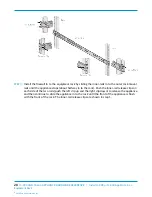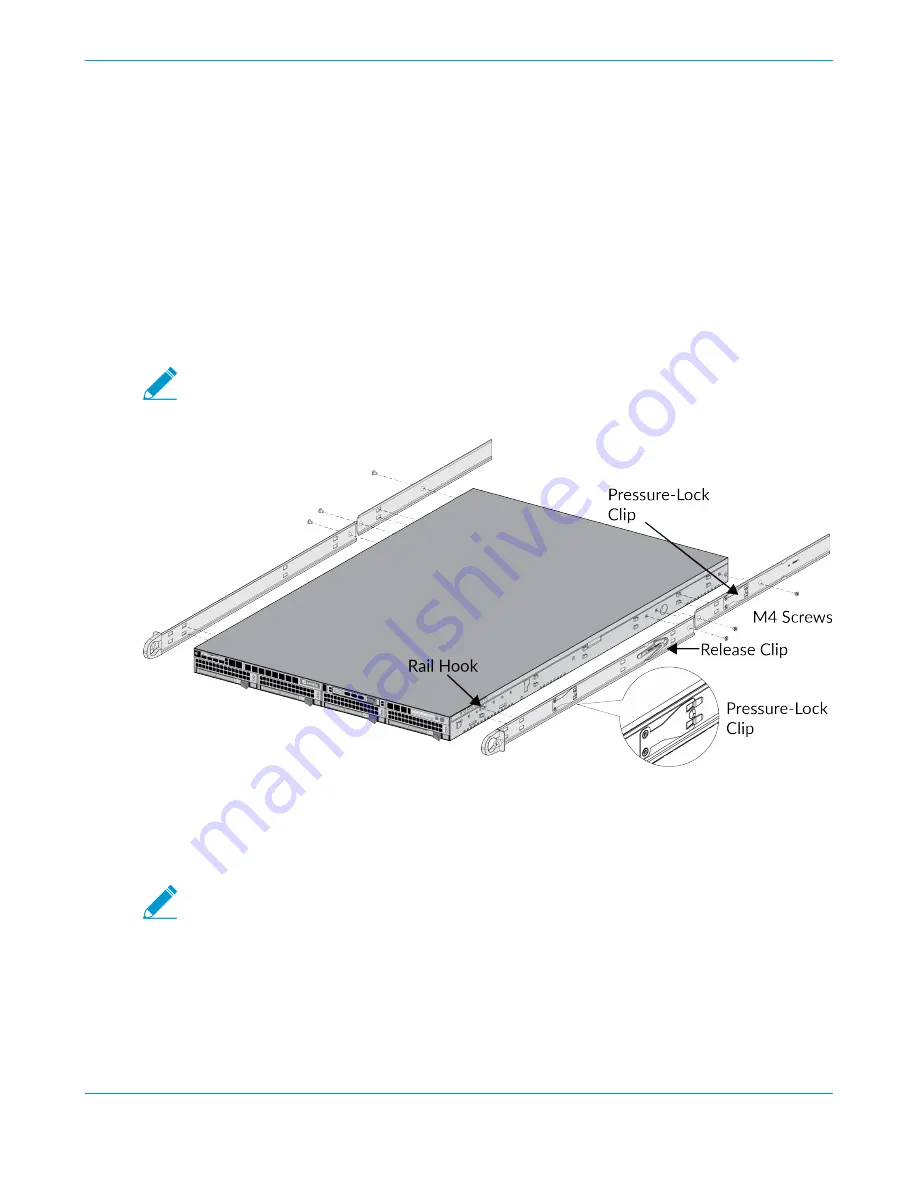
M-200 AND M-600 APPLIANCE HARDWARE REFERENCE | Install M-200 or M-600 Appliance in an Equipment Rack
27
©
2018 Palo Alto Networks, Inc.
Install the M-200 Appliance in a 19”
Equipment Rack
The following procedure describes how to install the M-200 appliance in a four-post equipment rack. The
rack kit includes the hardware required to install the appliance in most equipment racks. Extra screws and
washers are included.
STEP 1 |
Attach the inner rail sets (two each) to each side of the appliance by aligning the square holes
on each rail with the rail hooks on the appliance and then sliding the rails toward the front of
the appliance to engage the hooks. Secure the back inner-rails using two M4 screws for each
rail and secure the front inner-rails using one M4 screw for each rail.
The inner-rails also use pressure-lock clips that lock the rails to the appliance. Remove
the two M4 screws and pull the metal tab on the clips to remove the rail from the
appliance.
STEP 2 |
Install one outer rack-mount rail assembly (two rails each) on each side of the equipment rack.
Push the rail buttons in on the ends of the rails, insert the studs in to the square rack holes, and
then release the buttons to secure the rails to the rack. The following image shows the right
side of the rack if you are facing the front of the rack.
To remove the outer rails from the rack, you must pull the release clips located at the front
and back end of each rail assembly to release the rails from the rack.
Summary of Contents for M-200
Page 1: ...M 200 and M 600 Appliance Hardware Reference paloaltonetworks com documentation...
Page 4: ...iv TABLE OF CONTENTS...
Page 6: ...6 M 200 AND M 600 APPLIANCE HARDWARE REFERENCE Before You Begin 2018 Palo Alto Networks Inc...
Page 12: ...12 M 200 AND M 600 APPLIANCE HARDWARE REFERENCE Before You Begin...
Page 36: ...36 M 200 AND M 600 APPLIANCE HARDWARE REFERENCE Connect Power to an M 200 or M 600 Appliance...
Page 46: ...46 M 200 AND M 600 APPLIANCE HARDWARE REFERENCE Service an M 200 or M 600 Appliance...