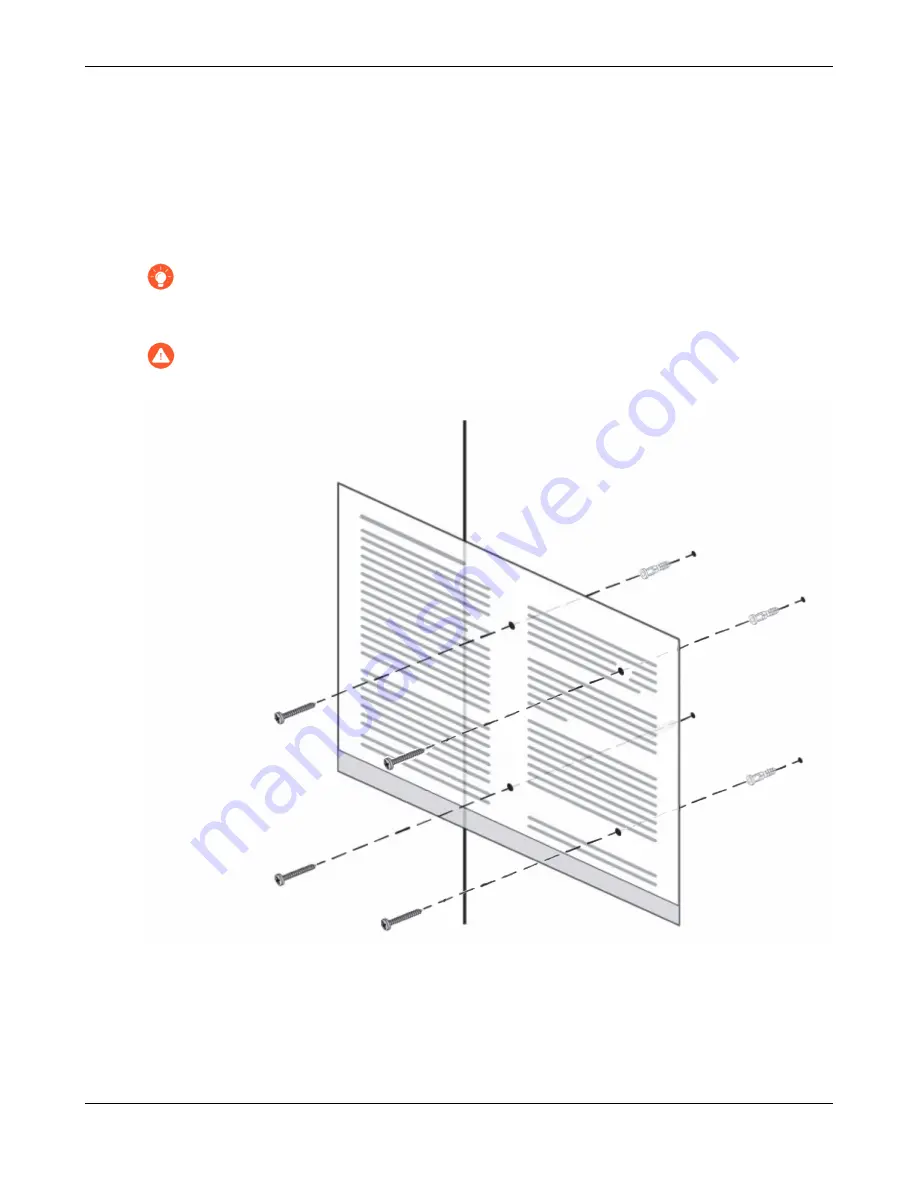
Install the ION 1200
Install the ION 1200 on a Wall
Install an ION 1200 on a drywall or plywood wall using the wall-mount kit as described in the
following procedure.
STEP 1 |
Mark four locations on the wall that line up with the wall mount holes on the bottom of the
device as shown in the
.
To ensure the wall mount screws line up with the device mount holes, print the
in landscape mode and actual size in the Print options to ensure the
screw hole markers line up correctly.
Ensure there are no building services (water, gas, or wiring) behind the wall where you
intend to install the device.
STEP 2 |
Use a #1 Phillips-head screwdriver to install the appropriate screws into each of the four
marked locations:
• Drywall—Press a drywall anchor slightly into the center of a template mark. Then use the
screwdriver to apply pressure while turning the anchor clockwise until the surface of the
anchor is flush with the wall. After the drywall anchor is secure, install a 1.25” anchor screw
ION 1200 Hardware Reference
59
©
2022 Palo Alto Networks, Inc.
Summary of Contents for ION 1200 Series
Page 1: ...ION 1200 Hardware Reference docs paloaltonetworks com ...
Page 12: ...Before You Begin ION 1200 Hardware Reference 12 2022 Palo Alto Networks Inc ...
Page 56: ...Install the ION 1200 ION 1200 Hardware Reference 56 2022 Palo Alto Networks Inc ...
Page 62: ...Install the ION 1200 ION 1200 Hardware Reference 62 2022 Palo Alto Networks Inc ...
Page 86: ...Install ION 1200 S ION 1200 Hardware Reference 86 2022 Palo Alto Networks Inc ...
















































